IBM Print System QMS 4032 User Manual
Page 13
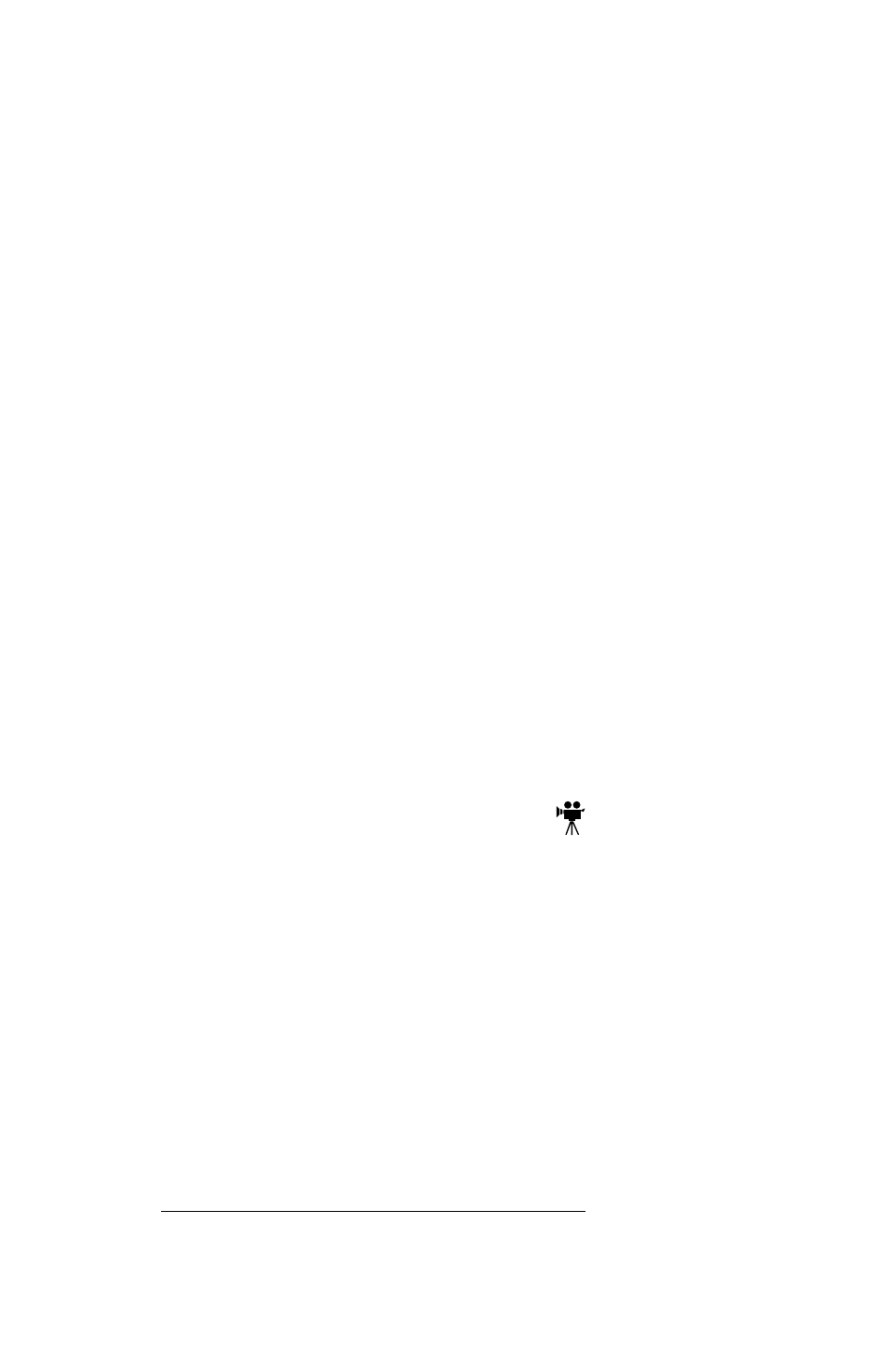
!"
#"
%
The toolbar also gives you quick access to page navigation features. For exam-
ple, you may click a button to advance (>) or reverse (<) one page, go to the start
(|<) or end (>|) of the document, or use the history button (<<) to go to the previ-
ous pages you viewed. There are other buttons in the toolbar to change view or
magnification of the document.
As you browse through the document the open hand tool will sometimes turn into
a pointing hand. You have discovered an embedded link in the manual. You will
find these links in the table of contents, index, www addresses, and cross-refer-
ences. Click on the link to jump to a new location.
You may discover a movie camera icon on Windows and Macintosh plat-
forms. Click the icon to play a QuickTime video clip of the procedure
described in the text.
Use the Acrobat Reader Online Help for a more complete explanation of these
features.
$
All QMS manuals are also available in hard copy. In the US, call QMS Supplies and
Accessories at 1 (800) 523-2696 for purchase information. Elsewhere, refer to
appendix A‚ “QMS Customer Support.”
In addition, many applications, utilities, and printer drivers on the QMS
Software Utili-
ties
CD-ROM are available on alternate media. Contact your QMS vendor for media
availability and purchase information. You can also download many of these files via
ftp from our World Wide Web Server at http:/www.qms.com, our ftp resource at
ftp.qms.com, or CompuServe at go qmsprint. Refer to appendix A‚ “QMS Customer
Support,” for sales and support locations and telephone numbers.
