Using the listening modes —continued – Integra DTR-10.5 User Manual
Page 60
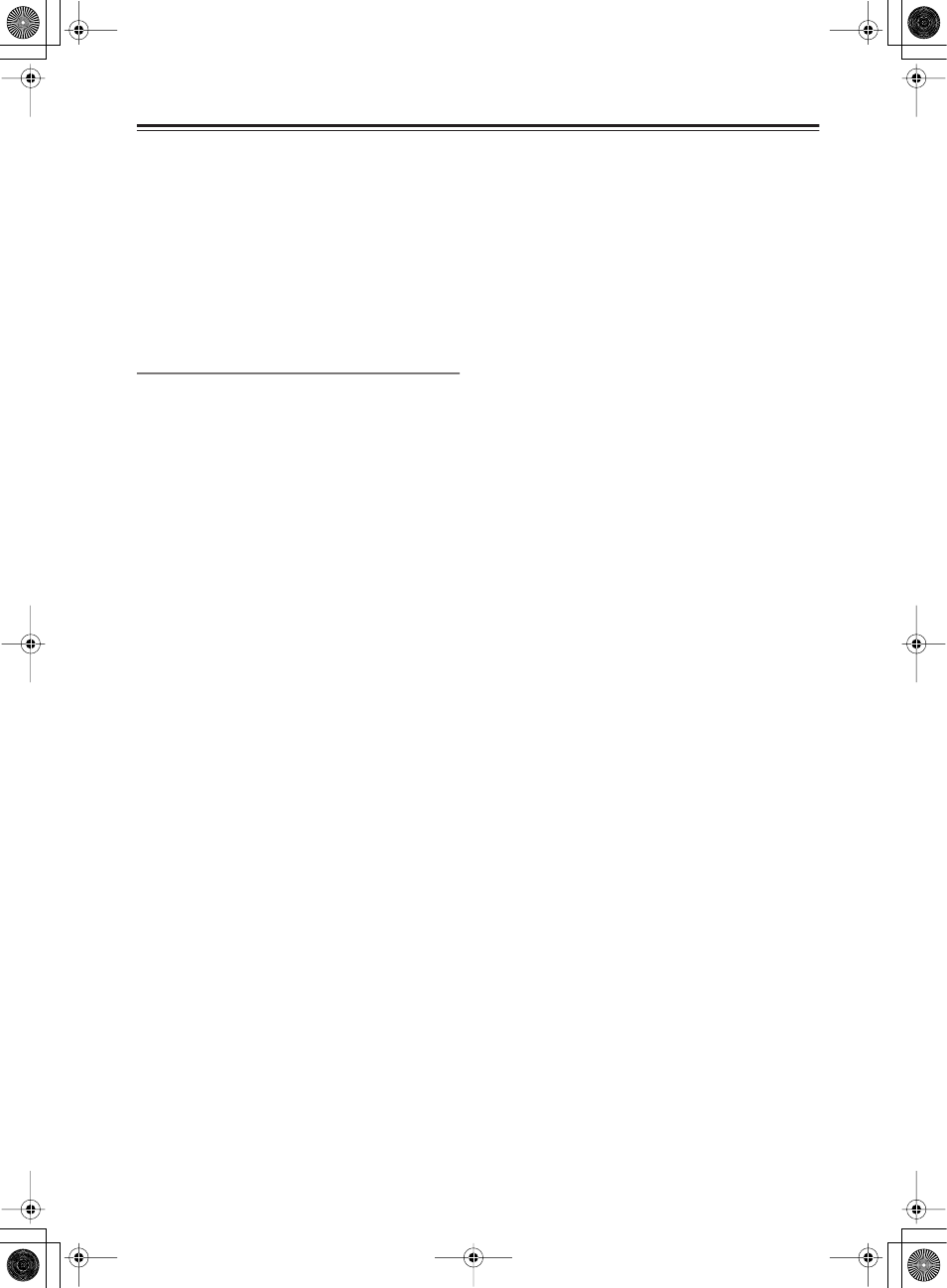
60
Using the Listening Modes
—Continued
Studio-Mix
This mode is suitable for rock‘n’ roll and popular
music. The image of powerful sounds is reproduced as
sounds that make you feel as if you are sitting in a live
house.
TV Logic
This mode is suitable for television programs broadcast
from studios. You may feel as if you are sitting in a tele-
vision studio. All of the surround sounds are enhanced,
and conversations are output clearly.
Listening Modes for Listeners Using
Headphones
Dolby Headphone
This mode makes headphones reproduce dynamic sur-
round sound effects like 5.1 channel speakers. The lis-
tening mode used before putting on headphones is
applied to the headphones. However, the following lis-
tening modes will be decoded as follows:
• The Dolby VS or Stereo mode sources will be
decoded in the Dolby Headphone mode.
• The source decoded in the 7.1ch surround format will
be decoded in the 5.1ch surround format.
• The DTS 96/24 mode source will be decoded in the
DTS format.
Listening modes when the Dolby Headphone is set to
“Off”:
Direct
When the listening mode was Direct before putting on
headphones, this mode is applied. Effects are the same
as the Direct mode indicated previously.
Pure Audio
When the listening mode was Pure Audio before putting
on headphones, this mode is applied. Effects are the
same as the Pure Audio indicated previously.
Mono
When the listening mode was Mono, Mono Movie or
Full Mono before putting on headphones, this mode is
applied. Effects are the same as the Mono mode indi-
cated previously.
This mode is also applied when you listen to the monau-
ral source in the Dolby VS listening mode before put-
ting on headphones.
Stereo
When the listening mode was other than Direct, Pure
Audio, Mono, Mono Movie or Full Mono before put-
ting on headphones, this mode is applied. Effects are the
same as the Stereo mode indicated previously.
Multiplex
When the listening mode was Multiplex before putting
on headphones, this mode is applied.
