Connecting the power/basic operations —continued, Turning on the power from the remote controller, Operating with remote controller – Integra DTR-10.5 User Manual
Page 53: Operations
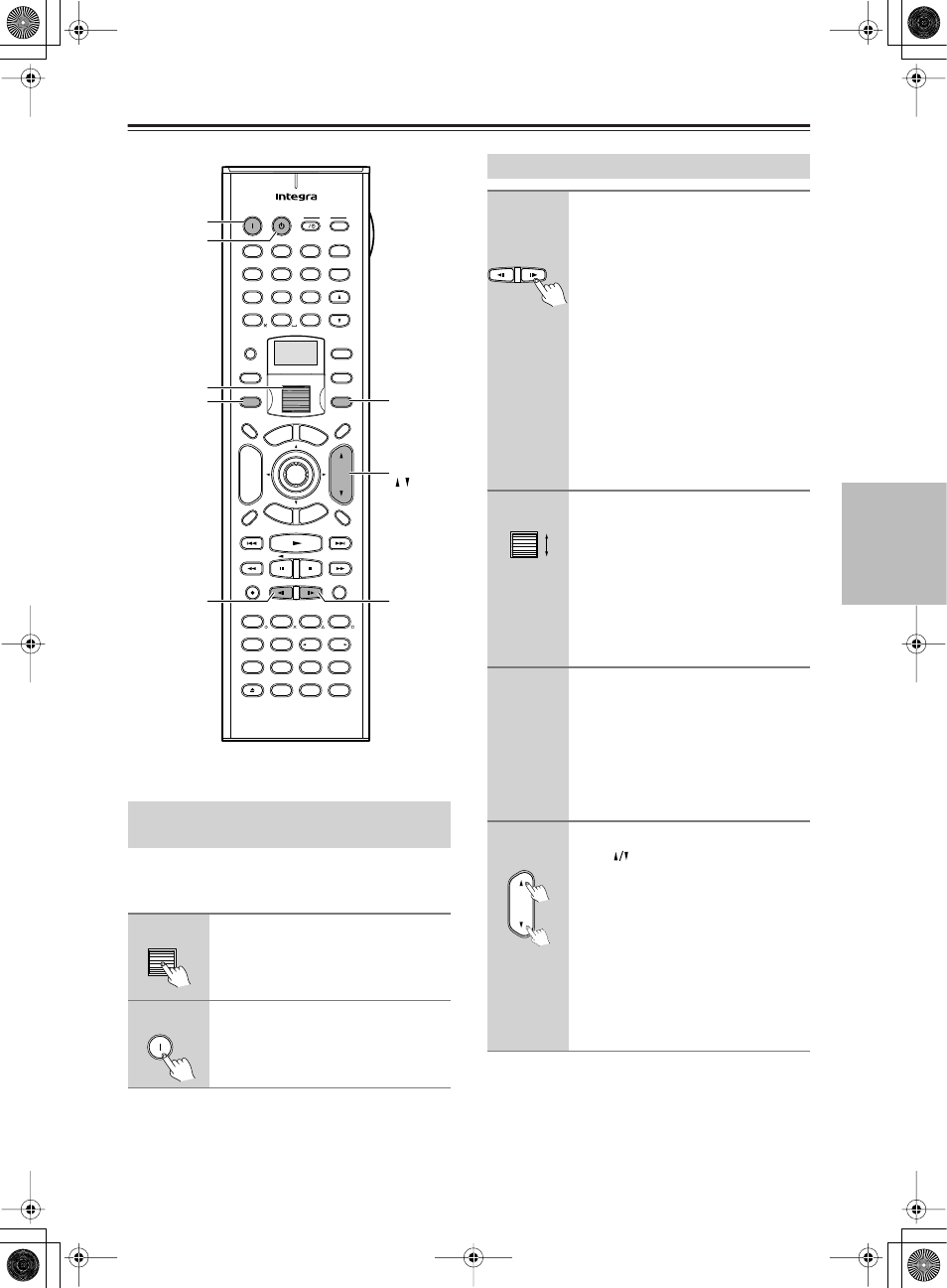
53
Operations
Connecting the Power/Basic Operations
—Continued
Before you can use the remote controller, you must
perform steps 1 and 2 in the “Turning on the Power”
section and place the DTR-10.5 in the standby state.
Turning on the Power from the
Remote Controller
1
Press the scroll wheel.
“AMP” appears on the remote
controller’s display. This is the mode for
controlling the DTR-10.5.
2
Press the [On] button to turn on
the DTR-10.5.
To set the DTR-10.5 to Standby, press
the [Standby] button.
ABC
DEF
PQRS
TUV
WXYZ
GHI
JKL
MNO
Caps
Delete
Language
Loca t ion
Album
Ar tist
Genre
Playlist
Repeat
Video
Music
Photo
@.-'/
--/---
Direct Tuning
#
Custom
Display
Dimmer
T V
Input
Sleep
Random
Main A Main B
Muting
Angle
Subtitle
Audio
Memory
Search
A-B
Repeat
On
Standby
T V
T V CH
T V VOL
Exit
Gu
id
e
Rec
Last Memory
Prev
CH
Enter
Set
up
Re
turn
Test Tone
CH SEL
Pure A
Surround
Direct
Stereo
Re-EQ
THX
All CH ST
Level +
Level -
L Night
Audio SEL
DSP
DSP
+10
0
Clear
1
2
3
4
5
6
7
8
9
Input
To
p M
enu
Men
u
VOL
CH
Disc
I
+
-
+
-
Zone 3
Zone 2
Input
Mode
Macro
Se
rve
r
Aud
io
A
D
J
VOL
Input
Main A
Mode
Standby
On
Main B
/
RC-556M
Scroll wheel
On
Operating with Remote Controller
1
Press the button for the room
where you want to play your
device.
Main A:
Switches to operations in main
room A.
Main B:
Switches to operations in main
room B.
When Main A or Main B is selected, the
indicator on the front display of the
DTR-10.5 lights.
If the mode is already effective, you do
not need to press. If you press this but-
ton, the mode is made becomes ineffec-
tive.
The speaker set in the Speaker/Output
Setup menu sounds in the room selected.
2
Roll the scroll wheel to select a
device to play.
Carry out this operation when neither the
[Mode] button nor the [Input] button
lights. If any button lights, press it to turn
it off.
Rolling the scroll wheel lights both but-
tons, and switches the input source and
the mode at the same time.
3
Start playing the device selected.
When playing a picture device such as a
DVD player, you need to switch the
input to a monitor such as TV set.
Some picture-playing devices such as a
DVD-type game machine may also
require setting of sound output. Refer to
the manual of the device connected.
4
Adjust the volume level with the
[VOL ]
button.
You can adjust the volume level in the
range from –
∞
, –81.5 dB to 18.0 dB
(Max) (when Relative is selected in the
Volume Setup sub-menu).
Hint:
The DTR-10.5 is a product for users to
enjoy the home theater, so it is equipped
with a wide range of volume levels.
Please fine-tune the volume level
according to you preferences.
Main A Main B
VOL
