Connecting av components —continued – Integra DTR-10.5 User Manual
Page 45
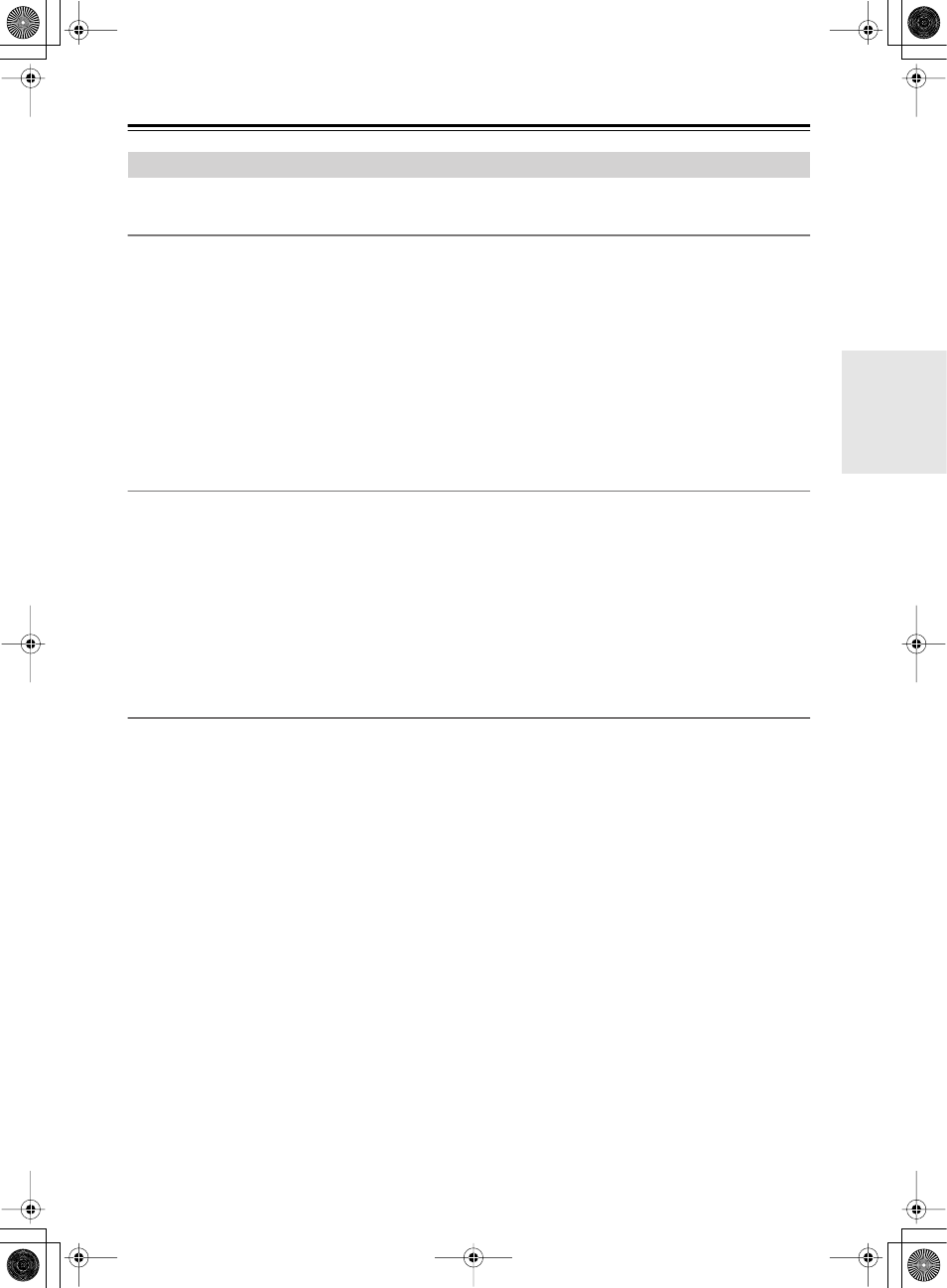
45
Installation and Connections
Connecting AV Components
—Continued
The HDMI terminals are available when the HDMI terminal board [L] is installed.
About the HDMI (High Definition Multimedia Interface)
The High Definition Multimedia Interface (HDMI) is an interface standard for next-generation TV, designed to connect
between STB (Set Top Box) and display digitally in the home, responding to technological changes such as digitaliza-
tion of TV broadcasting.
In addition to the existing features provided by the Digital Visual Interface (DVI)
*1
standard, HDMI allows transmission
of both audio and control signals. Moreover, multiple cables are required for video, audio, and control signals in con-
ventional connections, but the HDMI interface allows you to make a connection through a single HDMI cable, thus
enabling transfer of digital video and sound data between HDMI-supported devices.
In principle, the HDMI video stream (video signals) is compatible with the DVI. You can use the HDMI-DVI conversion
cables to connect with TVs or monitors that are outfitted with DVI terminals, though video images may not be visible
depending on the combination of devices. The DTR-10.5 uses HDCP; you can enjoy pictures on HDCP ready monitors.
The HDMI interfaces on the DTR-10.5 are designed to conform to the standards below.
High-Definition Multimedia Interface Specification Informational Version 1.0
Copyright Protection System
The DTR-10.5 supports High-bandwidth Digital Contents Protection (HDCP)
*2
, technology to protect copyright of
digital video signals against illegal duplication. HDCP must also be supported on the devices connected to the
DTR-10.5. Use the HDMI cable supplied with the product or those from the marketplace to connect the HDMI OUT
terminal on the DTR-10.5 with the HDMI input terminals on TVs or monitors.
*1 DVI (Digital Visual Interface): The digital display interface standard set by DDWG
*3
in 1999.
*2 HDCP (High-bandwidth Digital Contents Protection): The video data encryption technology for DVI developed by
Intel. This technology is designed to protect the video content and a HDCP-compliant DVI receiver is required to
play the encrypted video content.
*3 DDWG (Digital Display Working Group): The standardization group for digital interface for display, operated
mainly by Intel, Silicon Image, FUJITSU, and Hewlett-Packard (Compaq Computer).
How to Make a Connection through the HDMI Interface
Use the HDMI cable to connect the HDMI terminals on the DTR-10.5 and on an HDMI-enabled device such as a DVD
player, TV, or projector.
Set HDMI to 1 or 2 in the Video Assign sub-menu according to the connected device you wish to use. In the initial
settings, 1 is assigned to DVD, and 2 to Video 1.
Basically, the HDMI can transmit audio signals. However in order to playback the audio signal with the DTR-10.5,
make a separate digital connection with a DVD player or other devices, since the DTR-10.5 cannot playback any audio
signals supplied from its HDMI IN 1/2 terminals.
• When other input source than 1 or 2 is selected, analog/digital audio signals and analog video signals will be con-
verted into the HDMI format and output through the HDMI OUT terminal (In the initial settings, no audio signal is
output. Appropriate setting should be made in the Audio Output Assign sub-menu).
• Analog audio signals will be output in the PCM format. Digital audio signals will be output through the HDMI OUT
terminal only if the connected TV or projector can playback the digital audio signals.
A TV or projector that supports PCM audio signals only, for example, cannot playback audio signals in the Dolby
Digital format supplied as an input source to the DTR-10.5. In order to properly playback the audio signals in this
case, the player should be configured to output the PCM signals.
When an analog audio connection is made on the DTR-10.5, analog audio signal is output in the PCM format.
Connection Using HDMI Terminals
