Chapter 4. using system management services – IBM Enterprise Server H80 Series User Manual
Page 97
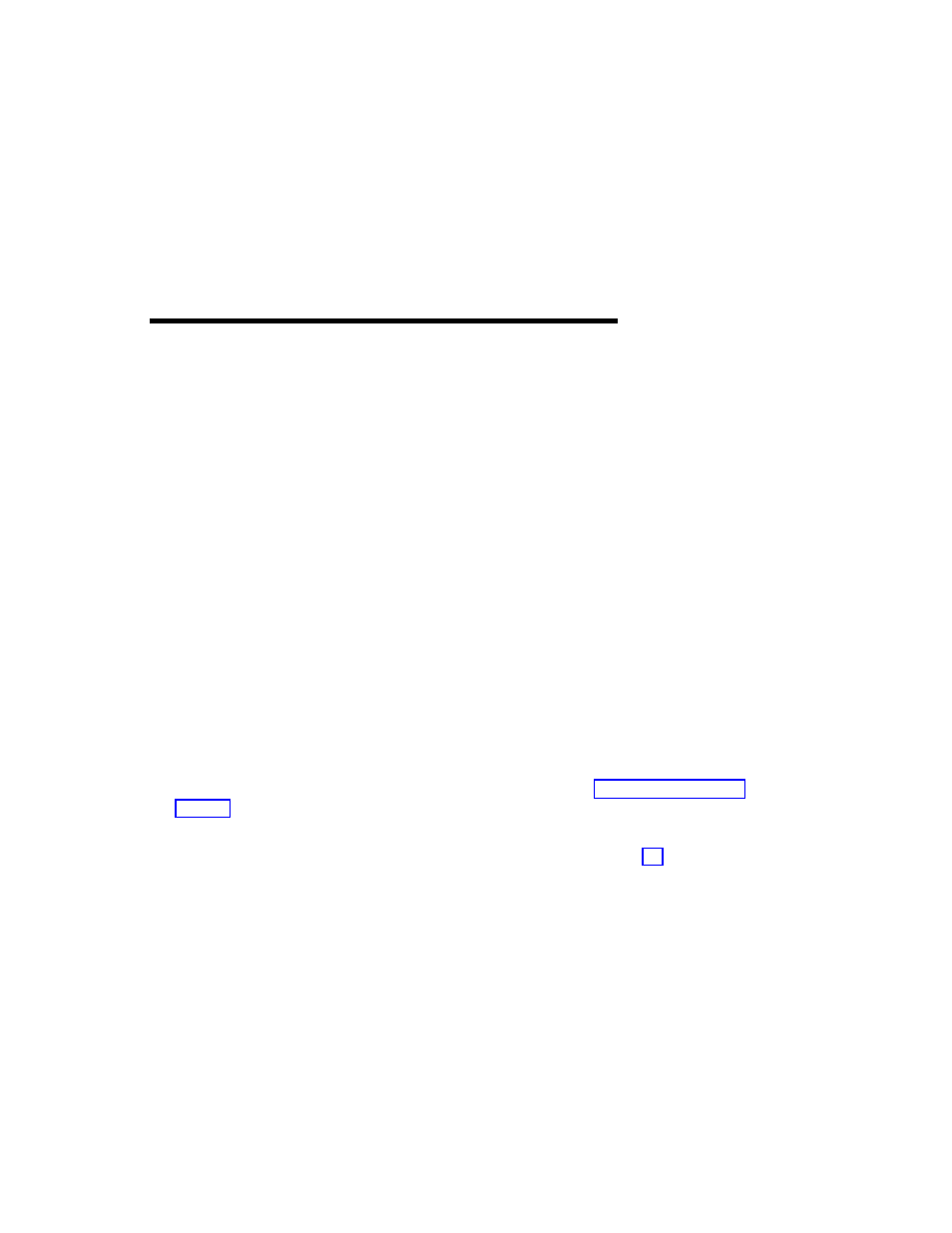
Chapter 4. Using System Management Services
Use the System Management Services menus to view information about your system
and to perform tasks such as setting a password, changing the boot list, and setting
the network parameters.
The text-based Open Firmware command line (OK prompt), which is available from
the System Management Services Utilities menu, allows you to configure certain
adapters.
To start the System Management Services, do the following:
1. Turn on or restart the system.
2. Watch for the banner screen to appear on the display. If an ASCII terminal is
being used, the banner screen will be lines of text in the form of (RS/6000
RS/6000 RS/6000 ....). If a color monitor is attached to a graphics adapter and a
keyboard is connected to the primary I/O drawer, the banner screen will be a
graphical logo.
3. After the banner screen is displayed, the POST indicator words,
memory
,
keyboard
,
network
,
scsi
and
speaker
appear across the bottom of the screen.
Press the numeric 1 key after the word
keyboard
appears, and before the last
word
speaker
appears.
For more information on the POST indicator words, refer to “POST Indicators” on
page 6.
Note: The System Management Services can also be started using the Service
Processor Boot Mode Menu. See "Boot Mode Menu" on page 43.
Chapter 4. Using System Management Services
81
