Display previous diagnostic results – IBM Enterprise Server H80 Series User Manual
Page 140
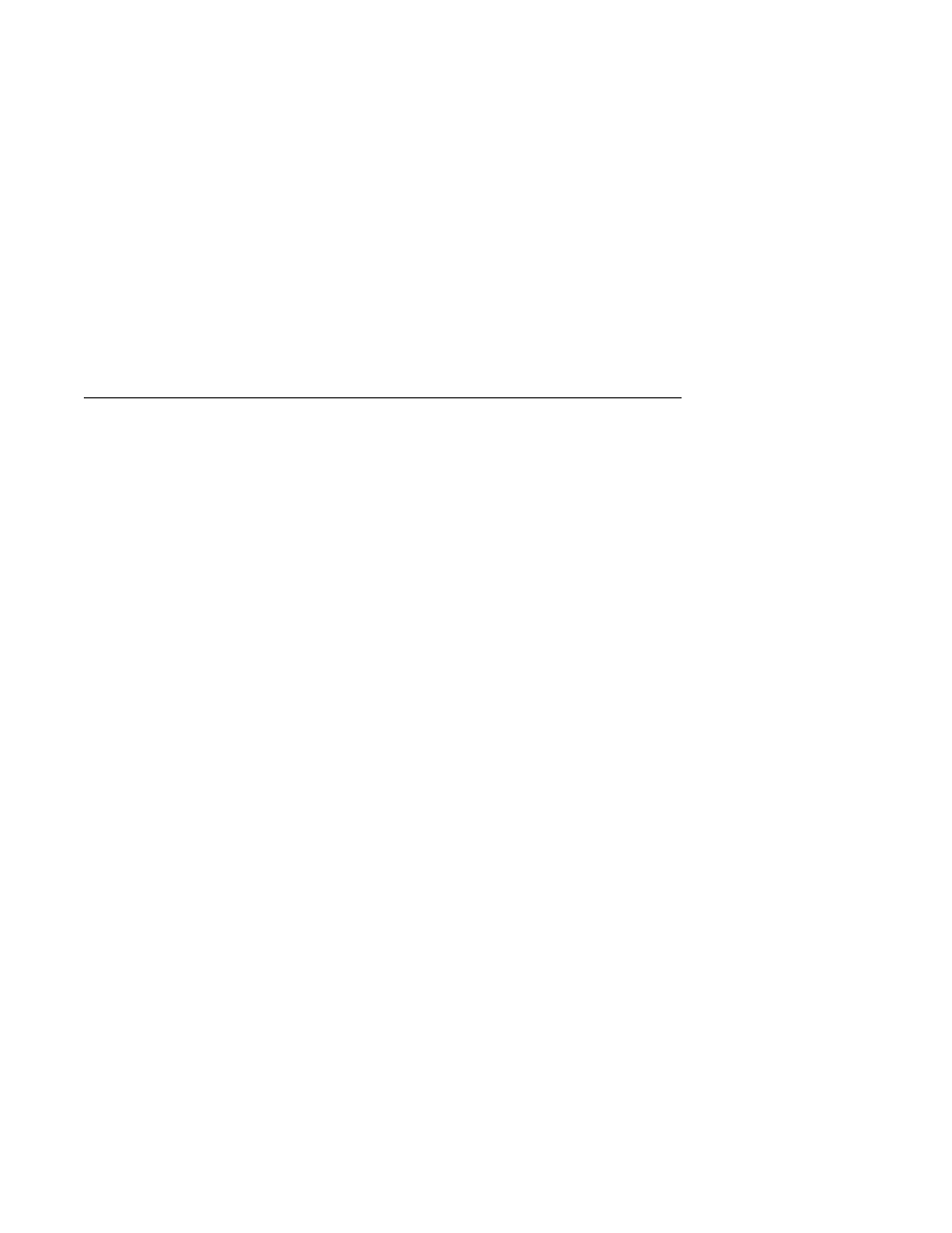
This option allows the user to select the maximum size of the Diagnostic Event
Log. The default size for the Diagnostic Event Log is 100KB. The size can be
increased in 100KB increments to a maximum of 1MB.
Display Previous Diagnostic Results
Note: This service aid is not available when you load the diagnostics from a source
other than a hard disk drive or a network.
This service aid allows a service representative to display results from a previous
diagnostic session. When the Display Previous Diagnostic Results option is
selected, the user can view up to 25 no trouble found (NTF) and service request
number (SRN) results.
This service aid displays Diagnostic Event Log information. You can display the
Diagnostic Event Log in a short version or a long version. The Diagnostic Event Log
contains information about events logged by a diagnostic session.
This service aid displays the information in reverse chronological order. If more
information is available than can be displayed on one screen, use the Page Down
and Page Up keys to scroll through the information.
This information is not from the AIX operating system error log. This information is
stored in the /var/adm/ras directory.
You can run the command from the AIX command line by typing:
/usr/lpp/diagnostics/bin/diagrpt [[-o] | [-s mmddyy] | [-a] | [-r]]
Flag
Description
-o
Displays the last diagnostic results file stored in the
/etc/lpp/diagnostics/data directory.
-s
mmddyy
Displays all diagnostic result files logged since the date specified.
-a
Displays the long version of the Diagnostic Event Log.
-r
Displays the short version of the Diagnostic Event Log.
124
RS/6000 Enterprise Server Model H80 Series User's Guide
