Certify media – IBM Enterprise Server H80 Series User Manual
Page 129
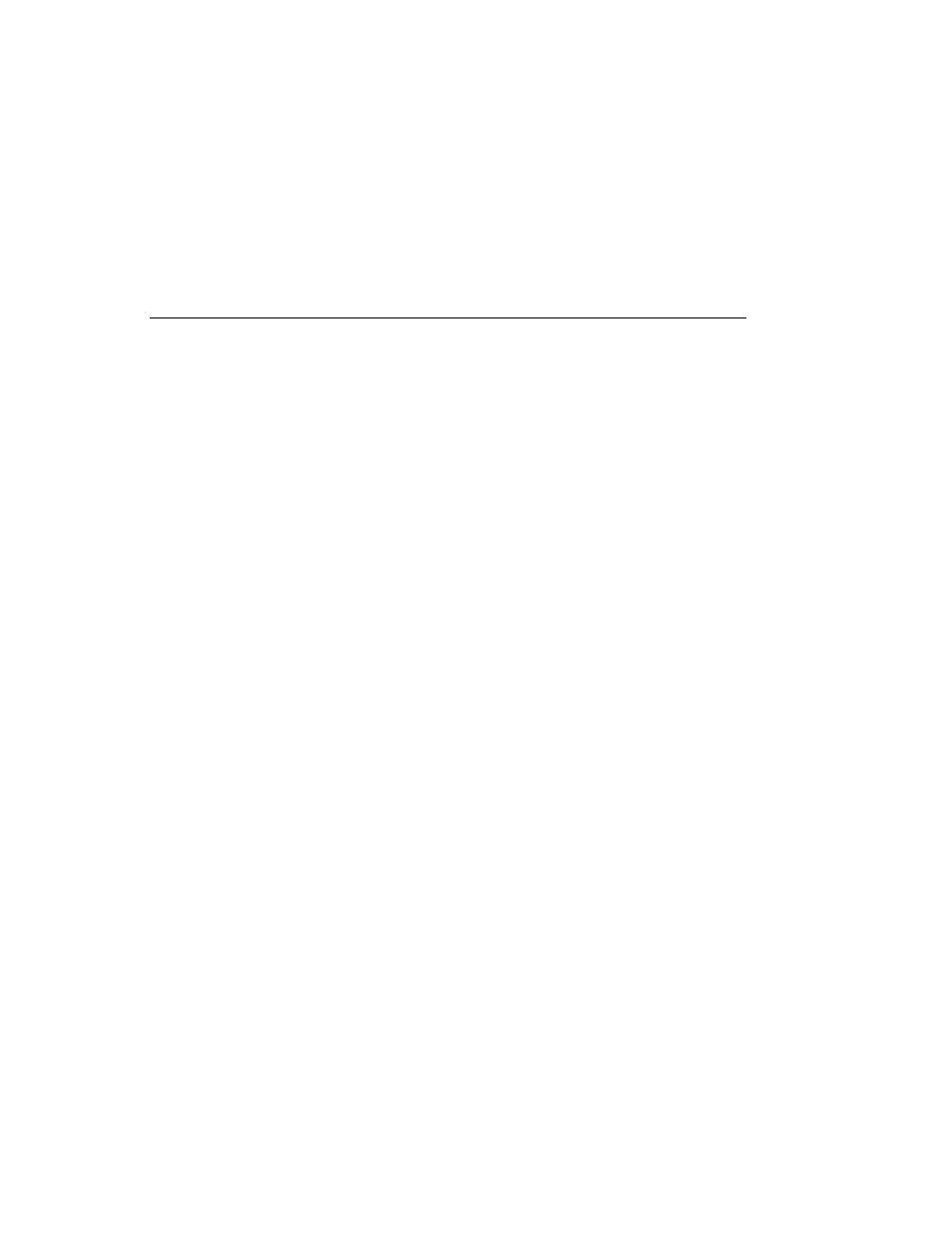
Certify Media
This task allows the selection of diskette or hard files to be certified.
Hard files can be connected either to a SCSI adapter (non-RAID) or a PCI SCSI
RAID adapter. The usage and criteria for a hard file connected to a non-RAID SCSI
adapter are different from those for a hard file connected to a PCI SCSI RAID
adapter.
Certify Diskette
This selection enables you to verify the data written on a diskette. When you
select this service aid, a menu asks you to select the type of diskette being
verified. The program then reads all of the ID and data fields on the diskette one
time and displays the total number of bad sectors found.
Certify Hardfile Attached to a Non-RAID SCSI Adapter
This selection reads all of the ID and data fields. It checks for bad data and
counts all errors encountered. If the unrecovered data errors exceed the
threshold value, the hard file needs to be formatted and certified. If the
recovered data errors, as well as recovered and unrecovered equipment errors
exceed the threshold values, the disk needs to be replaced.
This task can be run directly from the AIX command line. See the following
command syntax:
diag -c -d
deviceName
-T "certify"
Certify Hardfile attached to a PCI SCSI RAID Adapter
This selection is used to certify physical disks attached to a PCI SCSI RAID
adapter. Certify reads the entire disk and checks for recovered errors,
unrecovered errors, and reassigned errors. If these errors exceed the threshold
values, the user is prompted to replace the physical disk.
This task can be run directly from the AIX command line. See the following
command syntax:
diag -c -d
RAID adapterName
-T "certify {-l
chID |
-A}"
Flag
Description
-I
Physical Disk channel/ID (example: 27)
-A
All disks
Chapter 6. Introducing Tasks and Service Aids
113
