Intel SR1450 User Manual
Page 5
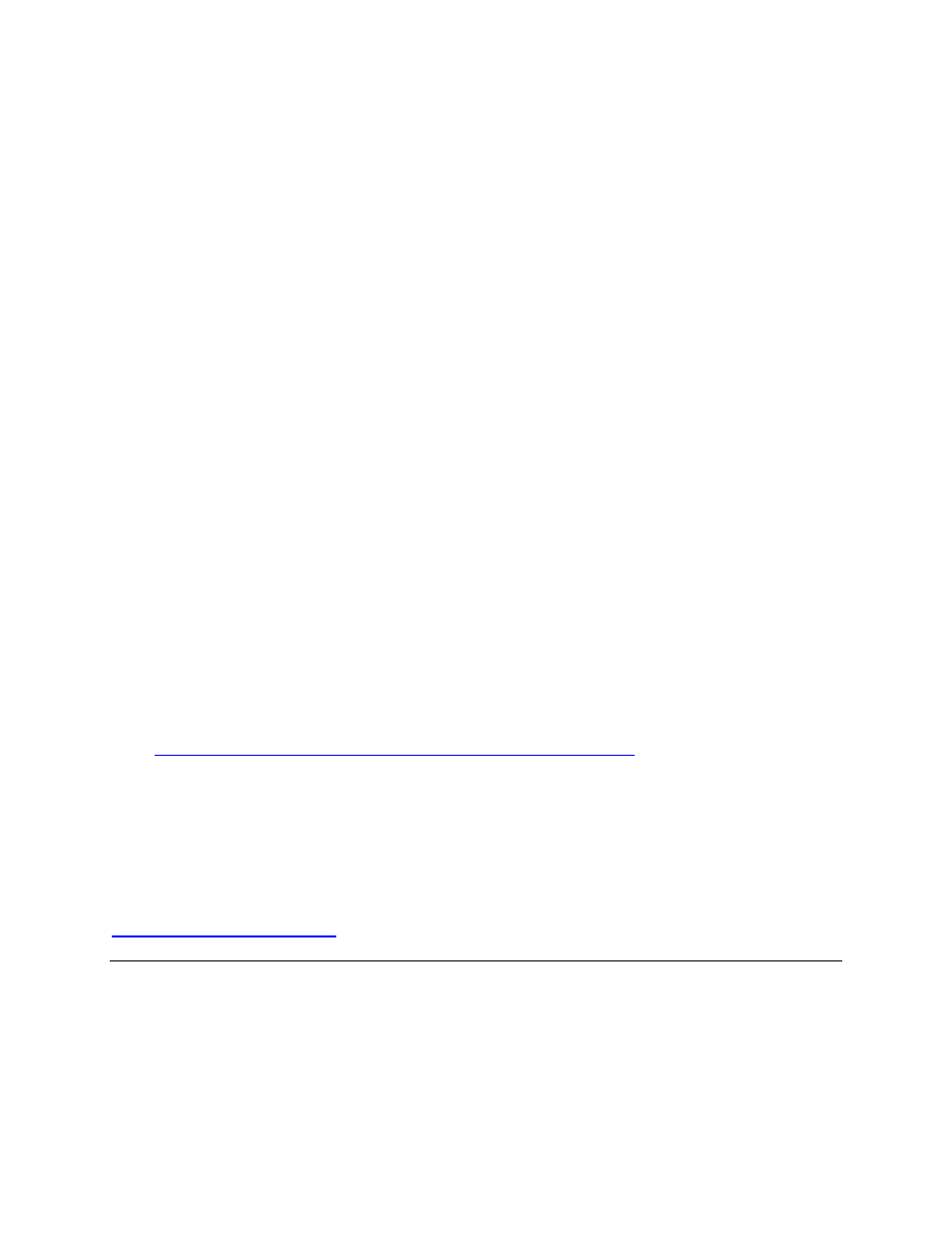
Preface
Intel
®
Server Chassis SR1450 User Guide
v
You must choose from several required options when purchasing this chassis:
Riser option, choose one:
• Full-height PCI-X riser
• Full-height PCI-Express* riser
Hard drive installation option kit, choose one:
• SCSI hot-swap backplane kit
• SATA hot-swap backplane kit
Control panel, choose one:
• Standard control panel
• Intel
®
Local Control Panel
2
Rack option, choose one:
• Tool-less rail kit (Optional Cable Management Arm (CMA) Accessory also available)
• Rack brackets
You may need or want to purchase one or more of the following items for your server:
3
Front bezel for the selected control panel option
Processor(s) and heat sink(s)
Memory DIMMs
Intel
®
Management Module (Advanced or Professional)
Tape drive kit
Second 520W power supply module for redundancy
Slimline CD-ROM drive or DVD/CDR drive
Slimline floppy drive
Kit to convert a hard drive bay to a slimline floppy drive bay
ATA flash drive power cable
For information about which of these items have been tested and can be used with your chassis, and
for ordering information for Intel products, see
http://support.intel.com/support/motherboards/server/chassis/SR1450/
2
The Intel
®
Local Control Panel requires the installation of the optional Intel® Management Module –
Professional or Intel® Management Module – Advanced
3
Before purchasing any optional items, refer to your server board documentation to determine which items
are supported on your server board.
