0 intel® ixdp465 development platform overview, Intel, Section 5.0 – Intel IXDP465 User Manual
Page 7: Through, 0 intel, Ixdp465 development platform overview
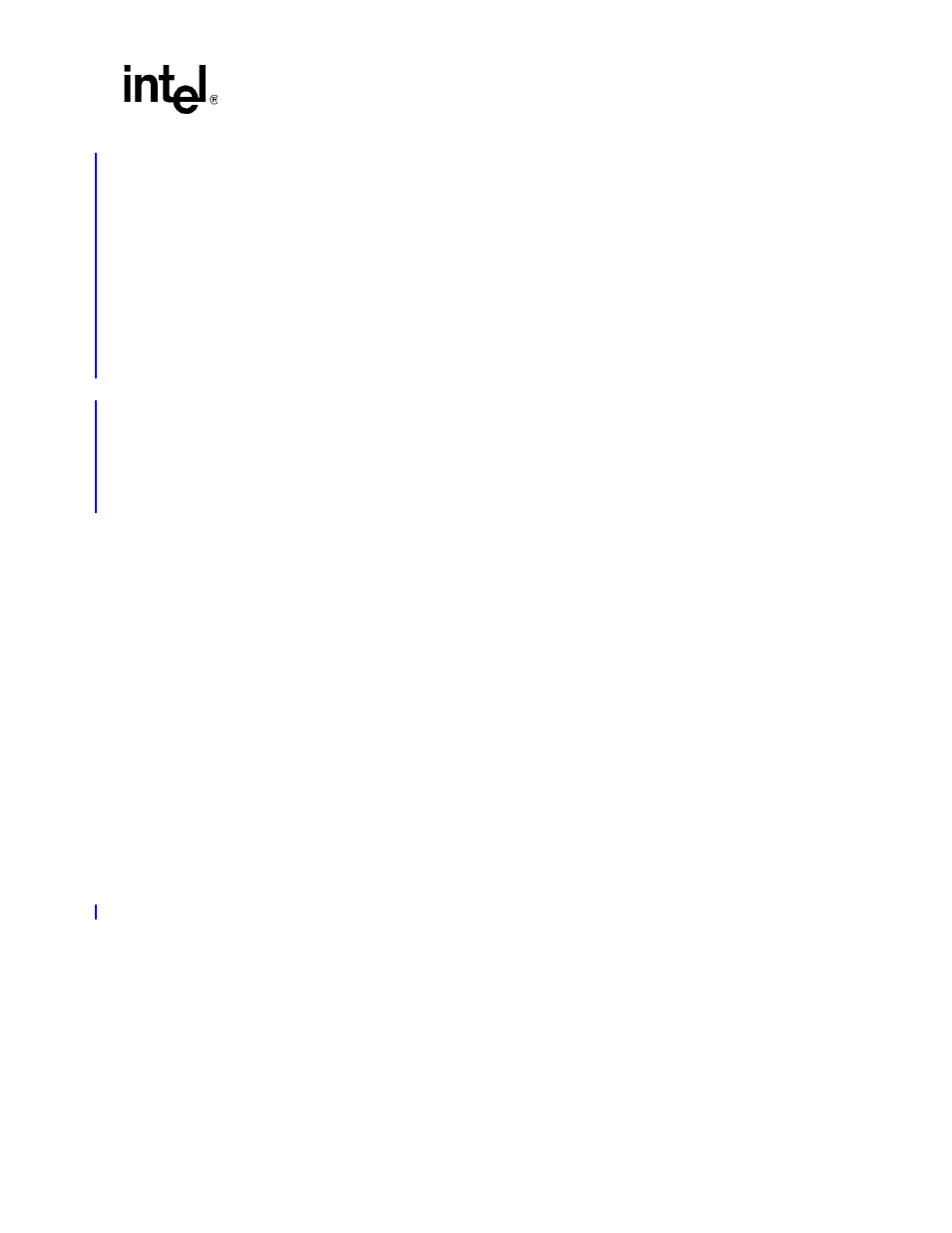
Quick Start Guide—Intel
®
IXDP465 Development Platform
AN
Intel
®
IXDP465 Development Platform
May 2005
Order Number: 305825, Revision: 002
7
c. Re-seat the mezzanine card into the connector by applying finger pressure from one hand
to the top-side of the mezzanine card directly over the connector while applying finger
pressure from your other hand to the bottom-side of the base platform directly under the
connector.
Caution: Make sure that your fingers on both hands do not press against installed
components on the assembly.
d. Verify that the mezzanine card is properly re-seated, by visually confirming there are no
gaps between the connectors and no gaps between the four standoffs and the mezzanine
card.
e. Replace all four nuts, by hand-turning and tightening them in a clockwise direction.
If any item is damaged or missing, refer to
Section 12.0, “Technical Support”
for instructions.
Note:
A set of extra jumpers is included with the kit. These jumpers are not required for default operation
of the platform as described in this manual. The extra jumpers are provided for any deviations from
the factory default settings which may be required to support optional platform configurations.
5.0
Intel
®
IXDP465 Development Platform Overview
The IXDP465 development platform is used for development with the Intel
®
IXP46X Product Line
of Network Processors, and consists of:
•
one Intel
®
IXDP465 development platform baseboard
•
one Intel
®
IXP465 Network Processor/DDR module (defaulted to 533 MHz operation)
•
one Intel
®
IXPETM465 MII Ethernet PHY mezzanine card
Both the Intel
®
IXP465 Network Processor/DDR Module and the Intel
®
IXPETM465 MII
Ethernet PHY Mezzanine card plug into the baseboard. These three separate card assemblies are
shipped pre-assembled by the factory and should appear per the photo as shown in
The IXDP465 development platform also ships with a Intel
®
PRO/100+ Adapter
(packaged separately).
represents the top side view of IXDP465 development platform setup and shows all key
interfaces and components. This figure should be compared against the platform that was contained
in the box, so that familiarity is gained of all key platform components. The platform should also
be viewed from the back side, to observe all provisions for optional mezzanine cards, but if more
data is required, please see the Intel
®
IXDP465 Development Platform User’s Guide.
should also be referenced while preparing the platform for initial use per
, to
use as a visual aid to validating proper setup of the IXDP465 development platform for Quick Start
operation.
