0 default jumper settings, 1 intel® ixdp465 baseboard jumpers, Default jumper settings – Intel IXDP465 User Manual
Page 12: Intel, Table 4, 1 intel, Ixdp465 baseboard jumpers
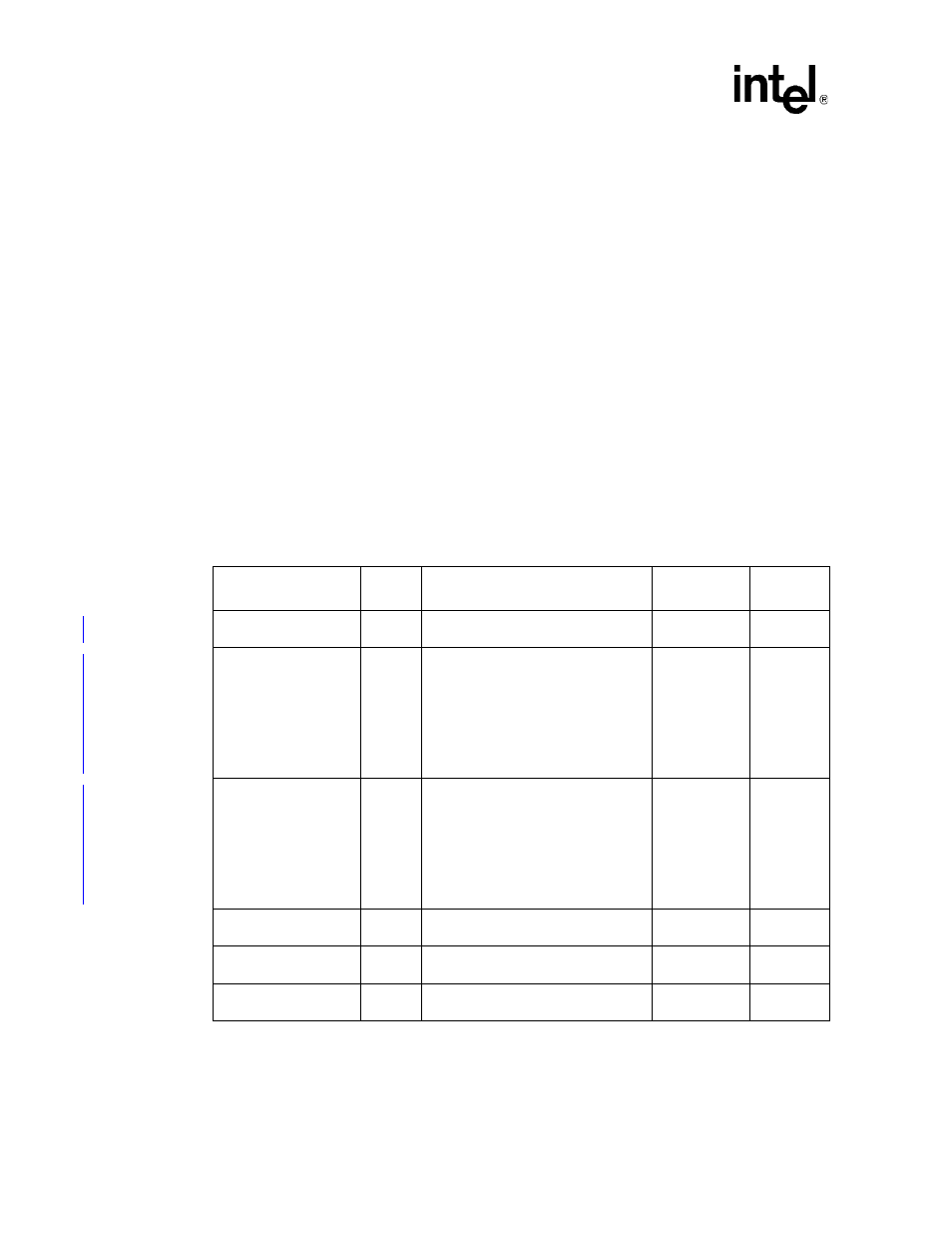
Intel
®
IXDP465 Development Platform—Quick Start Guide
May 2005
Intel
®
IXDP465 Development Platform
AN
12
Order Number: 305825, Revision: 002
7.0
Default Jumper Settings
This section defines the factory default settings for all IXDP465 development platform jumpers, to
ensure they were not accidentally changed during transport, or repositioned by a previous user of
the platform. The jumper settings are discussed in the following sections:
•
IXDP465 Baseboard Jumpers” on page 12
•
IXP465 Network Processor/DDR Module Jumpers” on page 15
•
IXPETM465 Ethernet PHY Mezzanine Card Jumpers” on page 17
Each section contains a jumper summary table which provides a high-level description of each
jumper and their factory default settings, all of which must be checked prior to powering up the
platform for the first time.
7.1
Intel
®
IXDP465 Baseboard Jumpers
The Intel
®
IXDP465 baseboard jumpers are located on the top-side of the platform assembly as
shown in
. This figure illustrates the exact location of these jumpers clustered into three
different detailed views, along with their default settings.
Table 4.
Intel
®
IXDP465 Baseboard Jumper Descriptions and Default Settings (Sheet 1 of 2)
Board Location
Ref ID
Jumper Description
for Installed State
Default
Settings
Quick Start
Check?
WRITE
JP126
Disables write protection of the I2C
EEPROM device.
Installed.
F
A24
JP127
EX_ADDR24 jumper used in
conjunction with JP128 to partition and
access the flash device in any of four
sections.
•
For RedHat* RedBoot*, install both
JP127 and JP128.
•
For Wind River* VxWorks*, install
JP127 only.
Installed.
F
A23
JP128
EX_ADDR23 jumper used in
conjunction with JP127 to partition and
access the flash device in any of four
sections.
•
For RedHat* RedBoot*, install both
JP127 and JP128.
•
For Wind River* VxWorks*, install
JP127 only.
Installed.
F
MII/SMII/UTOPIA: SMII
JP1
Connects SMII-specific shared NPE
signals to the SMII multi-port PHY
Not installed.
F
MII/SMII/UTOPIA:
ETH A
JP2
Connects ETH A-specific shared NPE
signals to the NPE A mezzanine card
Installed.
F
MII/SMII/UTOPIA:
UTOPIA
JP3
Connects UTOPIA-specific NPE signals
to the UTOPIA mezzanine card
Not installed.
F
