IBM MS-7236 (V2.X) Mainboard G52-72361X2 User Manual
Page 65
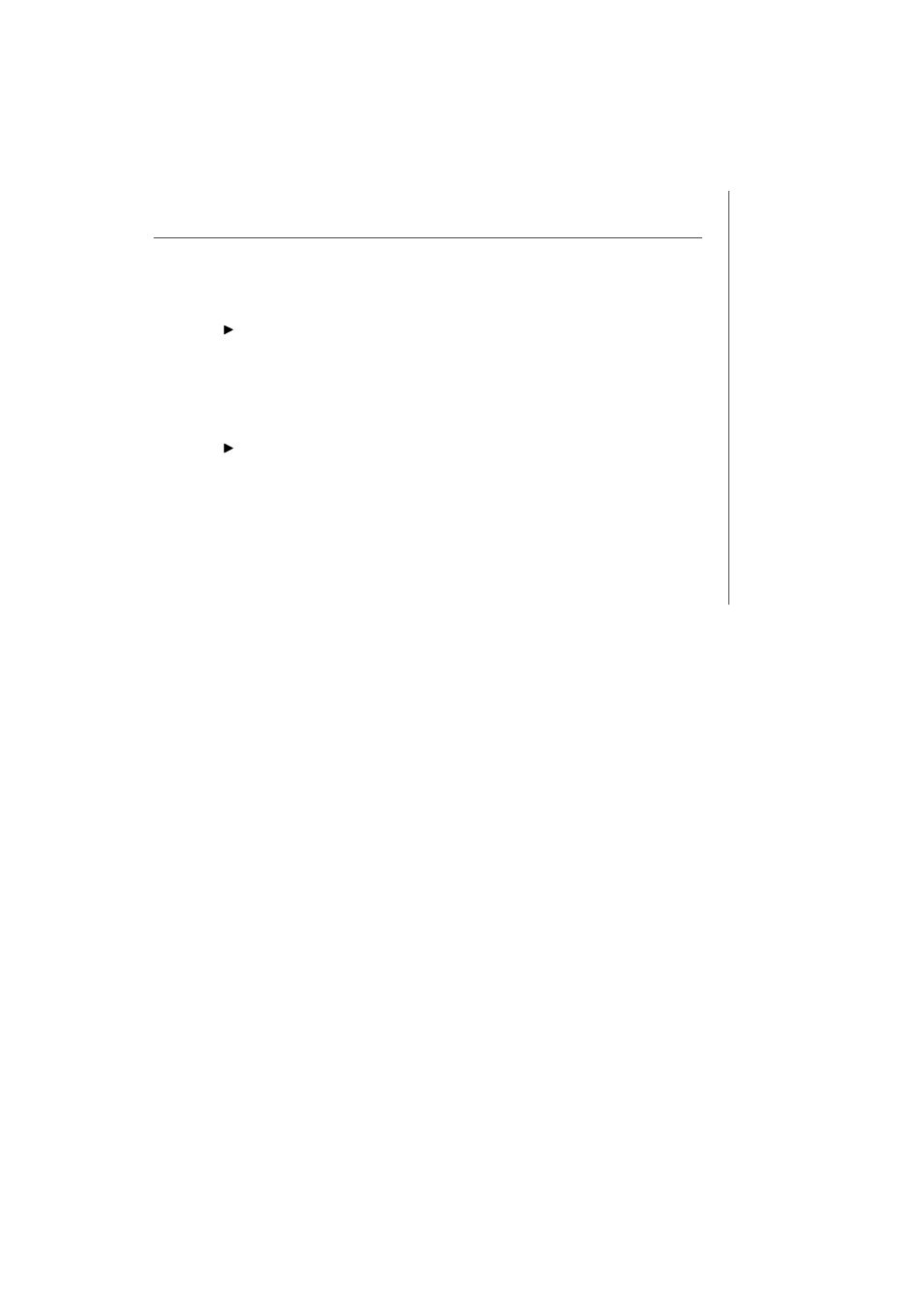
3-27
BIOS Setup
Smart Fan Tolerance
You can select a fan tolerance value here for the specific range for the
“Smart Fan
Target Temp. (
o
C)
” item. If the current temperature of the fan reaches to the maximum
threshold (the temperatures set in the
“Smart Fan Target Temp. (
o
C)
” plus the toler-
ance values you set here), the fan will speed up for cooling down. On the contrary,
if the current temperature reaches to the minimum threshold (the set temperatures
minus the tolerance value), the fan will slow down to keep the temperature stable.
System/CPU Temperature, SYS/CPU/Power FAN Speed, CPU Vcore, +12V,,
+5V, +5VSB, +3.3V
These items display the current status of all of the monitored hardware devices/
components such as CPU voltages, temperatures and all fans
’ speeds.
- I5 (59 pages)
- 2274 (183 pages)
- X3650 (18 pages)
- P5 570 (82 pages)
- 6E1 (40 pages)
- 704 (348 pages)
- SG24-4576-00 (235 pages)
- SCOD-3ZVQ5W (548 pages)
- LOTUS TEAM WORKPLACE 6.5.1 (17 pages)
- HANDBOOK 150 (286 pages)
- 6C4 (233 pages)
- 6059 (248 pages)
- 6644 (100 pages)
- 2283 (96 pages)
- 755 (47 pages)
- PANEL1173-841 (80 pages)
- G325-2585-02 (90 pages)
- BladeCenter T Type 8730 (180 pages)
- PC Server/Enterprise Racks 9QX (208 pages)
- X3620 M3 (19 pages)
- NETVISTA X40 6643 (120 pages)
- 440 (202 pages)
- xSeries 235 (66 pages)
- 47AE - 410168 (27 pages)
- TotalStorage DS6000 Series (406 pages)
- 310E (120 pages)
- NETVISTA 8319 (52 pages)
- A40P TYPE 6841 (148 pages)
- POWER 710 (45 pages)
- LCD PC (50 pages)
- 525 (33 pages)
- BladeCenter 8677 (104 pages)
- N2800e (82 pages)
- 6345 (214 pages)
- 2197 (208 pages)
- 4194 (84 pages)
- V7.2 (41 pages)
- SC34-6814-04 (953 pages)
- 6268 (53 pages)
- Enterprise Server H80 Series (230 pages)
- 6.00E+01 (42 pages)
- G544-5774-01 (56 pages)
- z/OS (88 pages)
- Aptiva 2140 (212 pages)
- GC23-7753-05 (56 pages)
