IBM MS-7236 (V2.X) Mainboard G52-72361X2 User Manual
Page 22
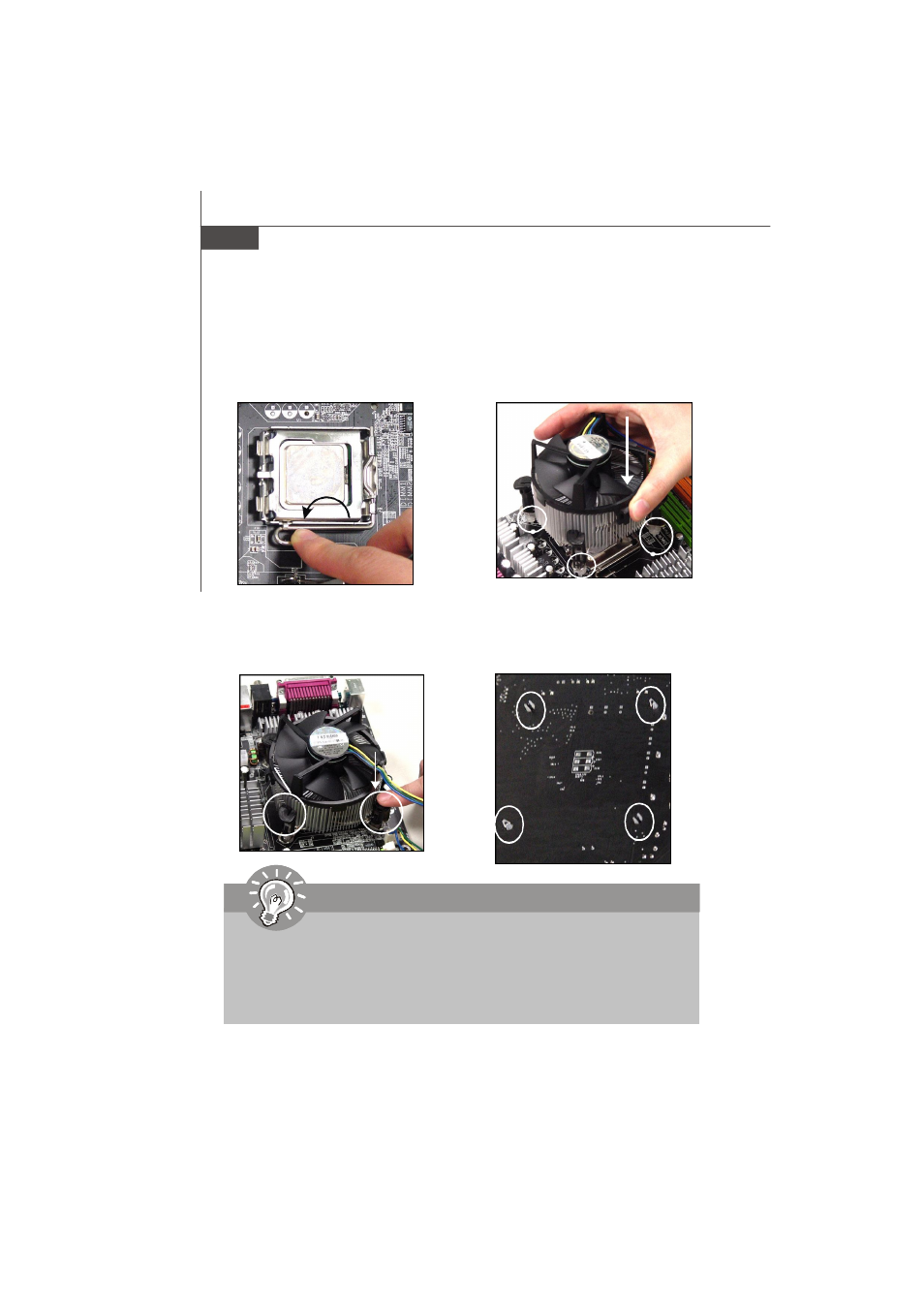
M S-7236 M ainboard
2-6
1.
Check the information in H/W Monitor in BIOS (Chapter 3) for the
CPU temperature.
2. Whenever CPU is not installed, always protect your CPU socket pin with
the plastic cap covered (shown in step 1) to avoid damaging.
10. Align the holes on the mainboard
with the heatsink. Push down the
c ooler u nti l i ts f ou r c lip s g et
wedged int o t he holes of t he
mainboard.
12. Turn over the mainboard to con-
firm that the clip-ends are cor-
rectly inserted.
11. Press the four hooks down to fas-
ten the cooler. Then rotate the lock-
ing switch (refer to the correct di-
rection marked on it) to lock the
hooks.
9. Press down the load lever lightly
onto the load plate, and then se-
cure the lever with the hook under
retention tab.
locking
switch
Impor tant
- I5 (59 pages)
- 2274 (183 pages)
- X3650 (18 pages)
- P5 570 (82 pages)
- 6E1 (40 pages)
- 704 (348 pages)
- SG24-4576-00 (235 pages)
- SCOD-3ZVQ5W (548 pages)
- LOTUS TEAM WORKPLACE 6.5.1 (17 pages)
- HANDBOOK 150 (286 pages)
- 6C4 (233 pages)
- 6059 (248 pages)
- 6644 (100 pages)
- 2283 (96 pages)
- 755 (47 pages)
- PANEL1173-841 (80 pages)
- G325-2585-02 (90 pages)
- BladeCenter T Type 8730 (180 pages)
- PC Server/Enterprise Racks 9QX (208 pages)
- X3620 M3 (19 pages)
- NETVISTA X40 6643 (120 pages)
- 440 (202 pages)
- xSeries 235 (66 pages)
- 47AE - 410168 (27 pages)
- TotalStorage DS6000 Series (406 pages)
- 310E (120 pages)
- NETVISTA 8319 (52 pages)
- A40P TYPE 6841 (148 pages)
- POWER 710 (45 pages)
- LCD PC (50 pages)
- 525 (33 pages)
- BladeCenter 8677 (104 pages)
- N2800e (82 pages)
- 6345 (214 pages)
- 2197 (208 pages)
- 4194 (84 pages)
- V7.2 (41 pages)
- SC34-6814-04 (953 pages)
- 6268 (53 pages)
- Enterprise Server H80 Series (230 pages)
- 6.00E+01 (42 pages)
- G544-5774-01 (56 pages)
- z/OS (88 pages)
- Aptiva 2140 (212 pages)
- GC23-7753-05 (56 pages)
