Chapter 9. ceda—resource definition online, Ceda—resource definition online – IBM CICS Transaction Server for OS/390 SC33-1686-02 User Manual
Page 51
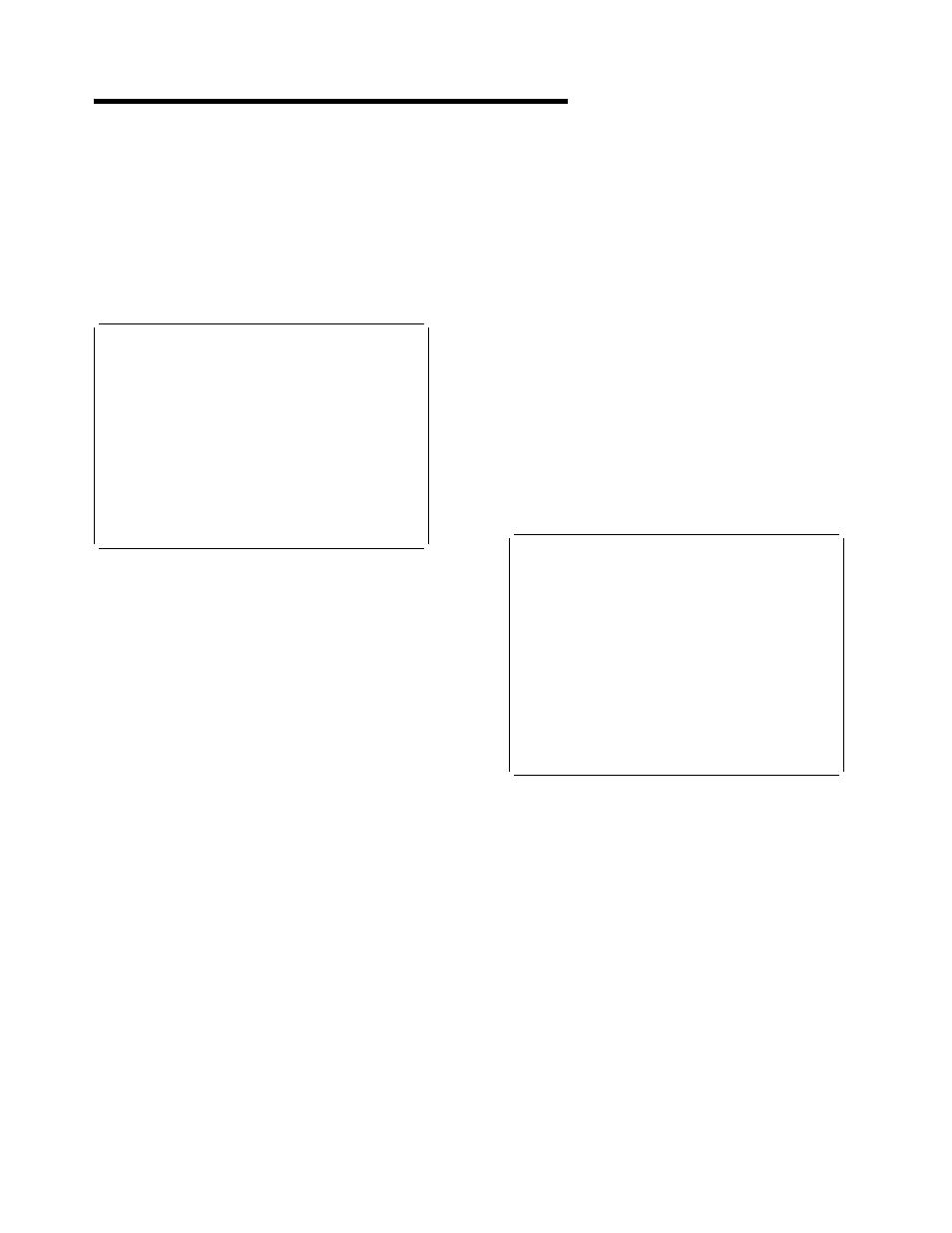
CEDA—resource definition online
Chapter 9. CEDA—resource definition online
Use CEDA to define resources to your CICS system while
the system is running. With CEDA, you can update both the
CICS system definition (CSD) file and the running CICS
system.
Start the transaction by entering CEDA on the command line
of the screen. Press ENTER. You get the following screen
(Figure 19), which shows the options available within CEDA.
ENTER ONE OF THE FOLLOWING
ADd
ALter
APpend
CHeck
COpy
DEFine
DELete
DIsplay
Expand
Install
Lock
Move
REMove
REName
UNlock
USerdefine
View
SYSID=CI41 APPLID=IYAHZCCV
PF 1 HELP
3 END
6 CRSR
9 MSG
12 CNCL
Figure 19. CEDA transaction: initial screen
CEDA provides the following functions:
ADd
Adds a group name to a list, and creates a new
list if the list did not already exist.
ALter
Changes some of the attributes of an existing
resource definition.
APpend
Copies a list to another list.
CHeck
Checks that the resource definitions within a
group or list are consistent with one another.
COpy
Copies one or more resource definitions.
DEFine
Creates a new resource definition on the CSD
file.
DELete
Erases one or more resource definitions from the
CSD file.
DIsplay
Displays one or more lists or groups on a
full-screen panel.
Expand
Shows the resource definitions in one or more
groups on a full-screen panel.
Install
Dynamically makes one or more resource
definitions available to an active CICS system.
Lock
Assures exclusive access to a group or list by
restricting update and delete access to a single
operator identifier.
Move
Moves one or more resource definitions from
one named group to another.
REMove
Removes a group name from a list.
REName
Renames a resource definition.
UNlock
Removes a lock on a group or list which was
previously put there by a CEDA LOCK
command.
USerdefine Instead of using CICS-supplied default values
with the DEFINE command, you can set your
own defaults and use the USERDEFINE
command to create a new resource definition on
the CSD file.
View
Lets you look at the resource definition
attributes.
This section briefly describes each of these functions and
their syntax. For guidance on how to use CEDA, see the
CICS Resource Definition Guide.
If you enter DEF on the command line and press ENTER,
you get the screen shown in Figure 20 which lists the
resources:
DEF
ENTER ONE OF THE FOLLOWING
|
Connection
TCpipservice
DB2Conn
TDqueue
DB2Entry
TErminal
DB2Tran
TRANClass
|
DOctemplate
TRANSaction
|
Enqmodel
TSmodel
File
TYpeterm
Journalmodel
Lsrpool
Mapset
PARTItionset
PARTNer
|
PROCesstype
PROFile
PROGram
|
Requestmodel
Sessions
SYSID=JOHN APPLID=I
PF 1 HELP
3 END
6 CRSR
9 MSG
1
Figure 20. CEDA transaction: DEFINE screen
Copyright IBM Corp. 1982, 1999
33
