Input fields, The cics-dbctl interface, The help panels – IBM CICS Transaction Server for OS/390 SC33-1686-02 User Manual
Page 35
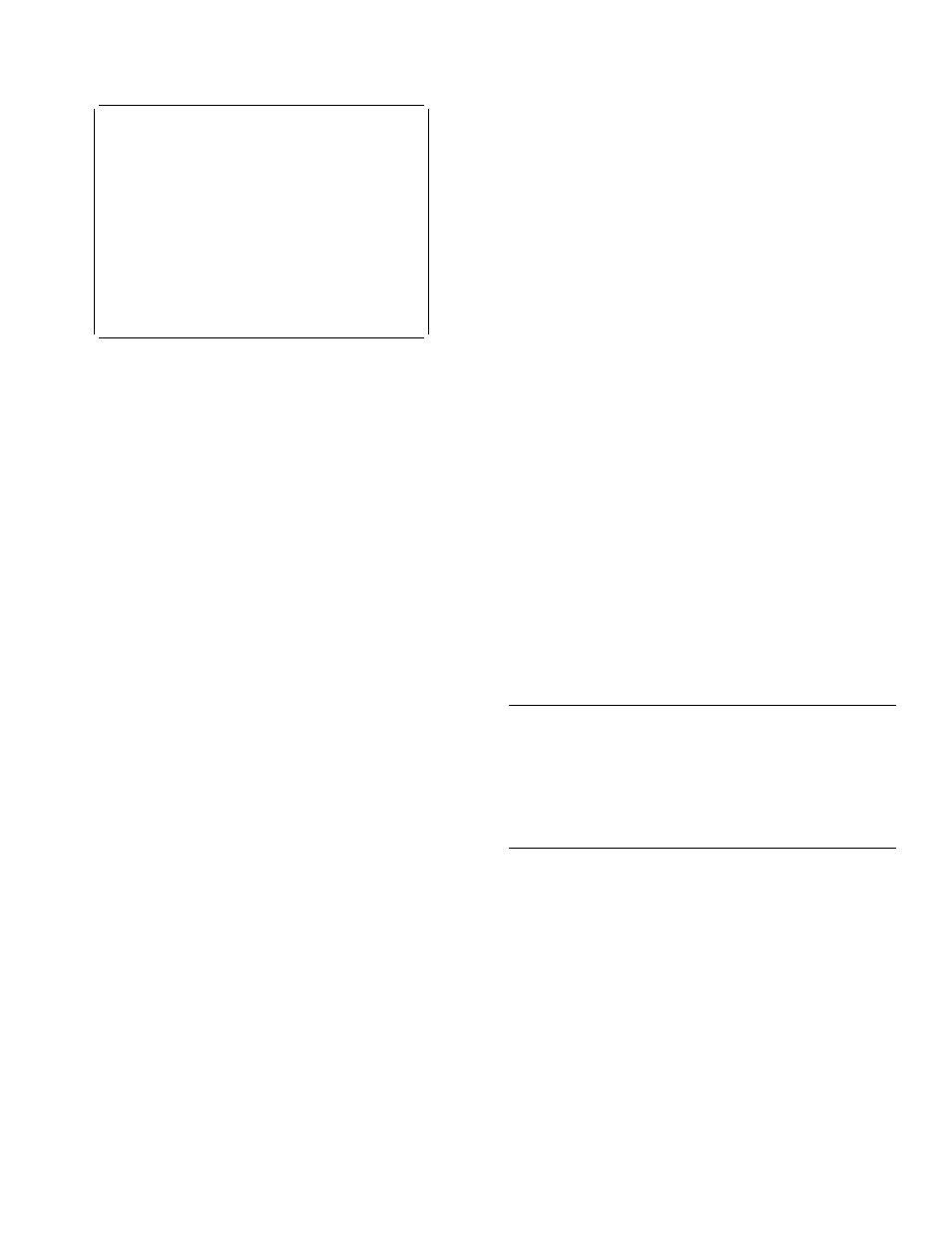
CDBM–database control interface
||
|
CDBM
CICS/DBCTL COMMAND GROUP MAINTENANCE
|
_
ACTION
A add
B browse
D delete
R read
U update
|
____________ GROUP
__________ IMS COMMAND
|
>
<
|
>
<
|
>
<
|
>
<
|
>
<
|
>
<
|
>
<
|
>
<
|
>
<
|
>
<
|
>
<
|
>
<
|
>
<
|
>
<
|
>
<
|
>
<
|
>
<
|
>
<
|
>
<
|
F1=Help F3=Exit F12=Cancel
||
|
Figure 10. CICS-DBCTL Group Maintenance panel
|
Input fields
| The input fields are:
|
Action
|
Group
|
IMS Command
|
IMS Command parameters
|
(between the >
<
marks).
| Group, IMS Command and IMS Command parameters are
| described in the section “Record layout in the CDBM
| GROUP command file” on page 16
| The Action field will accept one of the following:
| A
Add
|
Add a new record to the DFHDBFK file. If the key
|
already exists, the Add fails.
|
Note: To Add a record that is very similar to an existing
|
record, but which has a different key, you may
|
find it helpful to Read the existing record, modify
|
the displayed fields, and then Add this new
|
record.
| B
Browse
|
Displays the contents of the command file, record by
|
record. Specify any key (or none) to indicate where you
|
want the browse to start. Each time you press ENTER,
|
Browse moves on to the next record. At the end of the
|
file you will be prompted to wrap around to the start of
|
the file. You can accept this or not as you prefer.
|
Incomplete keys, and unknown keys are also acceptable
|
as start points. If no key is provided, the browse starts at
|
the first record in the file.
|
If you have used Browse to locate a specific record for
|
deletion or for update, remember to use Read before
|
either Delete or Update.
| D
Delete
|
Delete a record from the DFHDBFK file. A Delete must
|
be immediately preceded by a Read to lock the required
|
record.
| R
Read
|
Read displays a specific record. Unlike Browse it does
|
not operate on partial, or absent keys, and does not
|
present the next record when you press ENTER.
|
Read is required before those actions (Delete and
|
Update) which change an existing record. It locks that
|
record against the possibility of being changed by
|
another operator. This action also serves to help you
|
confirm that the correct record has been selected.
|
A lock is released by exiting the CDBM maintenance
|
panel, or by your next CDBM Maintenance action
|
(whether that is the Update or Delete you had
|
contemplated, or something different entirely).
| U
Update
|
Update a record in the DFHDBFK file. An Update must
|
be immediately preceded by a Read to lock the required
|
record.
|
You cannot update the key fields (GROUP and IMS
|
COMMAND).
|
Note: Use Add to create a new key.
| Note: In the descriptions above,
Key refers to the 22
|
characters at the beginning of each record in the
|
DFHDBFK file (namely the GROUP and IMS
|
COMMAND).
The CICS-DBCTL interface
For detailed information about the CICS-DBCTL interface
and guidance on using the CDBM transaction with databases
controlled using DBCTL, see the
CICS IMS Database Control
Guide.
The HELP panels
| If you press the help key (PF1) from the CICS-DBCTL
| Operator Transaction panel, you get the panel shown in
Figure 11 on page 18.
Chapter 5. Database control interface CDBM
17
