Chapter 8. ceci—command-level interpreter, The help panel, Ceci/cecs—command-level interpreter – IBM CICS Transaction Server for OS/390 SC33-1686-02 User Manual
Page 49: Figure 16. ceci transaction: initial screen
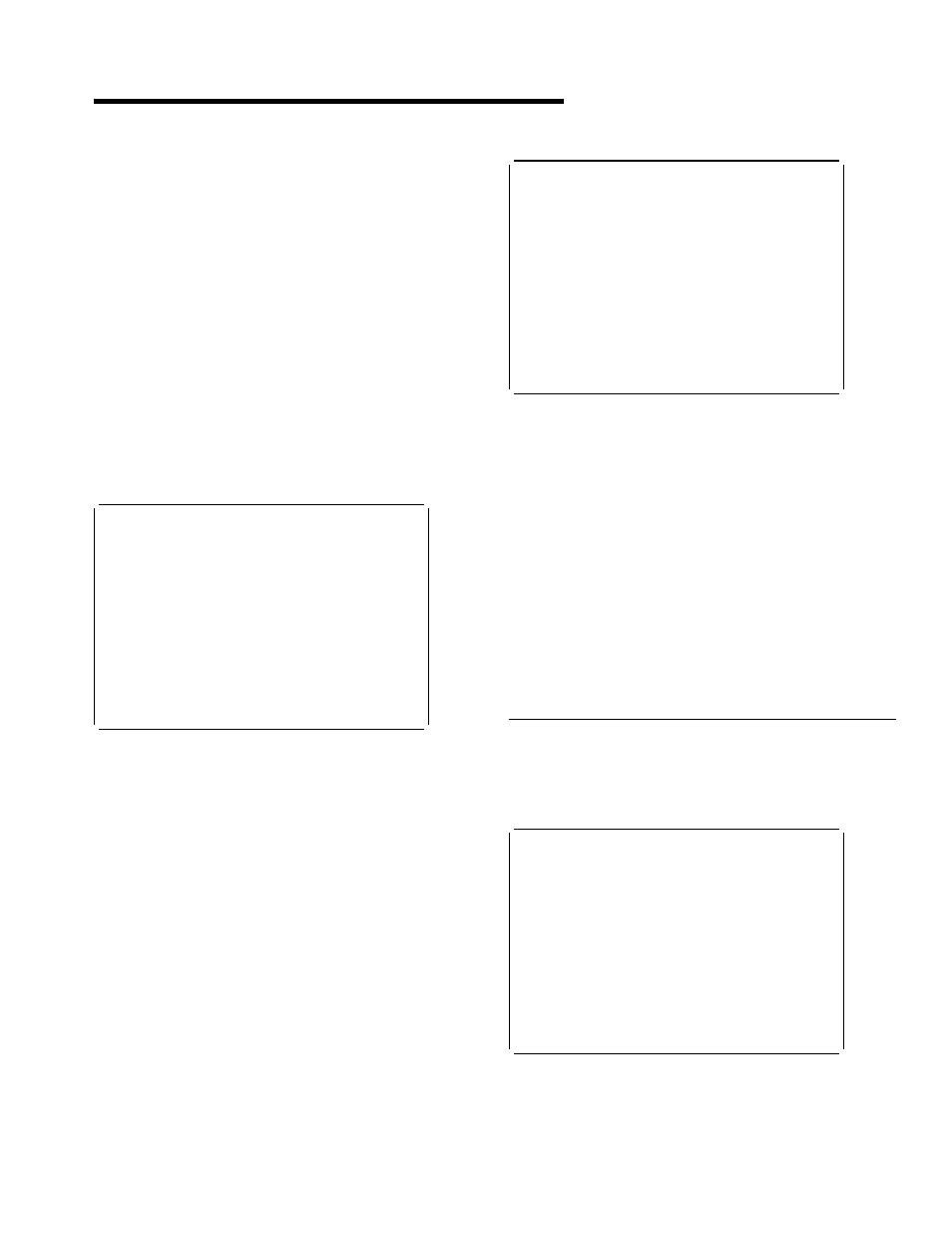
CECI/CECS—command-level interpreter
Chapter 8. CECI—command-level interpreter
Use CECI, which invokes the CICS command-level
interpreter, to enter an EXEC CICS command, check its
syntax, and modify it if necessary. In most cases, you can
also process the command.
For programming information on each EXEC CICS
command, see the
CICS Application Programming Reference
manual or the
CICS System Programming Reference
manual.
For details of how to use the CECI transaction, see the
CICS
Application Programming Guide, which includes an example
of a complete session with CECI.
Start the transaction by entering CECI on the command line
of the screen, as follows:
CECI
Press ENTER. You get a list of all EXEC CICS commands.
STATUS: ENTER ONE OF THE FOLLOWING
ABend
DISAble
ISsue
RELease
SUspend
ACquire
DISCard
Journal
RESEtbr
SYncpoint
ADdress
DUmp
LInk
RESYnc
Trace
ALlocate
ENAble
LOad
RETRieve
Unlock
ASKtime
ENDbr
Monitor
RETUrn
Verify
ASSign
ENQ
PErform
REWrite
WAIT
BIf
ENTer
POInt
ROute
WAITCics
BUild
EXtract
POP
SENd
WRITE
CAncel
FEpi
POSt
SET
WRITEQ
CHange
FOrmattime
PURge
SIGNOFf
Xctl
COLlect
FREE
PUSh
SIGNON
CONNect
FREEMain
Query
SPOOLClose
CONVerse
GDs
READ
SPOOLOpen
DELAy
GEtmain
READNext
SPOOLRead
DELETE
Handle
READPrev
SPOOLWrite
DELETEQ
IGnore
READQ
START
DEQ
INquire
RECeive
STARTBr
PF 1 HELP 2 HEX 3 END 4 EIB 5 VAR 6 USER
9 MSG
Figure 16. CECI transaction: initial screen
Note: RECEIVE and SEND cannot be used on
TCAM-attached terminals. If you then enter the
command or its abbreviation on the top line and
press ENTER, you get a complete display of the
syntax for that command. For example, Figure 17
shows the screen displayed for the EXEC CICS
RETRIEVE command.
RETR
STATUS: ABOUT TO EXECUTE COMMAND
NAME=
EXEC CICS
RETRieve
< Set() | Into() >
< Length() >
< RTRansid() >
< RTErmid() >
< Queue() >
< Wait >
PF 1 HELP 2 HEX 3 END 4 EIB 5 VAR 6 USER 7 SBH 8 SFH 9 MSG 1 SB 11 SF
Figure 17. CECI transaction: RETRieve command screen
Alternatively, you can enter CECI together with the name of
the command in which you are interested, and bypass the
full list of commands; for example:
CECI asktime
In both cases, you can generally go on to check the syntax
of the command, change it if necessary, and then process
the command.
Many CICS system programming commands use CVDA
values, and CECI shows numeric equivalents for these. See
the
CICS System Programming Reference manual for
programming information, including a “translation” of these
numeric values to their alphabetic values.
The HELP panel
If you press the help key (PF1), the following panel is
displayed:
GENERAL HELP INFORMATION
Enter command on the first line and press ENTER (after returning from HELP).
Options can be abbreviated to the minimum to make them unique.
? before command gives COMMAND SYNTAX CHECK and prevents execution.
To expand a value or variable to full screen,
position cursor using TAB key and press ENTER.
PF KEY HELP INFORMATION
PF 1
HELP
HELP INFORMATION
PF 2
HEX
SWITCH HEX/CHAR
PF 3
END
END SESSION
PF 4
EIB
EXEC INTERFACE BLOCK
PF 5
VAR
VARIABLES
PF 6
USER
USER DISPLAY
PF 7
SBH
SCROLL BACK HALF
PF 8
SFH
SCROLL FORWARD HALF
PF 9
MSG
MESSAGES
PF1
SB
SCROLL BACK
PF11
SF
SCROLL FORWARD
PF12
UNDEFINED
USE ENTER TO RETURN
Figure 18. CECI transaction: general HELP panel
Copyright IBM Corp. 1982, 1999
31
