Cemt inquire tclass, Function, Description – IBM CICS Transaction Server for OS/390 SC33-1686-02 User Manual
Page 141: Input, Sample screen, Displayed fields
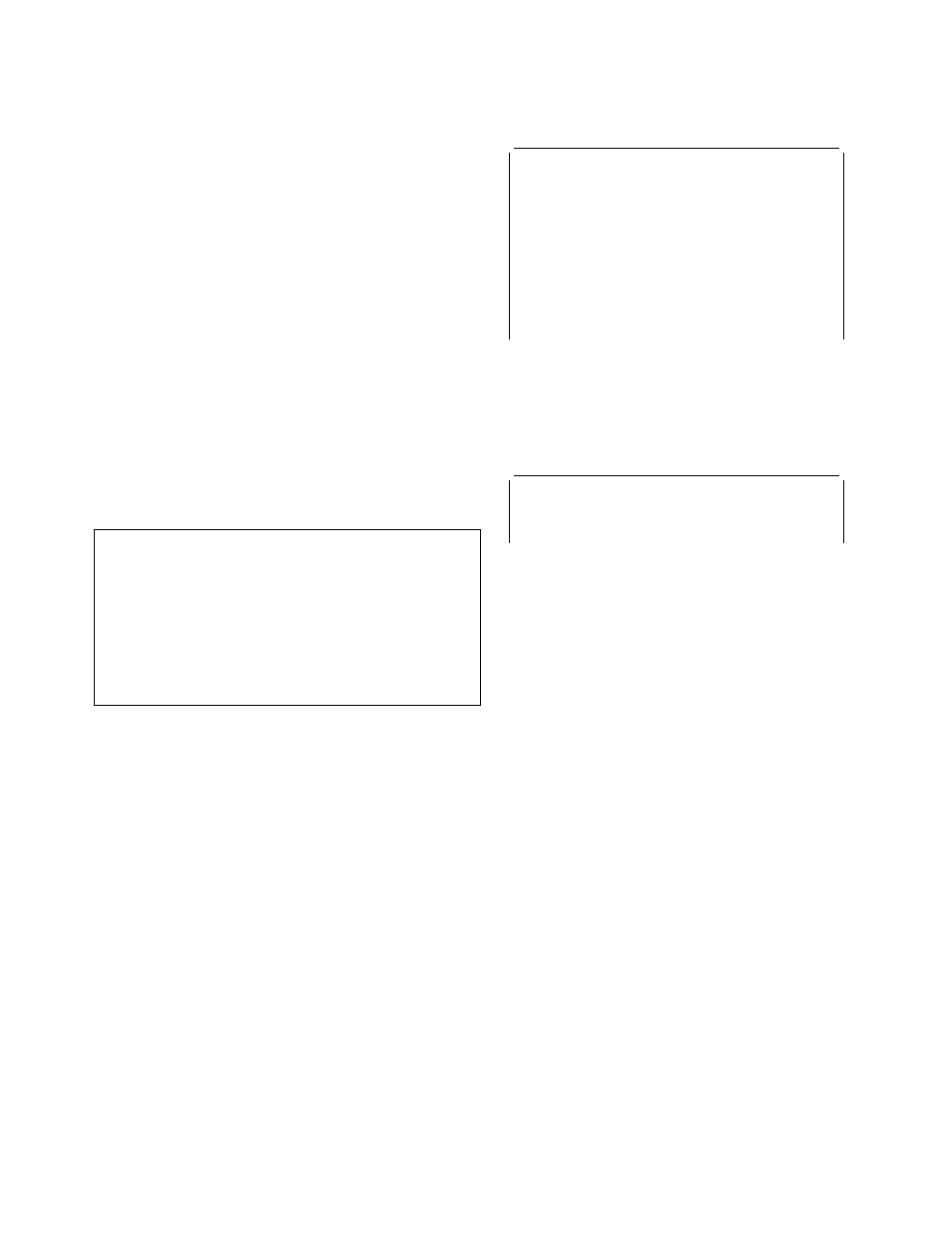
CEMT INQUIRE TCLASS
CEMT INQUIRE TCLASS
Function:
Retrieve information about tasks within a task
class.
Description:
INQUIRE TCLASS returns information about
the current and maximum number of tasks, the purge
threshold, and the status of a user-defined task class.
Input:
Press the Clear key to clear the screen. There are
two ways of commencing this transaction:
|
Type
CEMT INQUIRE TCLASS
(the minimum abbreviation is
|
CEMT I TCL
). You get a display that lists the current
status.
|
Type
CEMT INQUIRE TCLASS
(
CEMT I TCL
) followed by as
many of the other attributes as are necessary to limit the
range of information that you require. So, for example, if
you enter
cemt i tc p(value)
, the resulting display will
show you the details of only those transaction classes
that have a purge threshold of the value indicated.
To change various attributes, use the CEMT SET TCLASS
command.
┌
┐
─ALl─────
─
─
─CEMT Inquire TClass
─
─┼
┼
─────────
──────────
└
┘
─
─(value)
─
─
─┬
┬
──────────────────
─
─┬
┬
───────────────
────
└
┘
─
─Maxactive(value)
└
┘
─
─ACtive(value)
─
─
─┬
┬
────────────────────
─────────────────────
└
┘
─
─Purgethresh(value)
─
─
─┬
┬
───────────────
─
└
┘
─
─Queued(value)
(
value)
is the 8-character transaction class name.
ALl
is the default.
Sample screen
IN TCLASS
STATUS:
RESULTS - OVERTYPE TO MODIFY
Tcl(DFHTCIND) Max( 1 ) Act(
) Pur(
)
Que(
)
Tcl(DFHTCL 1) Max(
1 ) Act(
) Pur(
)
Que(
)
Tcl(DFHTCL 2) Max(
1 ) Act(
) Pur(
)
Que(
)
Tcl(DFHTCL 3) Max(
1 ) Act(
) Pur(
)
Que(
)
Tcl(DFHTCL 4) Max(
1 ) Act(
) Pur(
)
Que(
)
Tcl(DFHTCL 5) Max(
1 ) Act(
) Pur(
)
Que(
)
Tcl(DFHTCL 6) Max(
1 ) Act(
) Pur(
)
Que(
)
Tcl(DFHTCL 7) Max(
1 ) Act(
) Pur(
)
Que(
)
+ Tcl(DFHTCL 8) Max(
1 ) Act(
) Pur(
)
Que(
)
Figure 113. CEMT INQUIRE TASK screen
If you place the cursor against a specific entry in the list and
press ENTER, CICS displays an expanded format as shown
in Figure 114.
IN TCLASS
RESULT - OVERTYPE TO MODIFY
Tclass(DFHTCIND)
Maxactive( 1 )
Figure 114. The expanded display of an individual entry
Displayed fields
ACtive(
value)
displays the total number of transactions that are
currently active in a user-defined transaction class.
Maxactive(
value)
displays the largest number of transactions in the
transaction class which are allowed to run concurrently.
The value can be in the range 0-999.
Note: You can reset this value by overtyping it with a
different value.
Purgethresh(
value)
displays the limit at which the queuing transactions are
purged for the transaction class. It can have a value in
the range 0000000–1000000. Zero means that the
transactions are not purged. A nonzero number “n”
means that the first (n-1) transactions to arrive are
queued and the nth is purged.
Note: You can reset this value by overtyping it with a
different value.
Queued(
value)
displays the total number of current tasks that are
suspended because the class maximum has been
reached.
TClass(
value)
indicates that this panel relates to a TCLASS inquiry and
displays an 8-character transaction class name.
Chapter 11. Master terminal CEMT
123
