English, 3 integrated peripherals, On-chip primary pci ide – Intel GA-G1975X User Manual
Page 44: Sata raid / ahci mode, On-chip sata mode, Pata ide set to, Sata port 0/2 set to, Sata port 1/3 set to
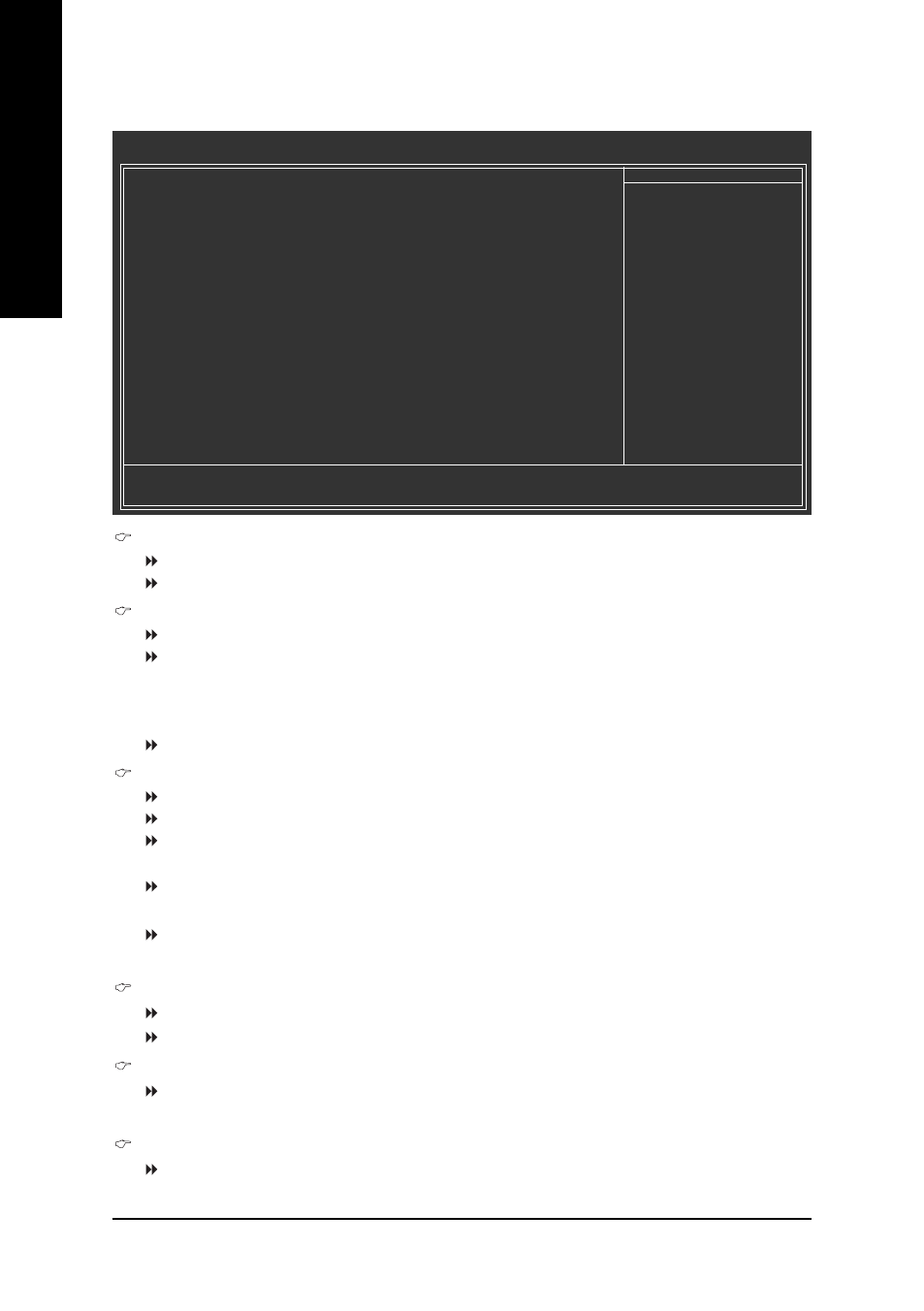
GA-G1975X Motherboard
- 44 -
English
2-3
Integrated Peripherals
On-Chip Primary PCI IDE
Enabled
Enable onboard 1st channel IDE port. (Default value)
Disabled
Disable onboard 1st channel IDE port.
SATA RAID / AHCI Mode
RAID
Set the onboard SATA controller to RAID mode.
AHCI
Set the onboard SATA controller to AHCI mode. Advanced Host Controller
Interface (AHCI) is an interface specification that allows the storage driver to
enable advanced Serial ATA features such as Native Command Queuing
and hot plug. For more details about AHCI, please visit Intel's website.
Disabled
Set the onboard SATA controller to IDE mode.(Default value)
On-Chip SATA Mode
Disabled
Disable this function.
Auto
BIOS will detect automatically. (Default value)
Combined
Set On-Chip SATA mode to Combined, you can use up to 4 HDDs on the
motherboard; 2 for SATA and the other for PATA IDE.
Enhanced
Set On-Chip SATA mode to Enhanced, the motherboard allows up to 6 HDDs
to use.
Non-Combined
Set On-Chip SATA mode to Non-Combined, SATA will be simulated to PATA
mode.
PATA IDE Set to
Ch.1 Master/Slave Set PATA IDE to Ch. 1 Master/Slave.
Ch.0 Master/Slave Set PATA IDE to Ch. 0 Master/Slave.(Default value)
SATA Port 0/2 Set to
This value will be automatically made by the setting "On-Chip SATA Mode" and "PATA IDE Set
to". If PATA IDE were set to Ch. 1 Master/Slave, this function will auto set to Ch. 0 Master/Slave.
SATA Port 1/3 Set to
This value will be automatically made by the setting "On-Chip SATA Mode" and "PATA IDE Set
to". If PATA IDE were set to Ch. 0 Master/Slave, this function will auto set to Ch. 1 Master/Slave.
CMOS Setup Utility-Copyright (C) 1984-2005 Award Software
Integrated Peripherals
On-Chip Primary PCI IDE
[Enabled]
SATA RAID/AHCI Mode
[Disabled]
On-Chip SATA Mode
[Auto]
x PATA IDE Set to
Ch.0 Master/Slave
SATA Port 0/2 Set to
Ch.2 Master/Slave
SATA Port 1/3 Set to
Ch.3 Master/Slave
USB Controller
[Enabled]
USB 2.0 Controller
[Enabled]
USB Keyboard Support
[Disabled]
USB Mouse Support
[Disabled]
Legacy USB storage detect
[Enabled]
Onboard H/W Sound
[Enabled]
Onboard H/W 1394
[Enabled]
Onboard H/W GigaATA
[Enabled]
Onboard H/W LAN
[Enabled]
OnBoard LAN Boot ROM
[Disabled]
Onboard Serial Port 1
[3F8/IRQ4]
i-Lock
[Enabled]
KLJI: Move
Enter: Select
+/-/PU/PD: Value
F10: Save
ESC: Exit
F1: General Help
F3: Language F5: Previous Values F6: Fail-Safe Defaults F7: Optimized Defaults
Item Help
Menu Level`
If a hard disk
controller card is
used, set at Disabled.
[Enabled]
Enable on-chip IDE
Port.
[Disabled]
Disable on-chip IDE
Port.
