English – Intel GA-G1975X User Manual
Page 101
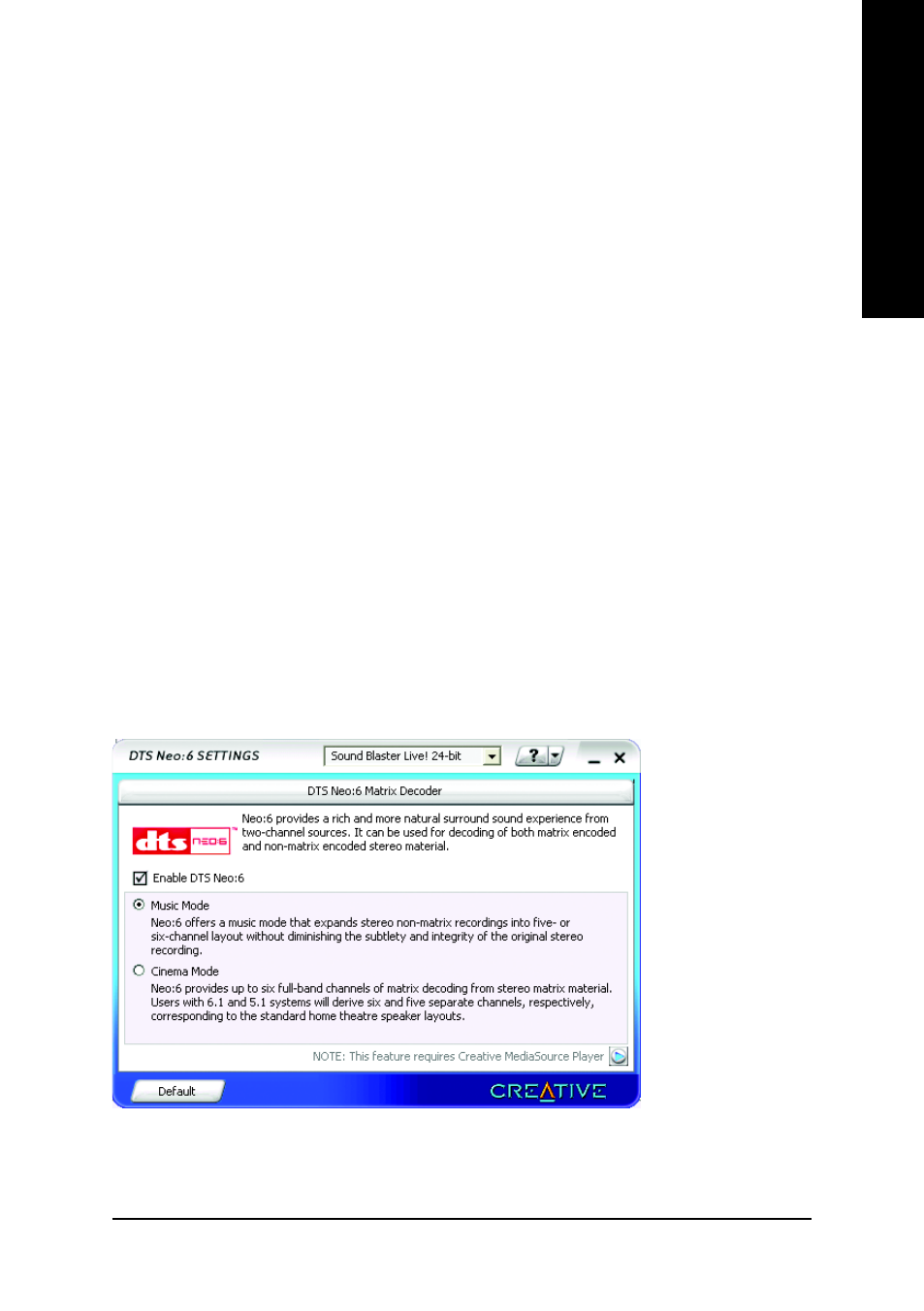
Appendix
- 101 -
English
3. DTS Neo:6
Integrated into Creative's full-featured media player Creative MediaSource, DTS Neo:6 Settings en-
ables users with 5.1 or 6.1 speaker systems to derive five or six full-band channels of audio from two-
channel matrix-encoded sources. The result is a richer and more natural aural experience, a luxury
that owners of discrete multichannel systems have increasingly come to expect.
DTS Neo:6 Settings features two modes:
Music Mode: Expands stereo non-matrix recordings into five or six channel layouts without
diminishing the subtlety and integrity of the original stereo recording. It is designed to enhance
the playback of two-channel music recordings such as Compact Discs (CDs) and stereo
audio files through 5.1 or 6.1 speaker systems.
Cinema Mode: Decodes extended surround matrix soundtracks optimally. It is designed to
enhance the playback of matrix-encoded movie content through 5.1 or 6.1 speaker systems.
Note that DTS Neo:6 Settings only works in conjunction with Creative MediaSource Player and this
technology is effective on two-channel content only. It will not have an effect on content that is mono or
that has more than two channels. DTS Neo:6 Settings can only be launched from within Creative
MediaSource Player/Organizer.
3.1 Launching DTS Neo:6 Settings
To launch DTS Neo:6 Settings:
1. Launch Creative MediaSource Player/Organizer.
2. On the Menu bar, click Tools -> DTS Neo:6 Settings.
3. DTS Neo:6 Settings appears.
