0 setting up and configuring the development kit, 1 overview, Figure 16. intel® q35 development kits – Intel Core 2 Duo User Manual
Page 26: 2 installing board standoffs, Setting up and configuring the development kit 3.1, Overview, Installing board standoffs, 16 intel® q35 development kits
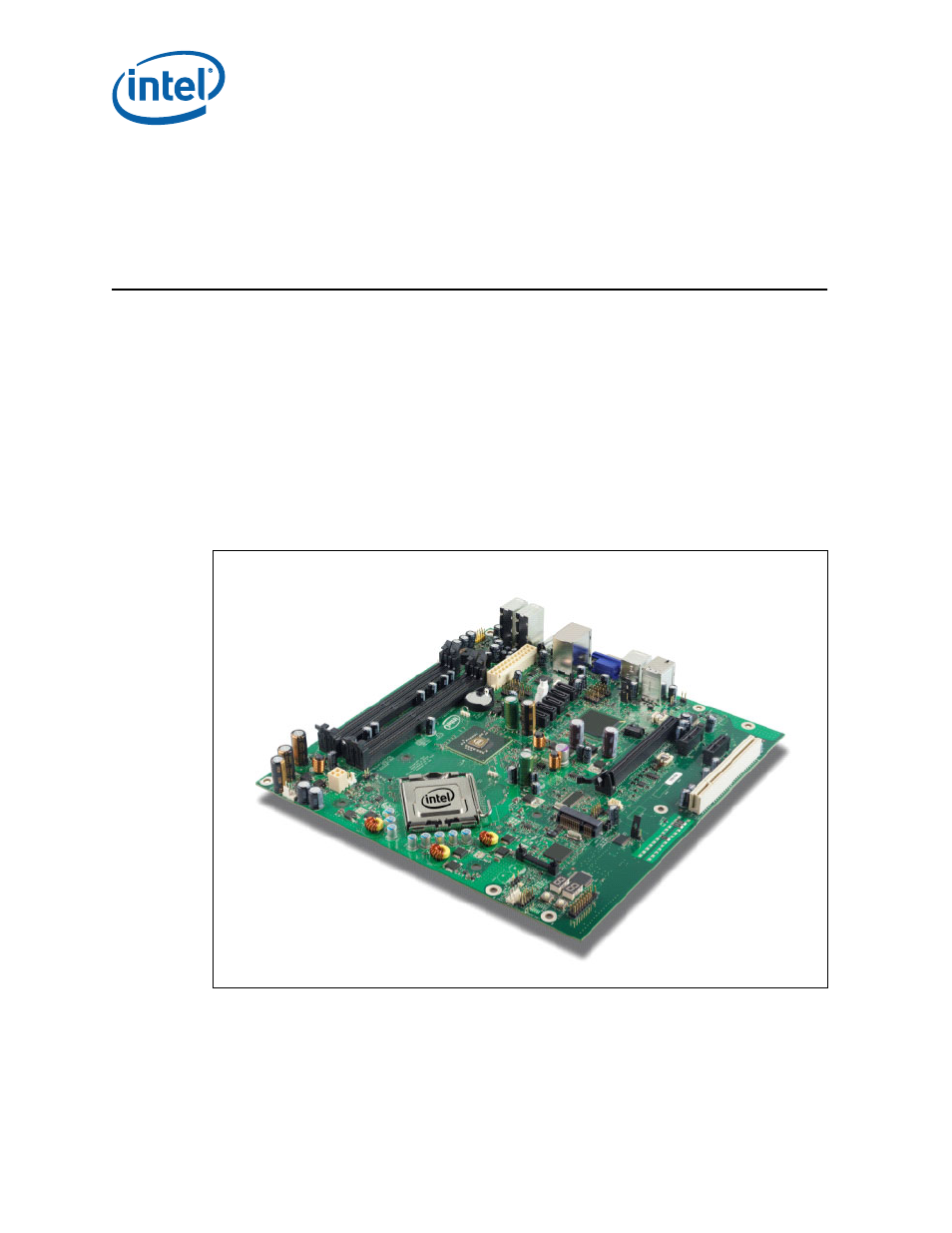
Intel Core 2 Duo Processor and Intel Q35 Express Chipset—Setting Up and Configuring the
Development Kit
Intel
®
Core
TM
2 Duo Processor and Intel
®
Q35 Express Chipset Development Kit
User’s Manual
October 2007
26
Order Number: 318476001US
3.0
Setting Up and Configuring the Development Kit
This chapter discusses basic board set up and operation. Please refer to
for
the board layout, jumper setting location and the component reference designator.
3.1
Overview
The board consists of a baseboard populated with one Intel
®
Core™ 2 Duo processor
E6400, the Intel
®
Q35 Express chipset, and other system board components and
peripheral connectors.
Note:
This board is shipped as an open system allowing for maximum flexibility in changing
hardware configuration and peripherals. Since the board is not in a protective chassis,
take extra precaution when handling and operating the system.
3.2
Installing Board Standoffs
Caution:
The evaluation board in this development kit is shipped as an open system allowing for
maximum flexibility in changing hardware configuration and peripherals in the lab
Figure 16.
Intel® Q35 Development Kits
