Table 7. additional features, 4 processor support, 5 system memory – Intel Core 2 Duo User Manual
Page 14: Processor support, System memory, Additional features
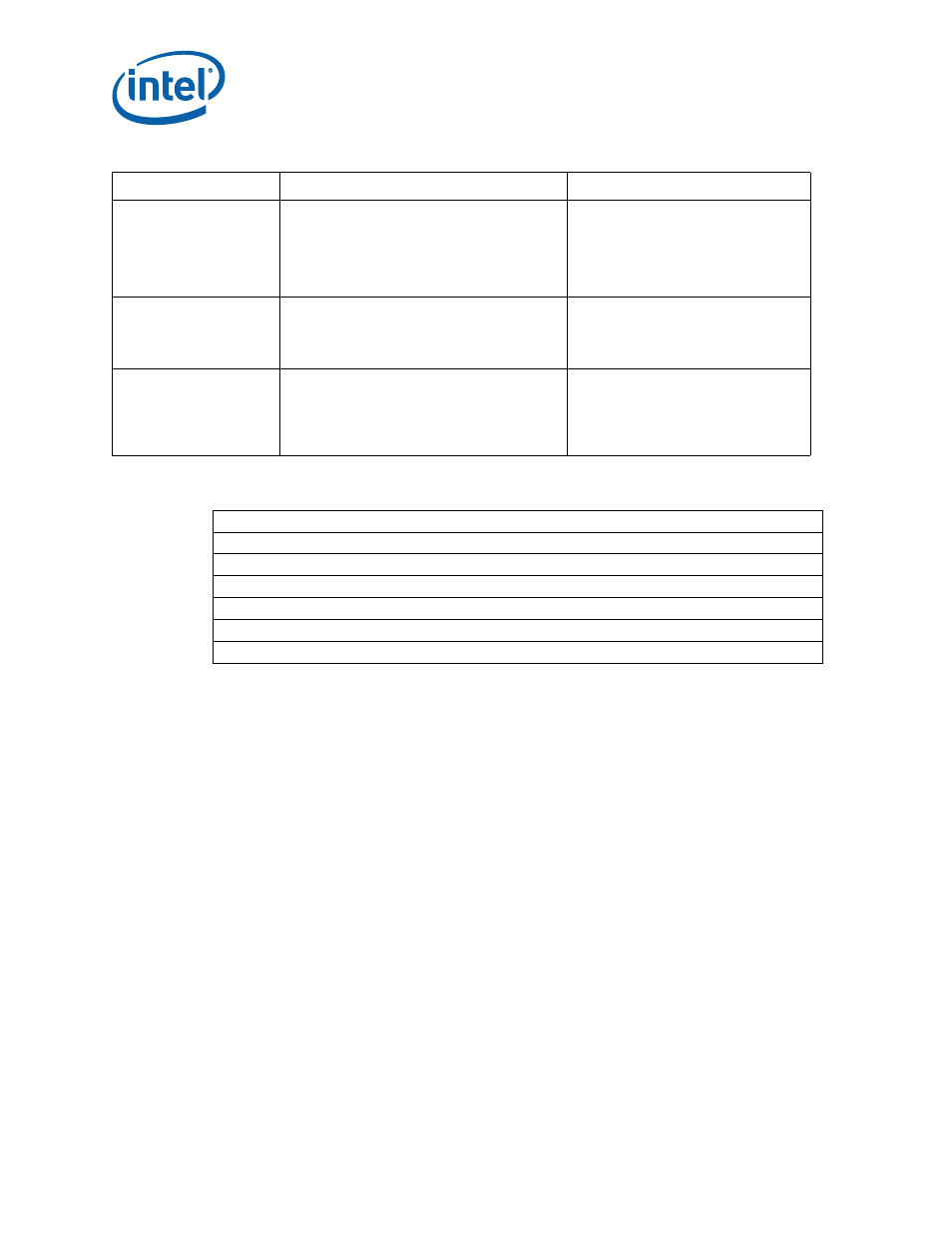
Intel Core 2 Duo Processor and Intel Q35 Express Chipset—Development Kit Hardware Features
Intel
®
Core
TM
2 Duo Processor and Intel
®
Q35 Express Chipset Development Kit
User’s Manual
October 2007
14
Order Number: 318476001US
2.4
Processor Support
The Intel
®
Q35 Development Kit supports the following processors in the LGA775
Socket with FSB of 800/1067/1333 MHz.
These processors, with long-life support are also supported by this development kit:
• Intel
®
Core
TM
2 Duo E6400 (Included in the development kit)
• Intel
®
Core
TM
2 Duo E4300
• Intel
®
Pentium
®
Dual-Core Processor E2160
• Intel
®
Celeron
®
440
Refer to this link for other processors which is also supported by Intel® Q35 Express
Chipset.
2.5
System Memory
The Intel® Q35 Express Chipset supports two types of memory organization. These are
interleaved mode and asymmetric mode. The Q35 supports:
Listed here are the summary of the system memory supported.
Intel® Fast Memory Access
• Helps improve system performance by
optimizing use of available memory
bandwidth and reducing latency of memory
access by monitoring all pending read/write
requests; allows safe and efficient
overlapping of commands on all system bus
interfaces.
Intel® Matrix Storage
Technology (Intel® ICH8
DO only)
• With a second hard drive added, provides
quicker access to digital photo, video and
data files with RAID 0, 5 and 10, and greater
data protection against a hard disk drive
failure with RAID 1, 5 and 10.
Intel® High Definition Audio
• Enables premium digital sound and delivers
advanced features such as multiple audio
streams and jack re-tasking.
• Support for microphone array enables
enhanced voice capture for high-quality input
to voice-driven activities.
Table 7.
Additional Features
6 Analog audio connectors and 2 digital audio connectors
Piezo speaker for BIOS POST codes
BIOS configuration jumper
Clear CMOS jumper
Power Button
Reset Button
XDP connector
Table 6.
Supported Intel Technologies (Sheet 2 of 2)
Technology
Features/support
Reference Documentation
