Midland Radio SYN-TECH III P25 User Manual
Page 67
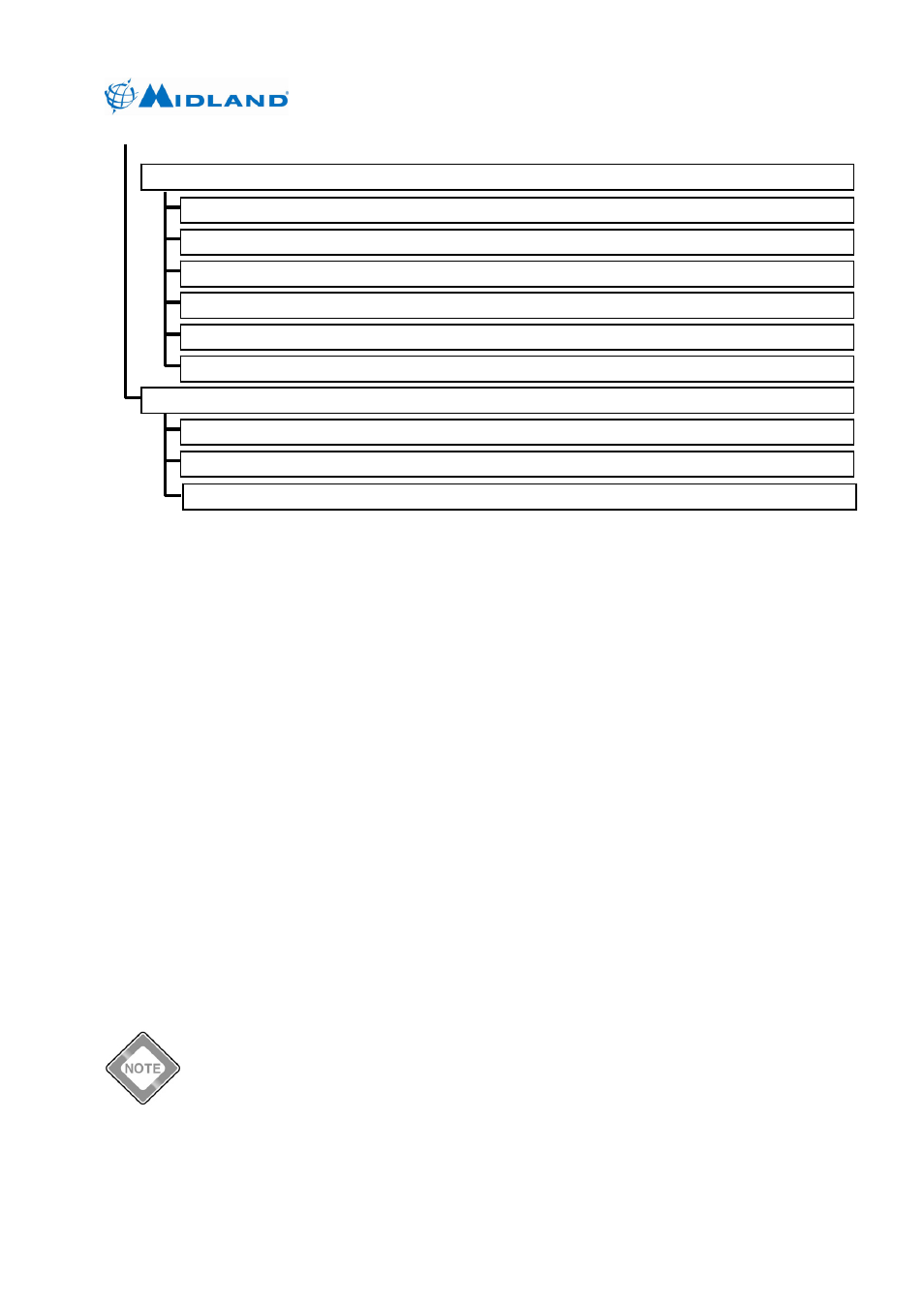
Syn-Tech III P25 Portable Radio
OPERATION MANUAL
680-090-2040
Version 6.0
http://www.midlandradio.com
59
note 1
These selections are unavailable when the Settings option is disabled in radio
programming.
note 2
This selection is unavailable when the Call Log option is disabled in radio
programming.
note 3
These selections are unavailable when the SMS option is disabled in radio
programming.
note 4
These selections are limited or unavailable when the Predefined Messages
option is disabled in radio programming.
note 5
These selections are unavailable when the Status option is disabled in radio
programming.
note 6
This selection is unavailable when the Channel Programming option is
disabled in radio programming.
note 7
This selection is only available when encryption option is purchased.
If you get INVALID SHORTCUT often while using the menu shortcuts, try
adding a longer pause between pressing MENU and entering the
shortcut number.
7 CHANNEL PARAMETERS
71 CHANNEL SCAN – View & edit current zone’s scan list
72 GROUPS – View& select new talk group from list
73 GROUP SCAN – Enable talk group scan (recieve any talk group in list), on/off
74 CHANNELS – View & edit channel programming
note 6
75 ZONES – View & select zone
76 CLONER – Clone channel parameters to another radio
8 ENCRYPTION
note 7
81 ALGORITHM – View and select available encryption types
82 ENCRYPTION INFO – View encryption information, Algorithm ID and Key ID
85 SELECT KEY ID – Select another available Key ID
