Selecting call wait option, Er adjust/mode change) – Midland Radio SYN-TECH III P25 User Manual
Page 38
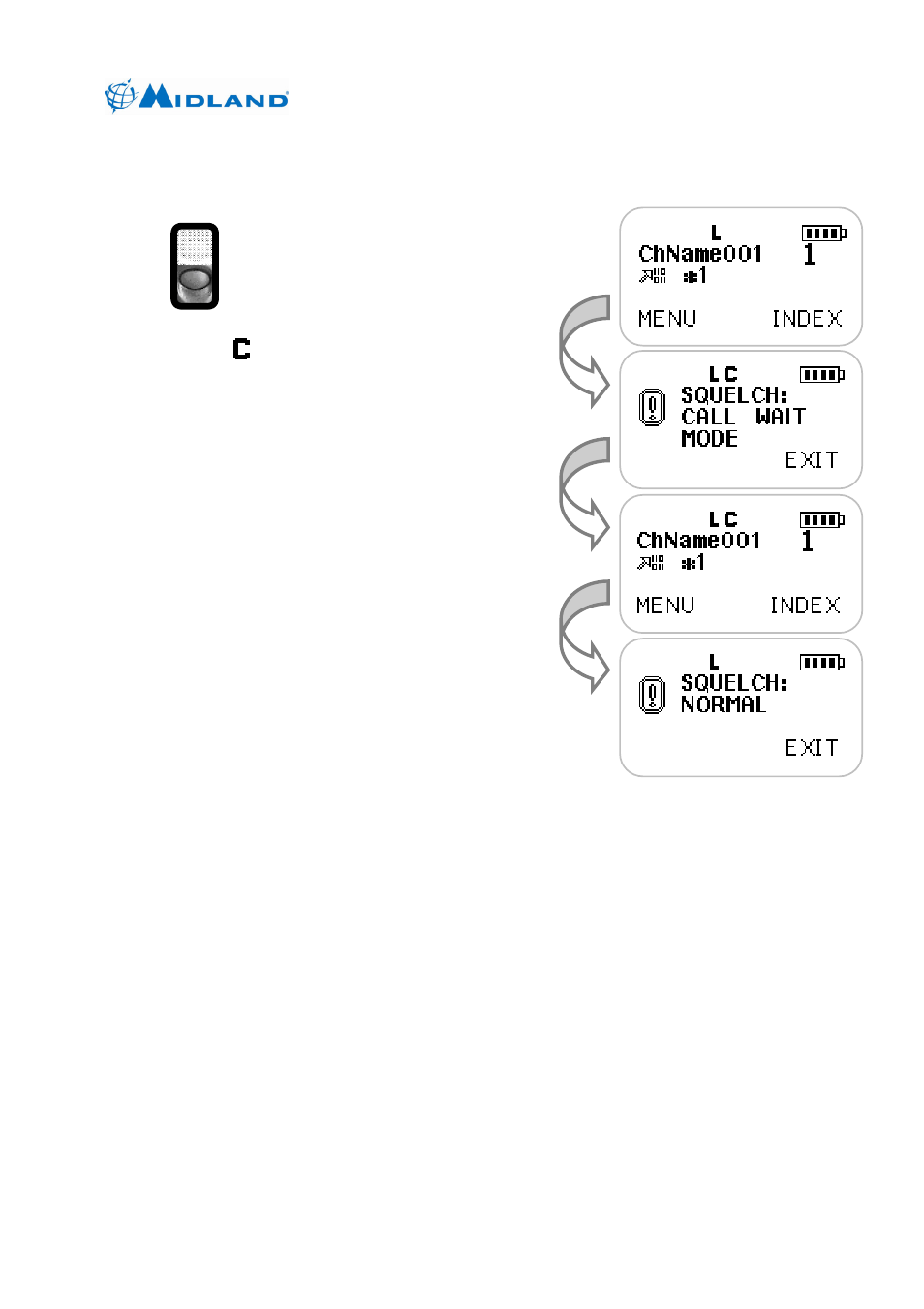
Syn-Tech III P25 Portable Radio
OPERATION MANUAL
680-090-2040
Version 6.0
http://www.midlandradio.com
30
4.1.10 Selecting Call Wait Option
Press the Individual Call Wait key
(default:
short press F2 button)
to turn the call wait option on. The
Call Wait icon (
) is displayed while
call wait mode is on. While the call
wait option is on, all normal group
calls will be muted while the radio
waits for an individual. On digital
channels, if an individual call (with
matching destination ID) or all call is
received, the call will be heard and
the call wait option will be canceled.
On analog channels, if a matching 2-
tone or 5-tone call is received the call
will be heard and the call wait option
will be canceled. While call wait is on,
press of the Individual Call Wait key to
turn call wait off.
Press Call
Wait key to
turn on call
wait
Press Call
Wait key to
turn off call
wait
Radio will
mute
normal
group calls
Figure 4.24 – Selecting call wait option
