Switching to the home zone and channel, Initiating silence mode, Star key – Midland Radio SYN-TECH III P25 User Manual
Page 44
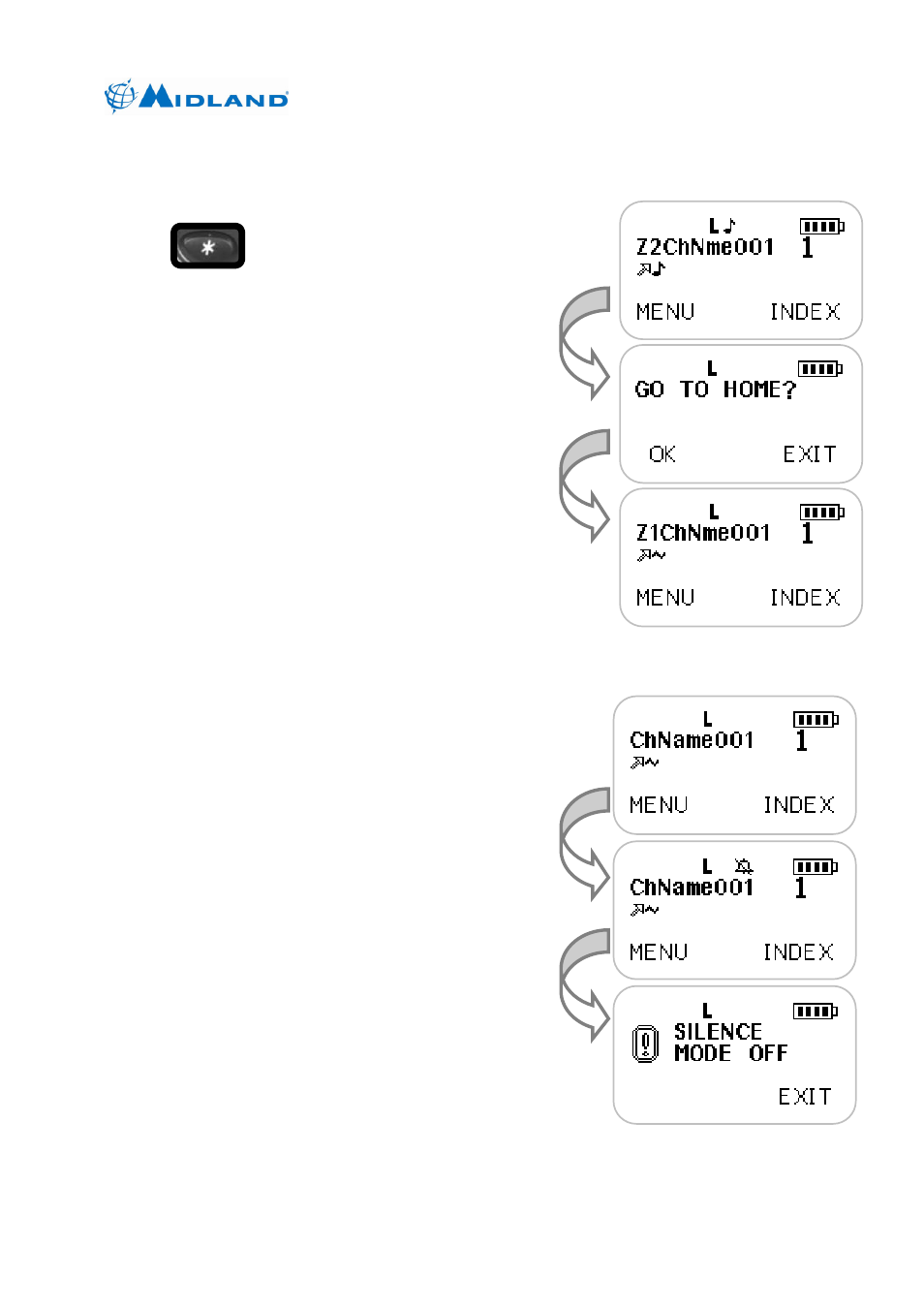
Syn-Tech III P25 Portable Radio
OPERATION MANUAL
680-090-2040
Version 6.0
http://www.midlandradio.com
36
4.1.13 Switching to the Home Zone and Channel
Press the Home Zone key
(default:
star key) until
“Go to Home?” is displayed.
Then press the left soft key (OK)
to switch to the home zone and
channel. If the channel switch is
not in the sixteenth position, the
radio will switch to the home
zone and the channel selected by
the switch. The home zone and
channel are set in radio
programming.
4.1.14 Initiating Silence Mode
Press the Silence Mode key to
turn on Silence Mode. Silence
mode turns off the transmit/busy
LED, display backlighting and
radio beeps. Press the Silence
Mode key again to turn silence
mode off.
Press
Home Zone
key until
“Go To
Home?”
Press OK to
switch to
home zone
and
channel
Figure 4.30 – Switching to home zone & channel
Press
Silence
Mode key to
turn on
Figure 4.31 – Turning Silence Mode on/off
Press
Silence
Mode key
againg to
turn off
