Monitoring channels – Midland Radio SYN-TECH III P25 User Manual
Page 36
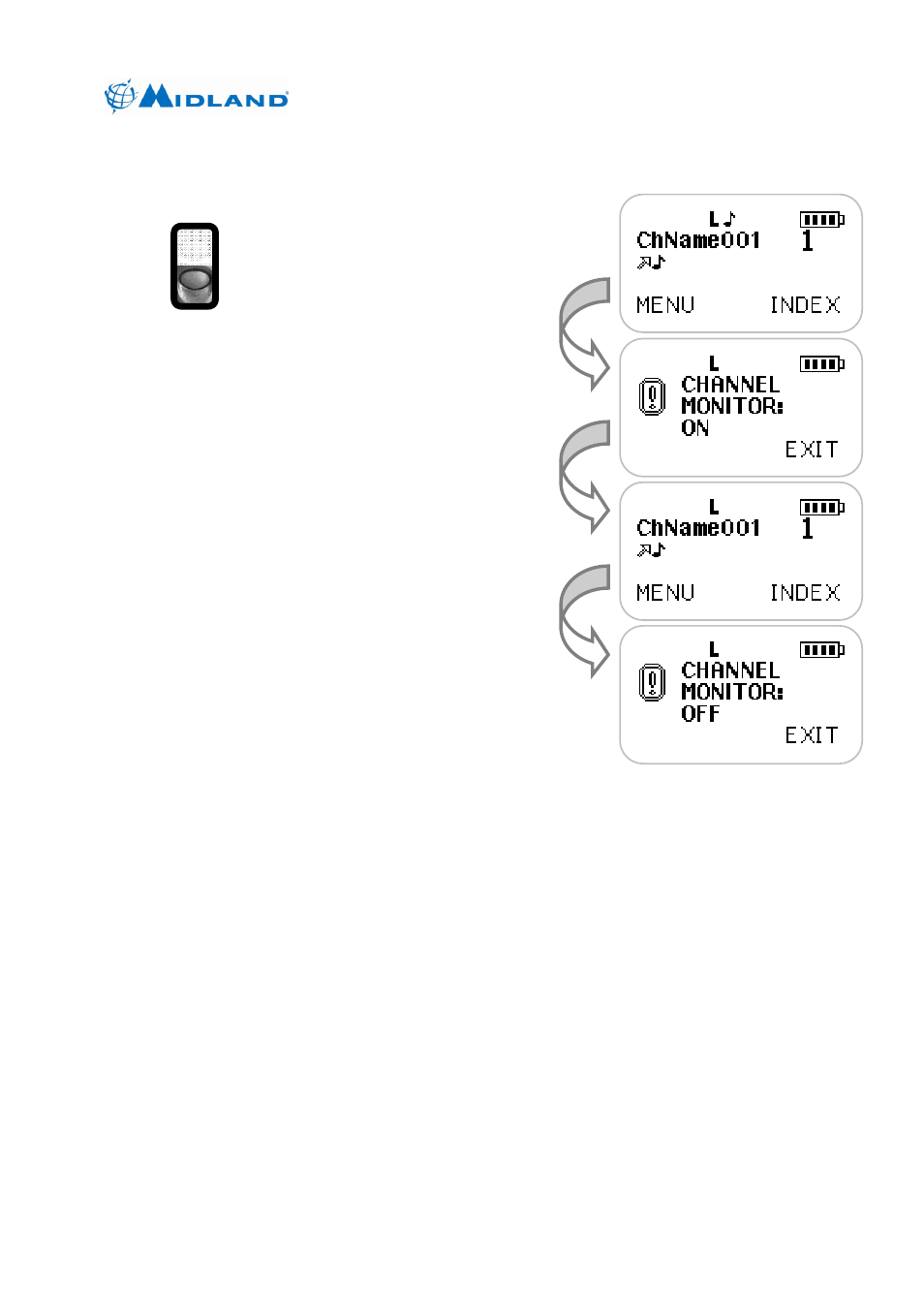
Syn-Tech III P25 Portable Radio
OPERATION MANUAL
680-090-2040
Version 6.0
http://www.midlandradio.com
28
4.1.9 Monitoring
Channels
Press the Monitor Change key
(default:
long press F2 button)
to turn the monitor function on. The
function of the monitor button
depends on radio programming. If
Monitor Channel is enabled, the
monitor function will disable the
squelch on analog and mixed
channels.
Press
Monitor key
to turn
monitor on
Squelch is
opened
Press
Monitor key
to turn
monitor off
Figure 4.22 – Monitoring channel
