Printing a document received in the security box – Muratec MFX-1950 User Manual
Page 114
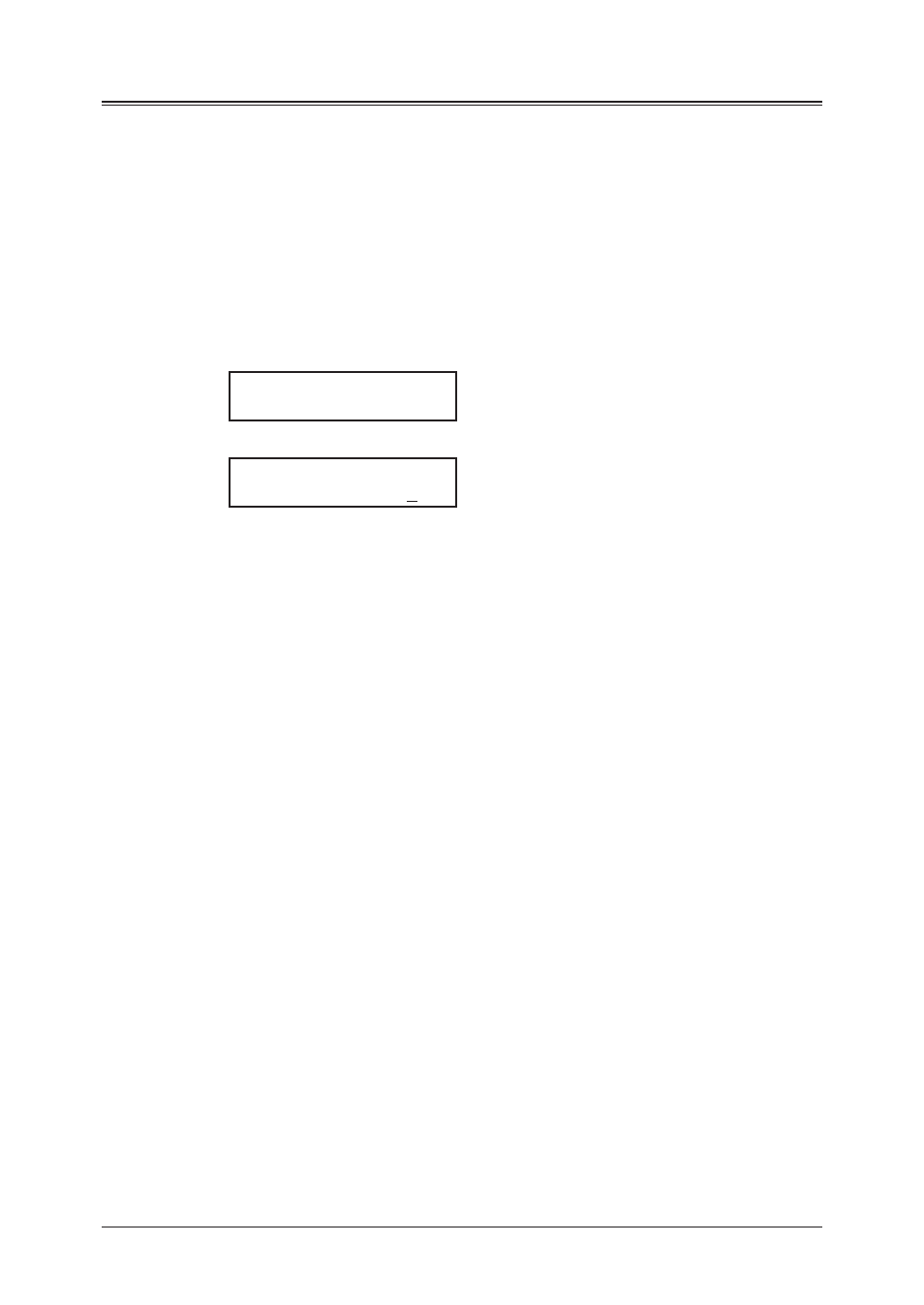
6-10 u
sInG
f-
code
features
Printing a document received in the security box
When your machine receives a document via ITU-T subaddressing to an F-code security
box, your machine prints a message to let you know.
The message lists: (1) the F-code box number that received the document, (2) the Box
name, (3) the remote machine’s name (if any), and (4) the file numbers stored in the F-
code box.
You then have a certain number of days (see steps 19 to 21 on page 6-6) in which to print
out the document before your machine automatically erases it.
To print a received documents:
1
Switch to the fax mode by pressing <
copy
4
fax
4
scan
>.
2
Press
This manual is related to the following products:
