Placing conference calls, Adding a conference party, Transferring a conference – Mitel 5320 User Manual
Page 51: Dropping out of a conference
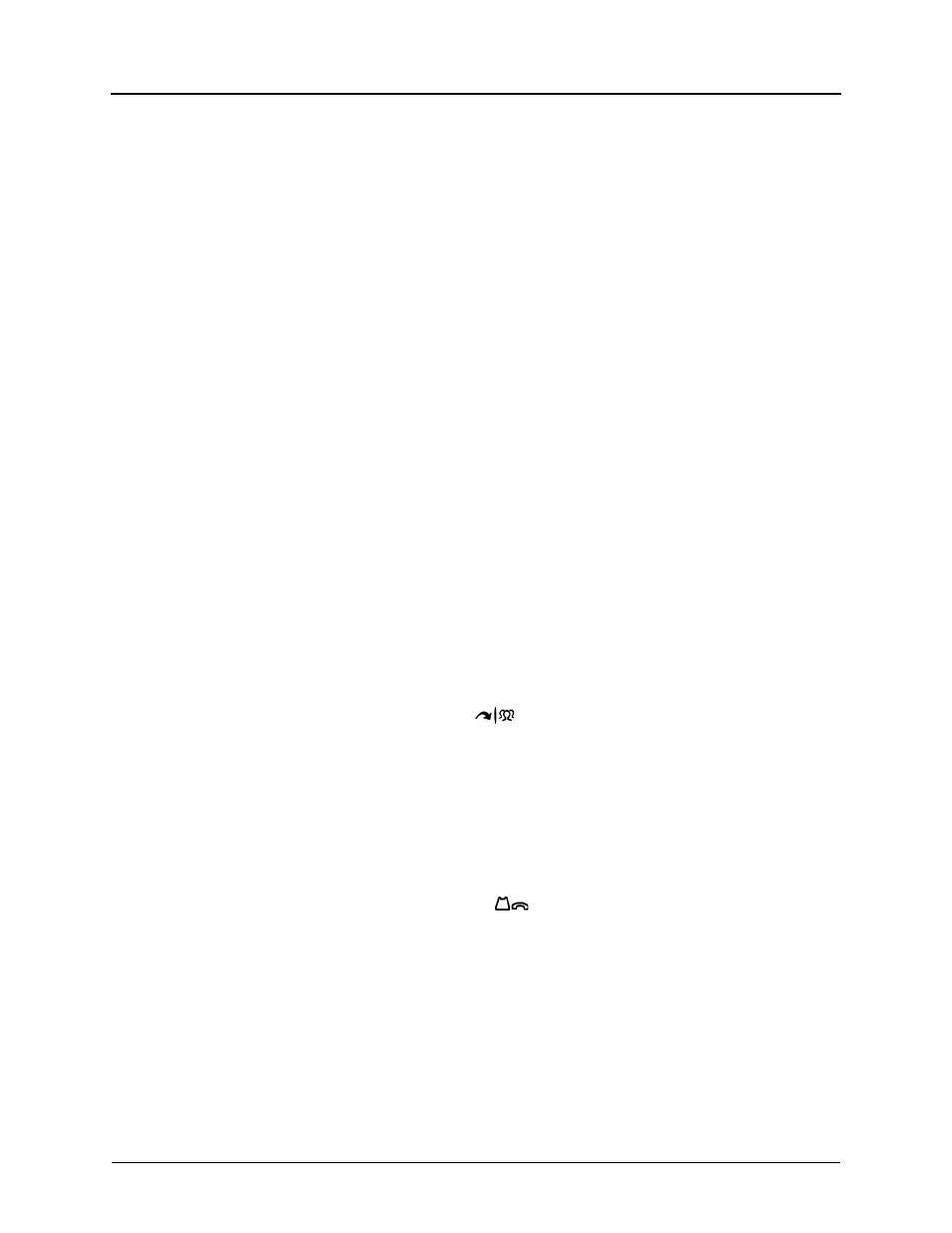
Mitel
®
5320/5330/5340 IP Phone User Guide – Issue 3, September 2009
Page 37
Call Features
Placing Conference Calls
You can place a conference call with up to three internal or external parties (for a total of four
parties, including yourself).
To place a conference call:
1. While on the first call, press the Conference button to place the call on hold. CALL
NEXT PARTY TO CNF appears.
2. Place a call to the next conference party (for external calls, press the Outgoing button
or the Outgoing Call access code [8 is the default code], and then dial the number).
3. After the party answers, announce the conference, and then press the Conference
button to place the call on hold. If necessary, repeat this step to add the remaining
conference party.
4. Press the Conference button again or the CONNECT TO CNF menu button (5340 IP
Phones only) to start the conference. CNF IN PROGRESS appears.
Adding a Conference Party
You can add a conference party during the conference.
To add a conference party:
1. Press the Conference button or the ADD PARTY menu button (5340 IP Phones only).
This leaves the conference parties connected.
2. Place a call to the party to be added to the conference, and then announce the
conference. Press the Conference button (twice) or the CONNECT TO CNF menu
button (5340 IP Phones only) to add the party and rejoin the conference.
Transferring a Conference
You can transfer an existing conference to another extension.
To transfer a conference:
1. During the conference, press
(Transfer), and then dial the extension number.
2. Announce the conference (if desired), and then hang up. CONFERENCE TFR from
<name> appears on the called party’s display. The party must then press the flashing
Conference button to connect to the conference.
Dropping Out of a Conference
You can drop out of a conference and return to the conference later.
To drop out of a conference:
Press the Conference button or
(Hold), and then hang up. ENTER EXTENSION
NUMBER appears. This removes you from the conference but leaves the other parties
connected.
To return to the conference:
Press the flashing Call Key button. CONFERENCE WAS HOLDING appears, and you
are reconnected to the conference.
