Rrp12.8 housing assy contact (pl12.1.14), Rrp12.8 housing assy contact (pl12.1.14) -268, Modes -360 – Minolta Magicolor 3100 Series User Manual
Page 268
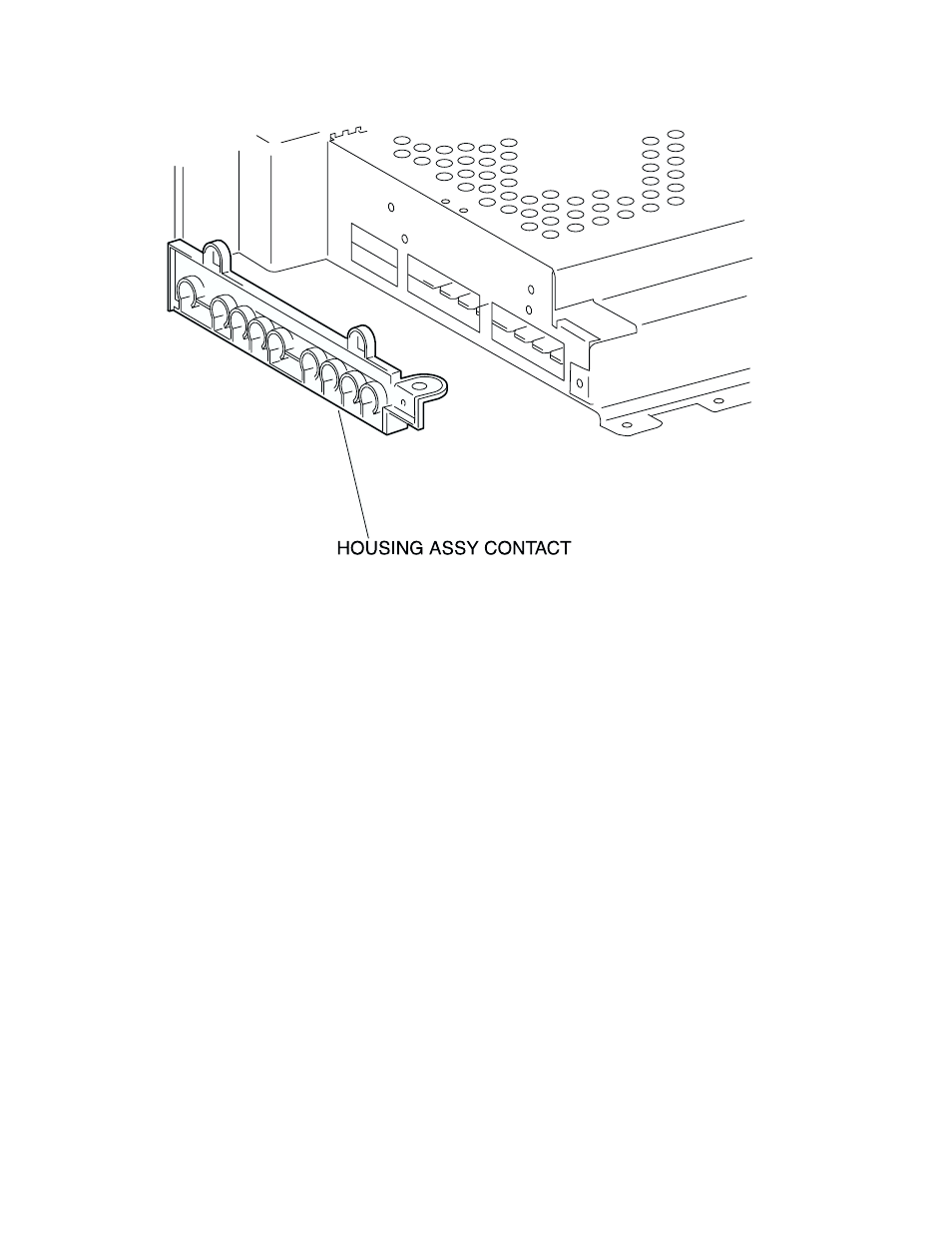
3-266
RRP12.8 HOUSING ASSY CONTACT (PL12.1.14)
Figure: HOUSING ASSY CONTACT Removal
Removal
1) Remove the CONTROLLER BOARD. (RRP12.3)
2) Remove the CHUTE ASSY REGI. (RRP9.3)
3) Remove the COVER TOP MAIN. (RRP1.4)
4) Remove the COVER ASSY FRONT HEAD. (RRP1.2)
5) Remove the COVER MSI. (RRP1.11)
6) Remove the TRAY ASSY MSI. (RRP1.12)
7) Remove the COVER ASSY FRONT. (RRP1.13)
8) Remove the COVER ASSY FRONT IN. (RRP1.10)
9) Remove the COVER SIDE L. (RRP1.14)
10) Remove the HSG ASSY BIAS. (RRP9.2)
11) Remove the COVER SIDE R. (RRP1.9)
12) Remove the COVER ASSY TOP PHD. (RRP1.5)
13) Remove the COVER REAR. (RRP1.6)
14) Remove the HOLDER TCRU ASSY UNIT. (RRP10.1)
15) Remove the PWBA HNB DRV. (RRP12.6)
16) Remove the LVPS STD. (RRP12.4)
17) Remove the BOX ASSY MCU/ESS. (RRP12.7)
18) Remove the HOUSING ASSY CONTACT to the BOX ASSY MCU/ESS.
19) Pull out the HOUSING ASSY CONTACT from the BOX ASSY MCU/ESS and remove it.
Replacement
Replace the components in the reverse order of removal.
