Minolta Magicolor 3100 Series User Manual
Page 111
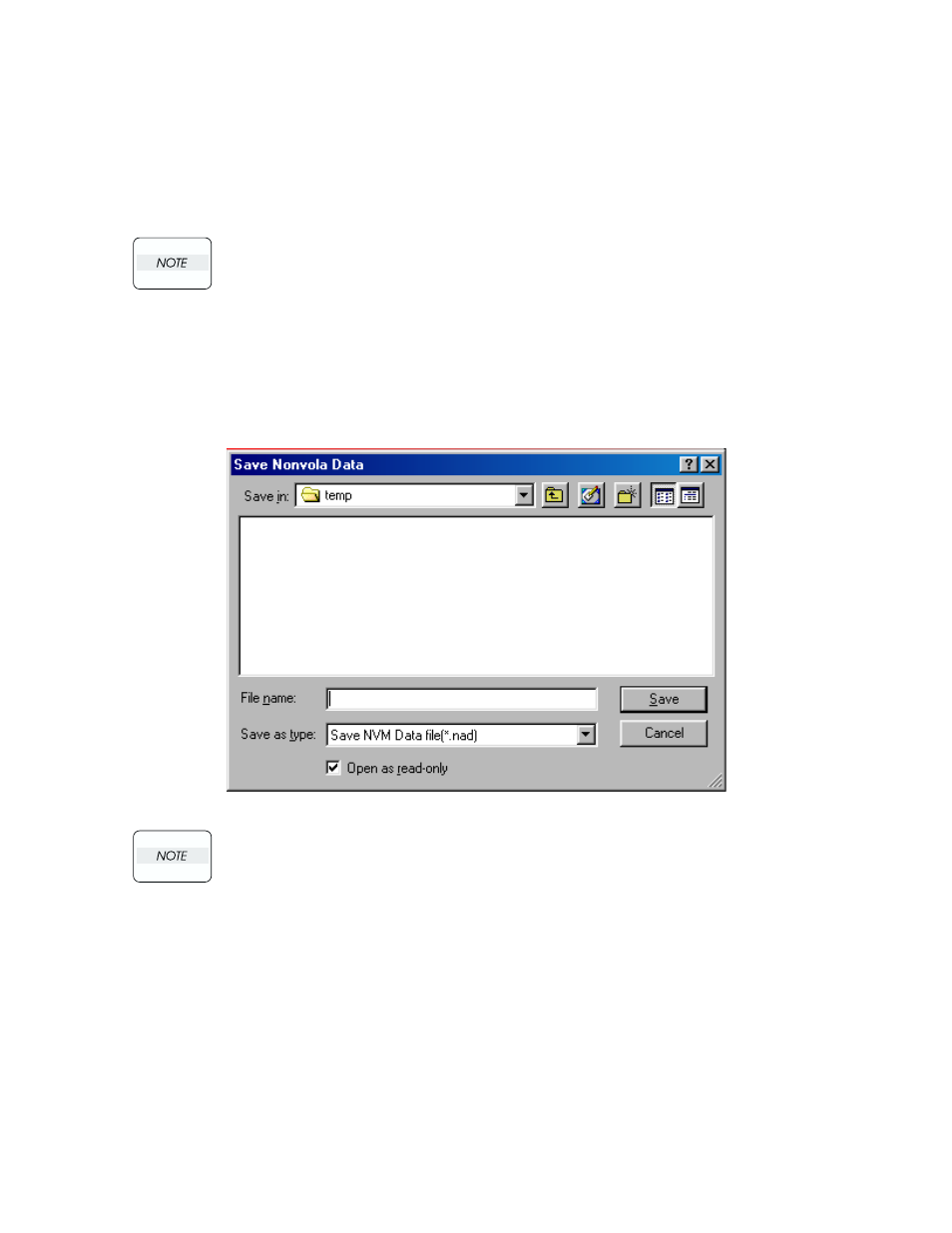
Chapter 2 Operation of Diagnostics
2-111
2.7.2 Text File
2.7.3 “Save NVM Data", 2.7.4 “Write NVM Data", 2.7.5 “Save Life / Adjustment Data", and 2.7.6 “Write Life
/ Adjustment Data" use the text files for reading/writing the NVM data. These text files are created in the
same format. They are composed of the number of lines that correspond to the NVM data to be read/
written, one line consisting of an address (4-digit hex number), a space, and data (2-digit hex number).
However, the extension of each text file is different so that it may be designated to a particular test.
Refer to the NVM Readme.txt file in the folder where the Hanabi Service Commander
was installed for the relation between a text file and an extension.
2.7.3 Save NVM Data
All NVM data (stored in PWBA HNB MCU and Imaging Unit (PHD ASSY) of the printer are read and saved
in the text file (.NAD extension).
1) Click the “Save NVM Data” button, and the following screen will appear.
2) Enter the file name in the [File Name] field where the read NVM data are written.
A warning will be displayed if a file of the same file name already exists.
3) Click the “Save” button. The contents of the NVM data will be read and saved.
