Minolta Magicolor 3100 Series User Manual
Page 219
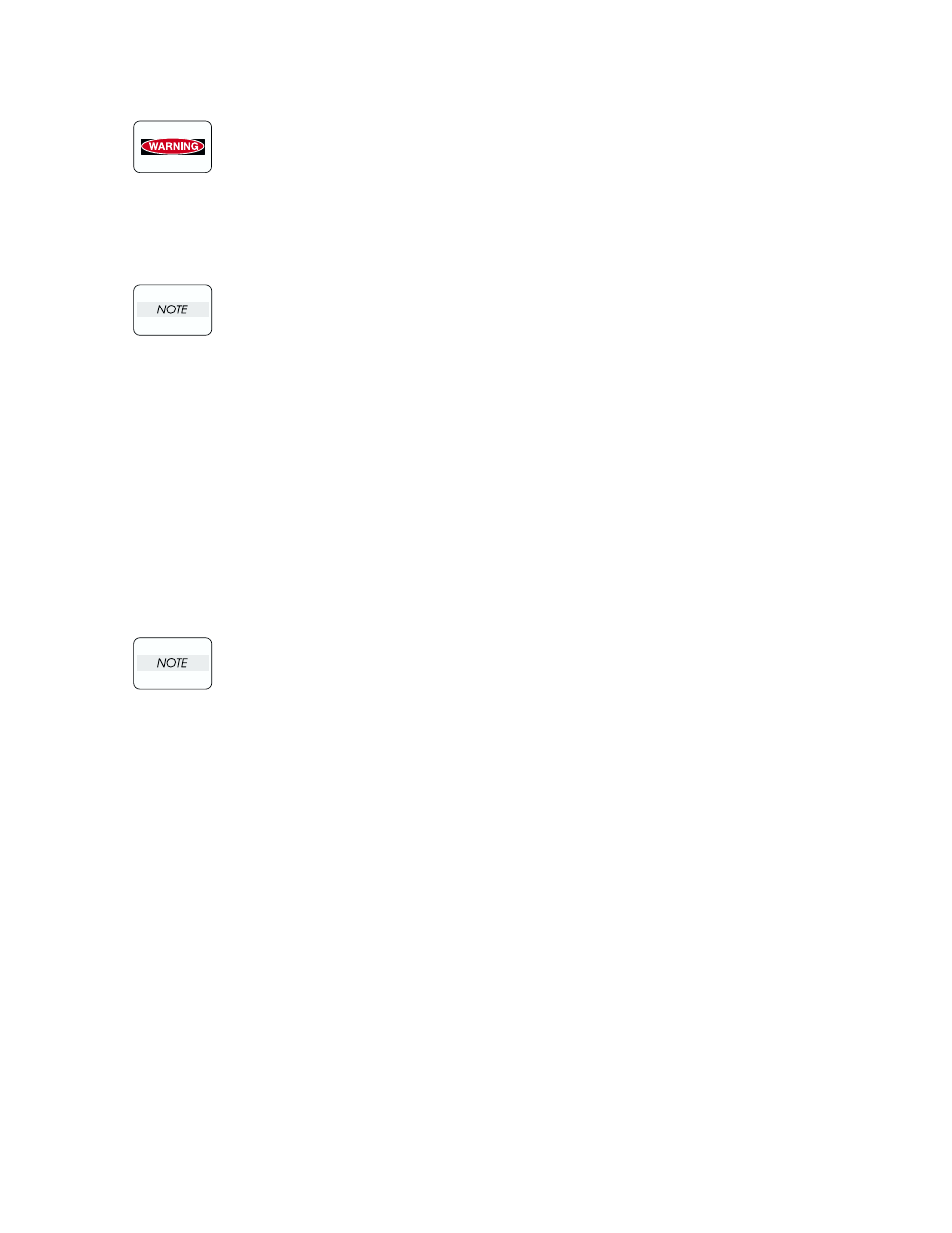
Chapter 3 Removal and Replacement Procedures
3-217
Removal
FUSER is high temperature after operation. Be careful when working it not to get
burning.
1) Remove the FUSER ASSY. (RRP8.1)
2) Slide the CHUTE EXIT/DUP (PL8.1.10) rightward from the FUSER ASSY (PL8.1.1) and align the left
shaft of the CHUTE EXIT/DUP to the through hole of the FUSER ASSY.
Do not separate the FUSER ASSY and CHUTE EXIT/DUP too far since they are
connected with harness.
3) After extracting the left end of the CHUTE EXIT/DUP from the through hole of the FUSER ASSY, pull
out the CHUTE EXIT/DUP leftward from the FUSER ASSY.
4) Release the hook at 1 position securing the ROLL EXIT (PL8.1.4) to the right shaft of ROLL ASSY
EXIT, and pull the ROLL EXIT off the shaft.
5) Release a hook each securing the BRG DECURLER (PL8.1.2) from the right and left shafts of the
ROLL ASSY EXIT and pull out the BRG DECURLER from the right and left shaft.
6) From the CHUTE EXIT/DUP, shift the left end of the ROLL ASSY EXIT from the bearing and pull out
the ROLL ASSY EXIT left upward.
Replacement
Replace the components in the reverse order of removal.
When installing the CHUTE EXIT/DUP to the FUSER ASSY, be careful not to allow the
spring at the center of the CHUTE EXIT/DUP to be inserted in the FUSER ASSY.
