Minolta Magicolor 3100 Series User Manual
Page 259
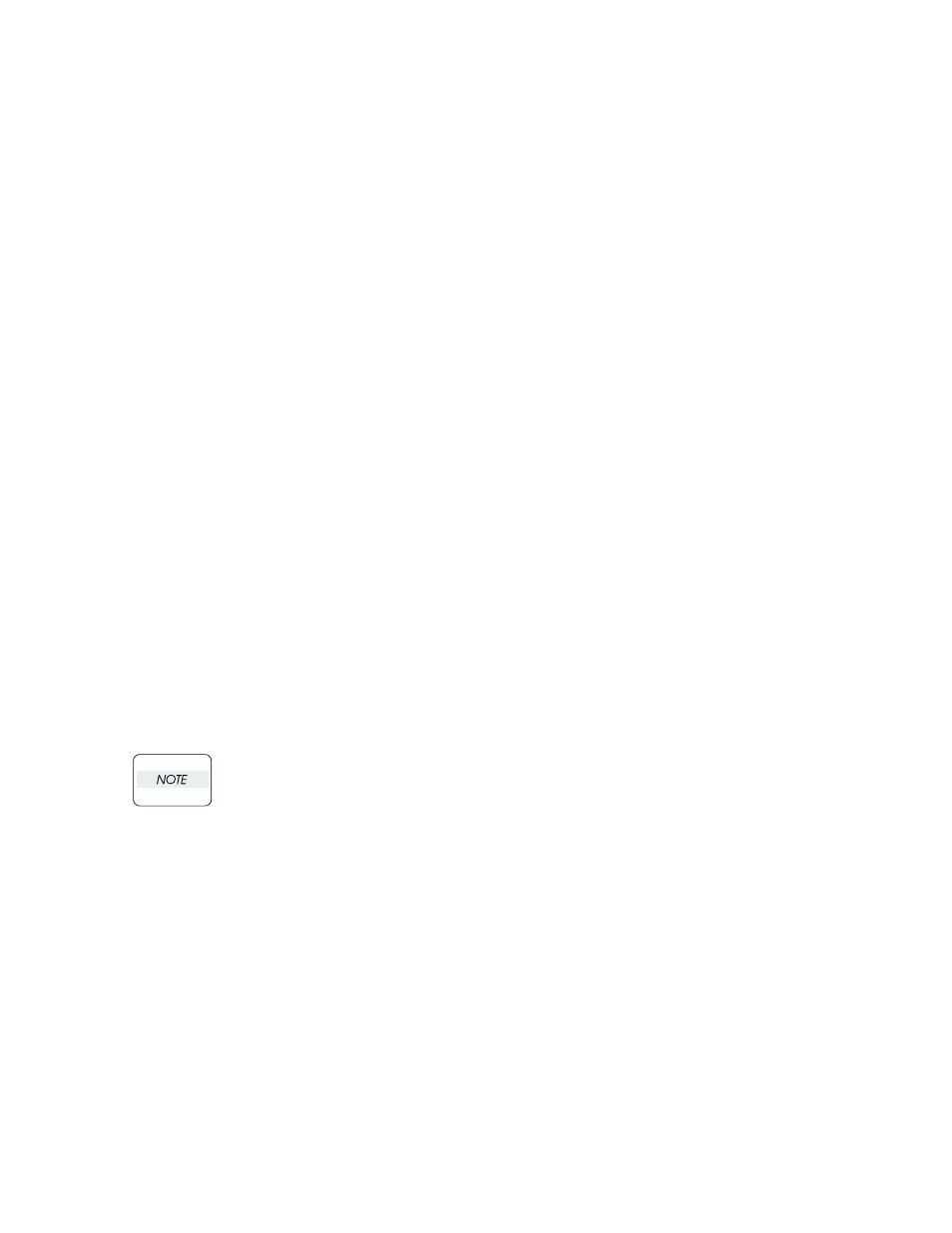
Chapter 3 Removal and Replacement Procedures
3-257
Removal
1) Save the Life/Adjustment Data (Chapter 2 Operation of Diagnostic, 2.7.5)
1) Remove the CONTROLLER BOARD. (RRP12.3)
2) Remove the CHUTE ASSY REGI. (RRP9.3)
3) Remove the COVER TOP MAIN. (RRP1.4)
4) Remove the COVER ASSY FRONT HEAD. (RRP1.2)
5) Remove the COVER MSI. (RRP1.11)
6) Remove the TRAY ASSY MSI. (RRP1.12)
7) Remove the COVER ASSY FRONT. (RRP1.13)
8) Remove the COVER ASSY FRONT IN. (RRP1.10)
9) Remove the COVER SIDE L. (RRP1.14)
10) Remove the HSG ASSY BIAS. (RRP9.2)
11) Remove the COVER SIDE R. (RRP1.9)
12) Remove the COVER ASSY TOP PHD. (RRP1.5)
13) Remove the COVER REAR. (RRP1.6)
14) Remove the HOLDER TCRU ASSY UNIT. (RRP10.1)
15) Remove the PWBA HNB DRV. (RRP12.6)
16) Remove the LVPS STD. (RRP12.4)
17) Remove the BOX ASSY MCU/ESS. (RRP12.7)
18) Remove the HOUSING ASSY CONTACT. (RRP12.8)
19) Remove 4 screws securing the COVER MCU to the BOX ASSY MCU/ESS.
20) Remove the COVER MCU from the BOX ASSY MCU/ESS.
21) Remove the all connectors on the PWBA HNB MCU from the BOX ASSY MCU/ESS.
22) Remove 6 screws securing the PWBA HNB MCU to the BOX ASSY MCU/ESS.
23) Remove the PWBA HNB MCU from the BOX ASSY MCU/ESS.
Replacement
Replace the components in the reverse order of removal.
If the replacement PWBA HNB MCU has been previously used in another printer, the Slave
data must be initialized. Refer to 2.7.9 Initialize Slave (Chapter 2 Operation of Diagnostic)
Restore the Life/Adjustment Data (Chapter 2 Operation of Diagnostic, 2.7.6)
