3 operation of magicolor 3100 diagnostics, 3 operation of magicolor 3100 diagnostics -101 – Minolta Magicolor 3100 Series User Manual
Page 101
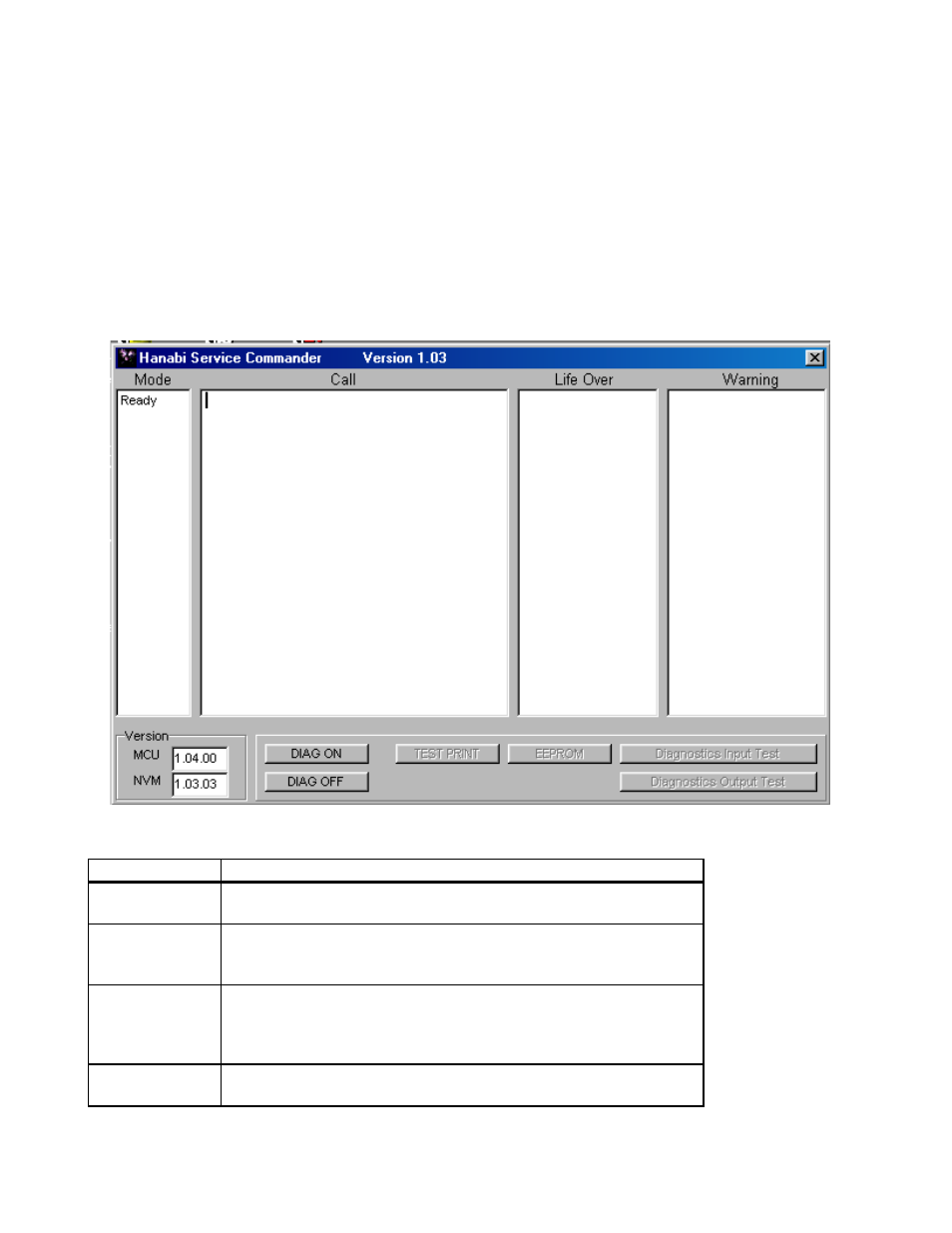
Chapter 2 Operation of Diagnostics
2-101
2.3 Operation of magicolor 3100 Diagnostics
2.3.1 Starting magicolor 3100 Diagnostics
1) Turn on the the printer.
2) Start the Windows, and double-click the shortcut icon “Hanabi Service Commander” on the desktop.
2.3.2 Description of the initial screen
Once the Hanabi Service Commander has started, the screen shown below appears.
This screen displays the printer condition, and the versions of the PWBA HNB MCU and NVM. Selecting
active buttons on this screen allows various diagnostics to be executed.
The following windows show the printer conditions are as follows.
Window name
Description
Mode
Current operation mode is displayed. For the modes, refer to "6.2
Operation Mode’s in Section 6, “Principles of Operation."
Call
The contents of errors in the ERROR mode are displayed.
If any error is displayed here, the printer cannot print. For the errors,
refer to Section 1, “Troubleshooting".
Life Over
The errors related to the lifetime in the ERROR mode are displayed.
The printer can perform printing operation, if errors are displayed in
this window and there is no error is displayed in the Call window.
For the errors, refer to Section 1, “Troubleshooting".
Warning
Warnings for the printer are displayed.
For the errors, refer to Section 1, “Troubleshooting".
