Marantz SR8002 User Manual
Page 28
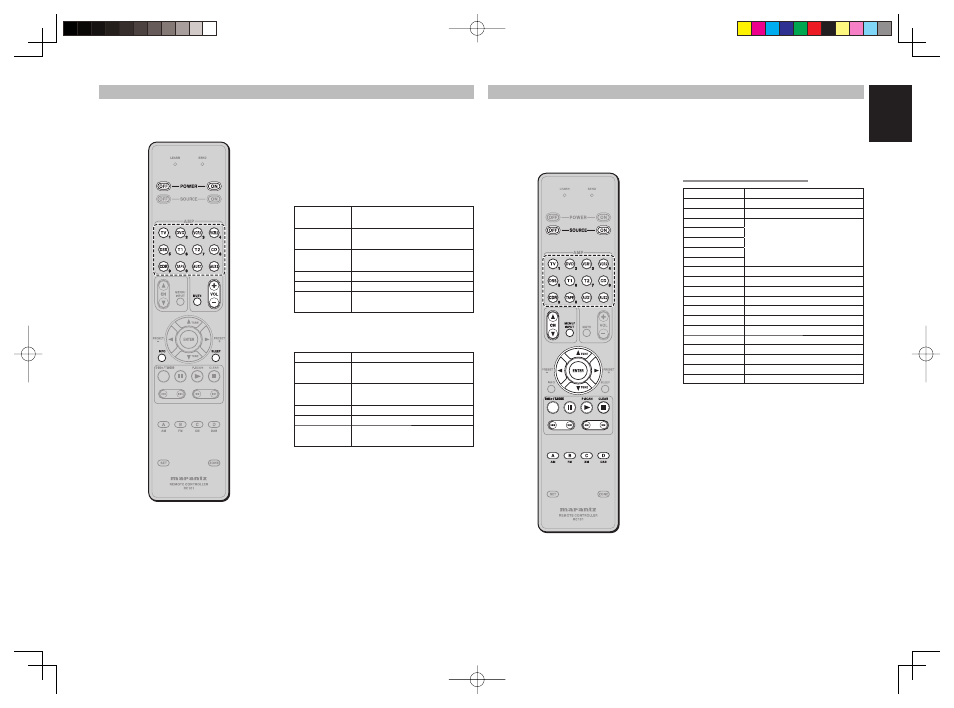
ENGLISH
25
GENERAL INFORMATION OF RC101 TO THE UNIT
The included remote controller can be used in multi-room systems. Using this remote controller, you can
operate the unit through infrared receivers or the infrared receptor of Marantz products in multiple rooms.
Zone A: Multi room A control
Zone B: Multi room B control
(The SR7002 does not use this zone)
Zone C: The unit does not use this zone.
Zone D: Main room control
CONTROLLING A MARANTZ TV (TV)
CONTROLLING MARANTZ COMPONENTS
1.
Press the desired SOURCE button.
2.
Press the desired operation buttons to play the selected component.
• For details, refer to the component’s user guide.
• It may not be possible to operate some models.
POWER ON/OFF
Turns on or off for each multi zone of
the unit.
SOURCE
Selects a particular source component for
each multi zone.
VOL +/–
Adjusts the over all sound level for each
multi zone.
MUTE
Decreases the sound temporarily.
SLEEP
Sets the sleep timer function.
INFO
Turns on or off the “On Screen Display” for
the multi zone.
POWER ON/OFF Turns on or off for main room of the unit.
SOURCE
Selects a particular source component
for main zone.
VOL +/–
Adjusts the over all sound level for Main
room.
MUTE
Decreases the sound temporarily.
SLEEP
Sets the sleep timer function.
INFO
Turns on or off the “On Screen Display” for
the main room.
SOURCE ON/OFF Turns the TV on and off
MENU/INPUT
Select the TV video input
CH
3/4
Selects TV channel up or down
ENTER
Moves the cursor for setting in TV menu
3(CURSOR)
4(CURSOR)
2(CURSOR)
1(CURSOR)
2
–
9
–
;
–
§
–
∞
–
6
–
5
–
DISC+/T.MODE
–
A
Reserve for learinig
B
Reserve for learinig
C
Reserve for learinig
D
Reserve for learinig
