Minolta PS7000 User Manual
Page 50
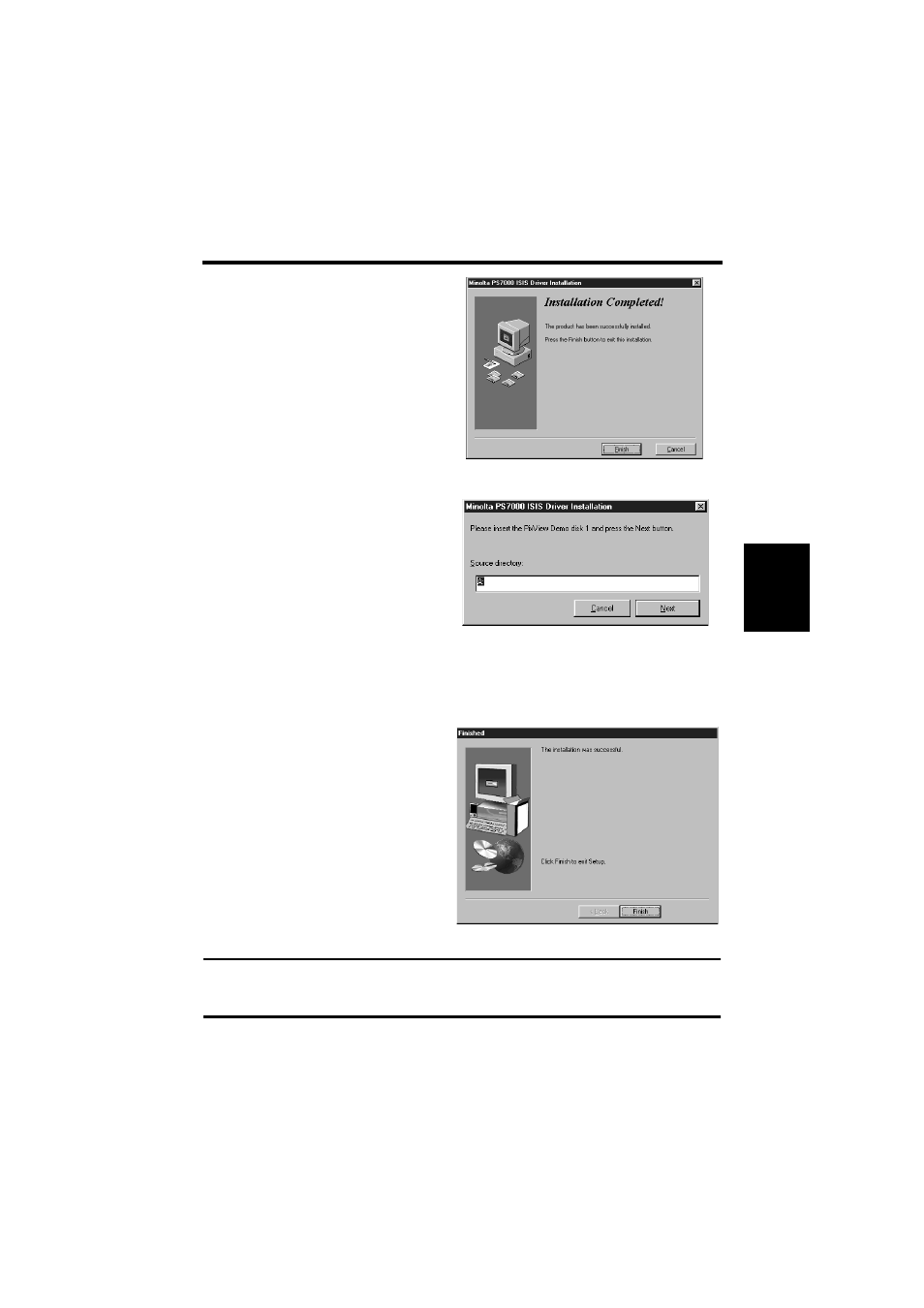
Installation
4-4
PS
7
000
IS
IS
D
ri
ver
Ch
a
p
te
r 4
When the installation is completed,
the screen shown on the right
appears. Then, click the [Finish]
button.
When “No” is selected in the step 8,
it completes the installation.
When “Yes” is selected in the step 8
and the installation of the ISIS driver
is completed, the screen shown on the
right appears.
Insert the floppy disk “PixView Disk
1/3” into the floppy disk driver of
your PC, and click the [Next] button.
For the subsequent work, follow the
instructions that will appear on the
screen.
The complete setup confirmation
screen appears. Click the [Finish]
button to complete installation.
NOTE
Eject the installation floppy disk from the computer and restart Windows after installation
has been completed.
8
9
10
