Chapter 6 troubleshooting – Minolta PS7000 User Manual
Page 15
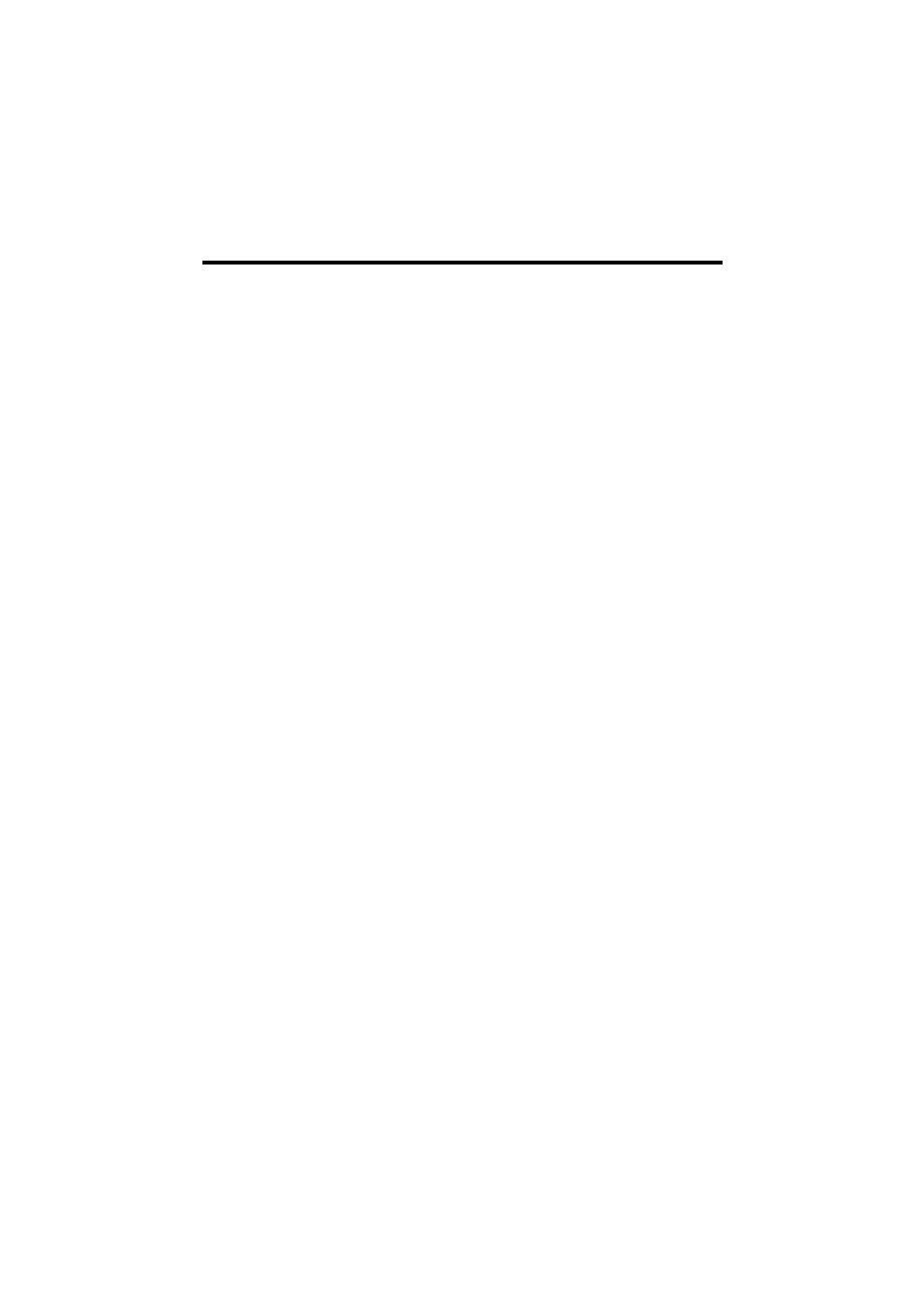
Contents
viii
Turning off ................................................................................. 5-4
Placing the original .......................................................................... 5-5
Scanning procedures ........................................................................ 5-6
Book/Sheet modes .......................................................................... 5-10
Book mode ............................................................................... 5-10
Sheet mode ............................................................................... 5-11
Note on originals ............................................................................ 5-12
Menu flow chart ............................................................................. 5-16
User Mode ...................................................................................... 5-20
Save Data ................................................................................. 5-21
Book / Sheet ............................................................................. 5-22
Sheet mode setting function ..................................................... 5-24
Center Erase ............................................................................. 5-25
Output ...................................................................................... 5-27
Exiting User Mode ................................................................... 5-28
Recalling jobs ................................................................................. 5-29
Checking current settings ............................................................... 5-30
Using the edit functions ................................................................. 5-31
Edit Functions .......................................................................... 5-31
Center Erase (Cent Eras) .......................................................... 5-31
Frame Masking (Masking) ....................................................... 5-32
Finger Masking (Fing Mask) ................................................... 5-33
Centering (Centerin) ................................................................ 5-35
Adjusting exposure for scanning .................................................... 5-36
Auto ......................................................................................... 5-36
Manual adjustment ................................................................... 5-37
Selecting resolution ........................................................................ 5-38
Selecting scan size .......................................................................... 5-39
Scan size in inch ...................................................................... 5-39
Scan size in metric ................................................................... 5-41
Selecting Original Type ................................................................. 5-43
Selecting Output Scale ................................................................... 5-44
Selecting Contrast .......................................................................... 5-45
Operations in Utility mode ............................................................. 5-47
Initial settings ........................................................................... 5-48
Time Set ................................................................................... 5-50
Caution ..................................................................................... 5-52
SCSI port settings .................................................................... 5-54
Exiting Utility mode ................................................................ 5-55
Potential problems ............................................................................ 6-1
Troubleshooting warning messages ................................................. 6-2
