Time set, Time set -50 – Minolta PS7000 User Manual
Page 106
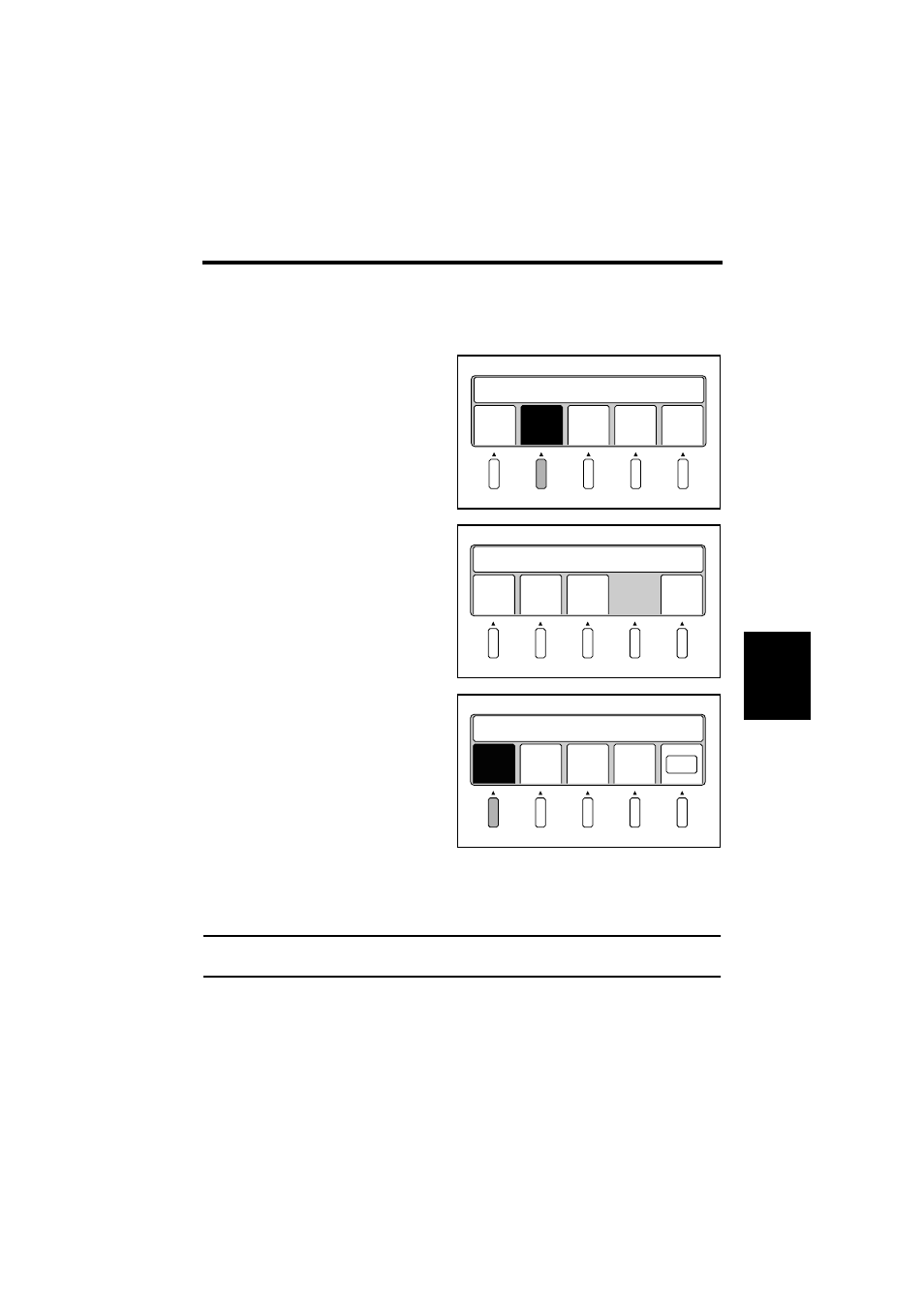
Operations in Utility mode
5-50
Op
er
a
tio
n
Cha
p
te
r 5
Time Set
The settings for the timer (automatic clear time, lamp off time, and printer power save time)
are set.
Select [Time set] on the main Utility
screen. The timer setting screen
appears.
Select the desired item. The specified
menu name is highlighted.
Select [Previous] to return to the
main Utility screen.
Select [Auto clr] to determine the
time until all settings are reset to the
default factory settings (auto clear
time).
Select [1 min], [3 min], or [10 min]
for the auto clear time.
Selecting [No] sets the auto clear
time to “0” and deactivates the auto
clear function.
Select [OK] to define the setting.
NOTE
When the main body is connected to the PC, the auto clear does not work.
Init
ial
Time
set
Caut
ion
SCSI
set
Main
Manu
Select Function
1
Auto
clr
Lamp
off
Save
mode
Prev
ious
Enable Timer Settings
2
1
min.
10
min.
No
Save Auto Clear Timer
OK
3
min.
3
-1
