Minolta PS7000 User Manual
Page 49
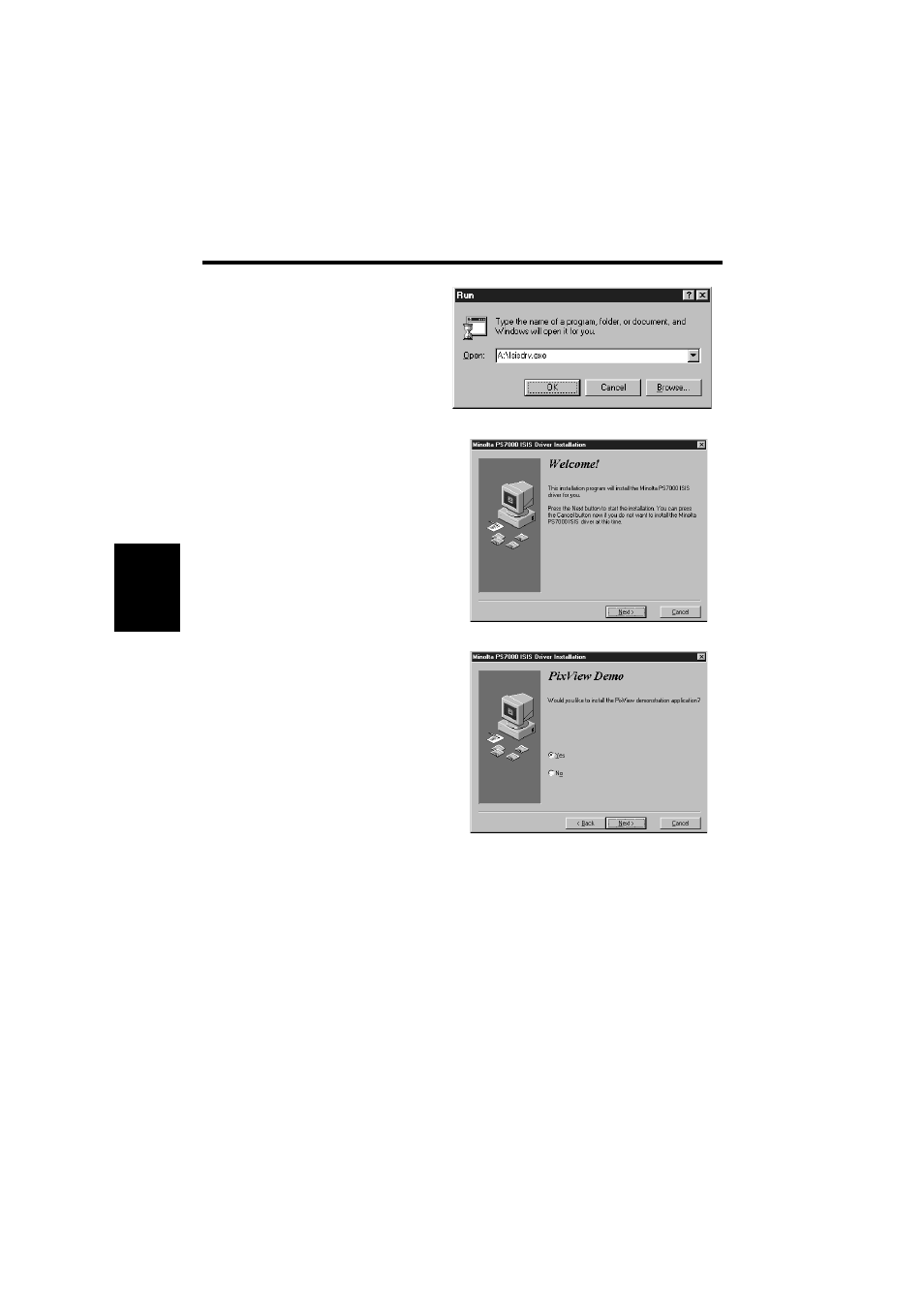
Installation
4-3
PS
7
000
IS
IS
D
ri
ver
Ch
a
p
te
r 4
Input “A:\Isisdrv.exe” for the
name, and click the OK button
(when the drive is A is used).
The installation confirmation screen
appears. Click the [Next >] button to
start installation.
PS7000 is supplied with an
application software “PixView” for
ISIS.
To install this software after the
installation of the ISIS driver, select
“Yes” and click the [Next] button.
To use other software for ISIS, select
“No” and click the “Next” button.
5
6
7
