Installation, System environment, Installation -1 – Minolta PS7000 User Manual
Page 35: System environment -1
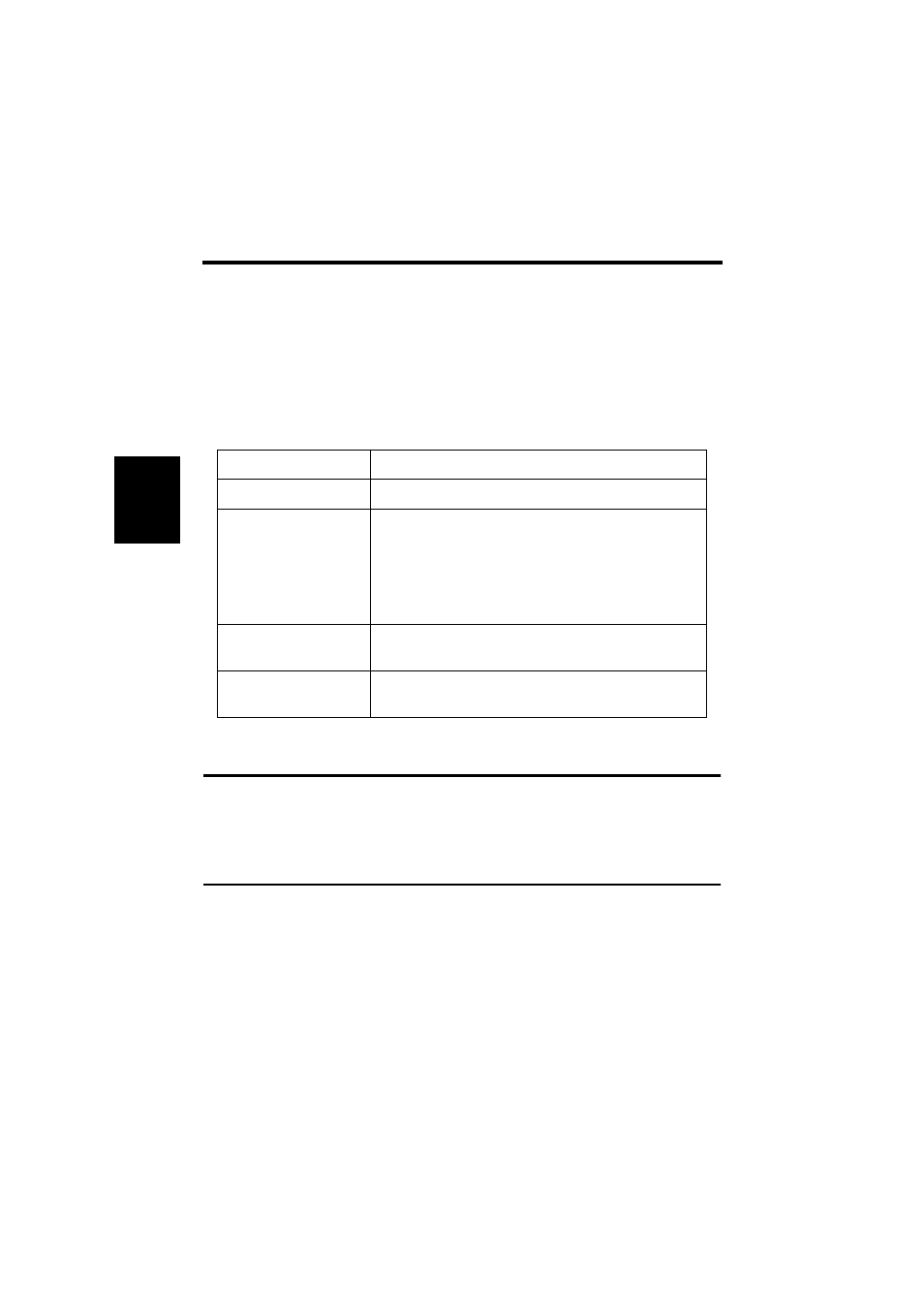
3-1
PS7
000
T
w
ai
n
D
ri
ver
Cha
p
te
r 3
Installation
The PS7000 Twain Driver (hereinafter referred to as the Driver) must be installed on the
personal computer connected to the Scanner to read images from it. This chapter describes
the system requirements of the personal computer and the installation procedures of the
Driver. Moreover, please read the Readme.txt file in the floppy disk of Twain Driver.
System environment
The following are the minimum system requirements for the computer connected to the
Scanner to install the Driver.
The operator should be completely familiar with basic Windows operations.
NOTE
Before installing PS7000 Twain Driver, install Adaptec Aspi Ver. 4.6 or advanced in your
PC. If Adaptec Aspi is older than Ver. 4.6, PS7000Twain driver will not work.
Adaptec Aspi is not supplied together with the product.
Obtain the [Windows 95/98/NT 4.0 ASPI32.EXE] file from [update of Windows 95/98/NT
4.0 mini-port driver ASPI layer] available in the Adaptec's home page.
Computer
Compatible with IBM PC/AT
OS
WindowsNT4.0, Windows95, Windows98
Required memory
Grayscale Scan:
Max. 68 MB or less for the Twain driver only
Binary Scan:
Max. 10MB or less for the Twain driver only
(additional memory required for the OS and other
applications)
Application software
Application software compatible with Twain32
(32-bit application compatible with Windows95/98/NT)
Recommended SCSI
Host Adapter
SCSI Host Adapter manufactured by Adaptec
(AHA-2940Ultra, 2940AU, 2930U)
