Troubleshooting warning messages, Troubleshooting warning messages -2 – Minolta PS7000 User Manual
Page 114
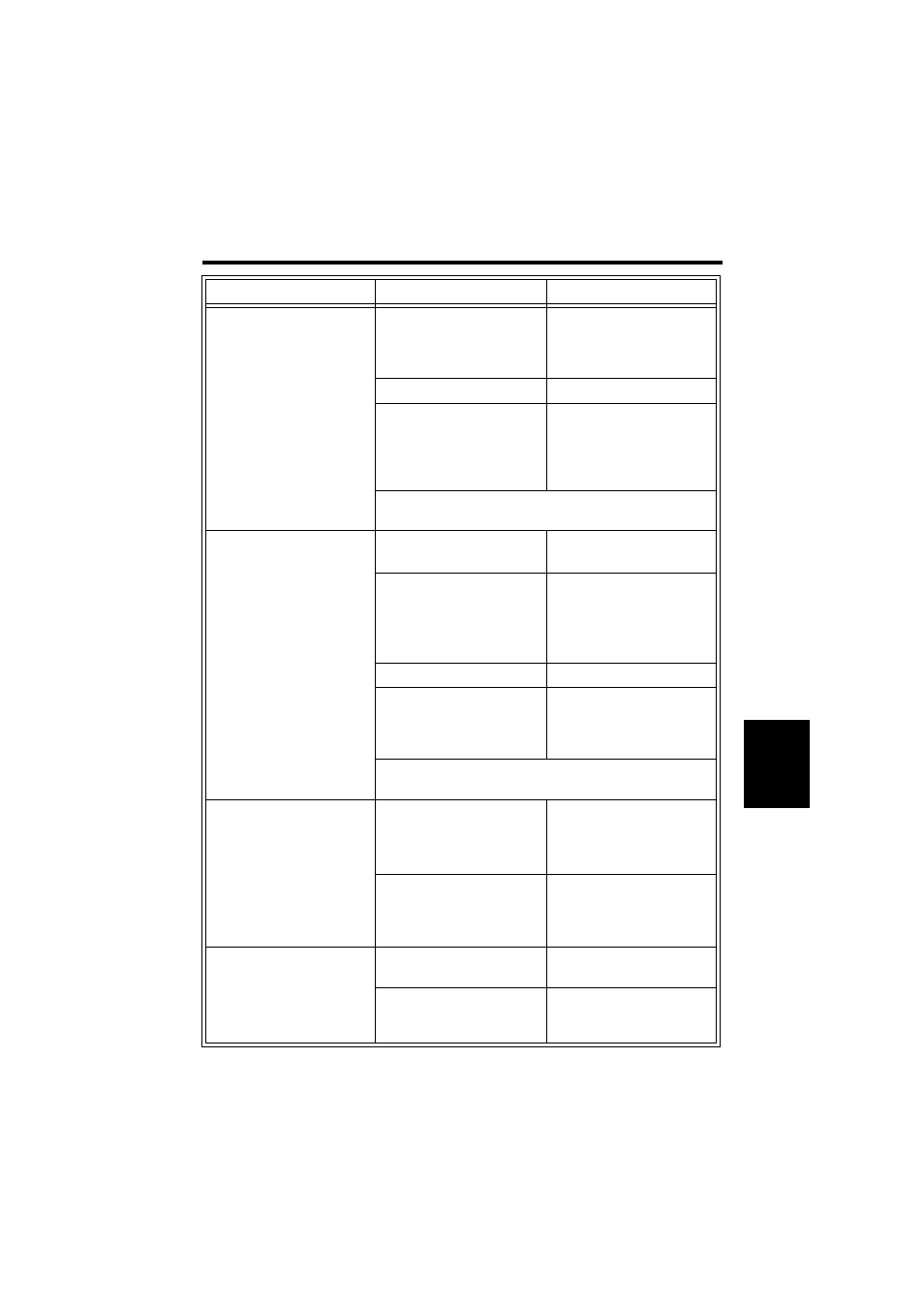
6-2
T
rou
bl
es
ho
ot
in
g
Cha
p
te
r 6
Troubleshooting warning messages
Warning message
Possible cause
Action
Bind Size is Too High
Press Down Book Table
• The height of the surface of
the original is more than 65
mm above the book table.
• Lower the original so that its
surface is within the range 65
mm above the book table.
• Select Sheet mode.
• The steel mirror is dirty.
• Clean the steel mirror.
• Light from the room lighting
or the outside through
windows reflects on the steel
mirror.
• Relocate the Scanner to a
place where light from the
room lighting or the outside
through windows does not
reflect on the steel mirror.
• Change settings appropriately for the original, referring to
“Notes on originals”.
Bind Size is Not Detected
Reset Book or Change Sheet
• A tag or bookmark is attached
to the original.
• Take off tags and bookmarks.
• Set the original upside down.
• Indices are provided on the
top of the original.
• Set the original upside down.
• Set the distance between the
stopper and the original in
Book mode.
• Select Sheet mode.
• The steel mirror is dirty.
• Clean the steel mirror.
• The hardcover has patterns.
• Light reflects on the
hardcover.
• When the mode is Book
mode, set the distance
between the stopper and the
original.
• Change settings appropriately for the original, referring to
“Notes on originals”.
Book Exp. level is Too High
Set AE to off
• The density of the original
surface is too high.
• Cancel the setting for auto
exposure.
• Turn off Frame Masking.
• Select Sheet mode.
• The original is not correctly
set.
• No original is set.
• Change settings appropriately
for the original, referring to
“Notes on originals”.
• Set the original correctly.
Book Size is Not Detected
Reset Book or Change Sheet
• A tag or bookmark is attached
to the original.
• Take off tags and bookmarks.
• Indices are provided on the
top of the original.
• Select the Sheet mode and
cancel the Auto function.
• Set the original upside down.
