Monessen Hearth WIDEVIEW WDV500 User Manual
Page 35
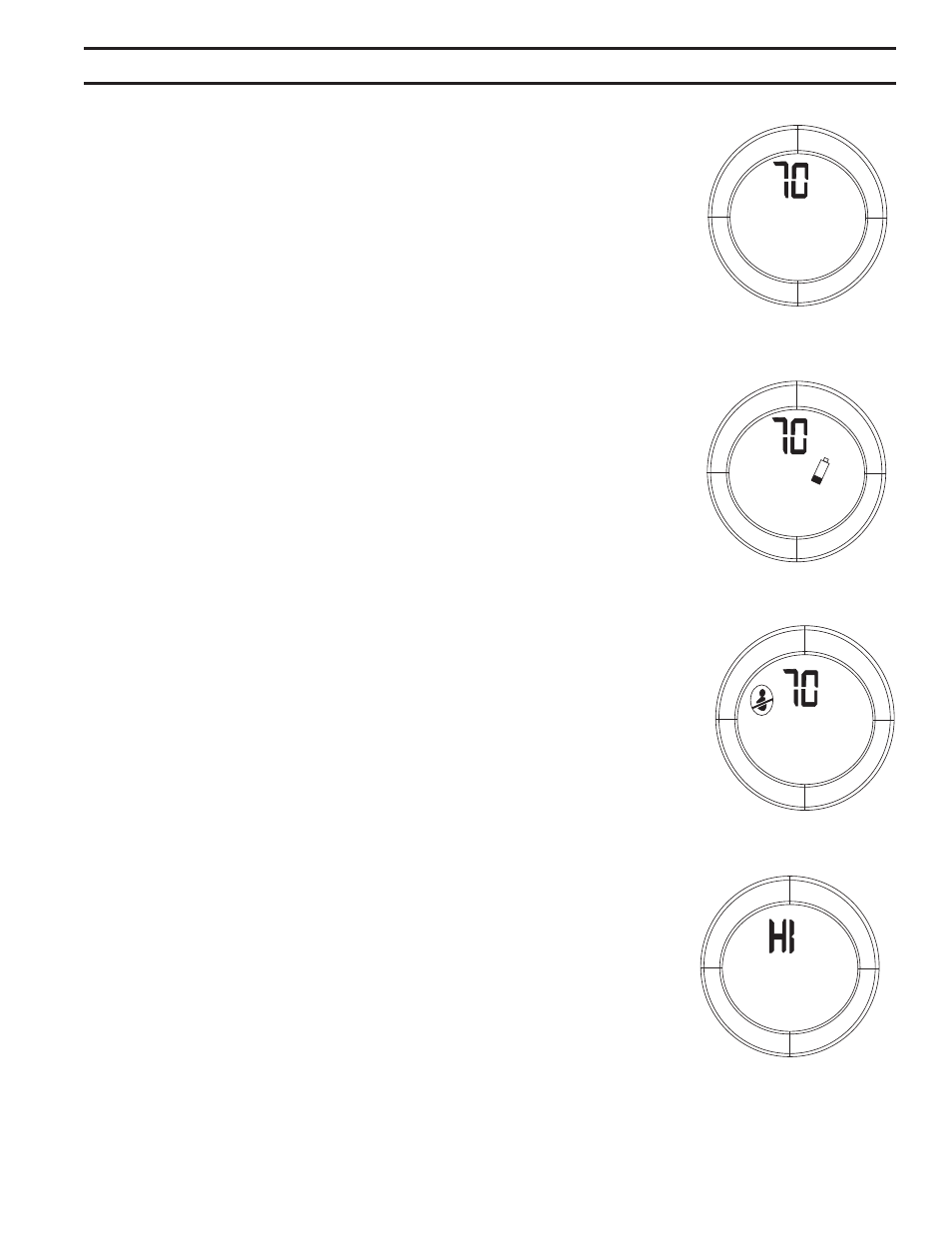
78D0011
35
WDV Series Gas Fireplace
reMOte cOntrOl OperatIOn
On/OFF aux control (Optional)
Figure 47
1. Press AUX button once to turn ON. AUX shows on the LCD.
2. Press AUX button again to turn OFF. AUX icon disappears.
°F
FP2149
AUX display
12/08
AUX
FP2149
Figure 47 -
AUX Display
low Battery Detection
Figure 48
1. Battery voltage is checked once a minute. When the battery voltage drops to a certain
level, the low-battery icon will display on LCD, and the transmitter will turn off the fire-
place. The transmitter will not function anymore until fresh batteries are installed.
2. When the batteries are low, the LCD displays a low battery indicator. The low battery
indicator will be displayed in any mode.
3. The transmitter will not operate with low batteries. Change the batteries before the bat-
teries are too weak for normal operation. Turn the unit OFF before replacing batteries.
°F
FP2150
low battery display
12/08
FP2150
Figure 48 -
Low Battery Display
child-proof protection
Figure 49
1. Press and hold the ON and OFF buttons simultaneously for three (3) seconds to enter
child proof mode. Figure K
2. The transmitter will not send a signal again until the childproof mode is deactivated by
pressing the ON and OFF buttons simultaneously for three (3) seconds to exit child proof
mode and the Childproof indicator disappears from LCD.
°F
FP2151
no child display
12/08
FP2151
Figure 49 -
Child Protection Display
transmitter thermal shutdown
Figure 50
1. If transmitter measures a room temperature exceeding 99° F, the LCD will display "HI"
and the transmitter will turn off the fireplace.
2. Transmitter will not function until the room temperature has dropped below 99° F. If
transmitter measures a room temperature less than 40° F, the LCD will display "LO"
and NO SIGNAL will be sent to turn on the fireplace.
FP2152
thermal shutdown display
12/08
FP2152
Figure 50 -
Thermal Shutdown Display
