Fp2140 signature command wiring, Wdv series gas fireplace, Wa rn in g – Monessen Hearth WIDEVIEW WDV500 User Manual
Page 24: Command center wall installation, Ca u t io n
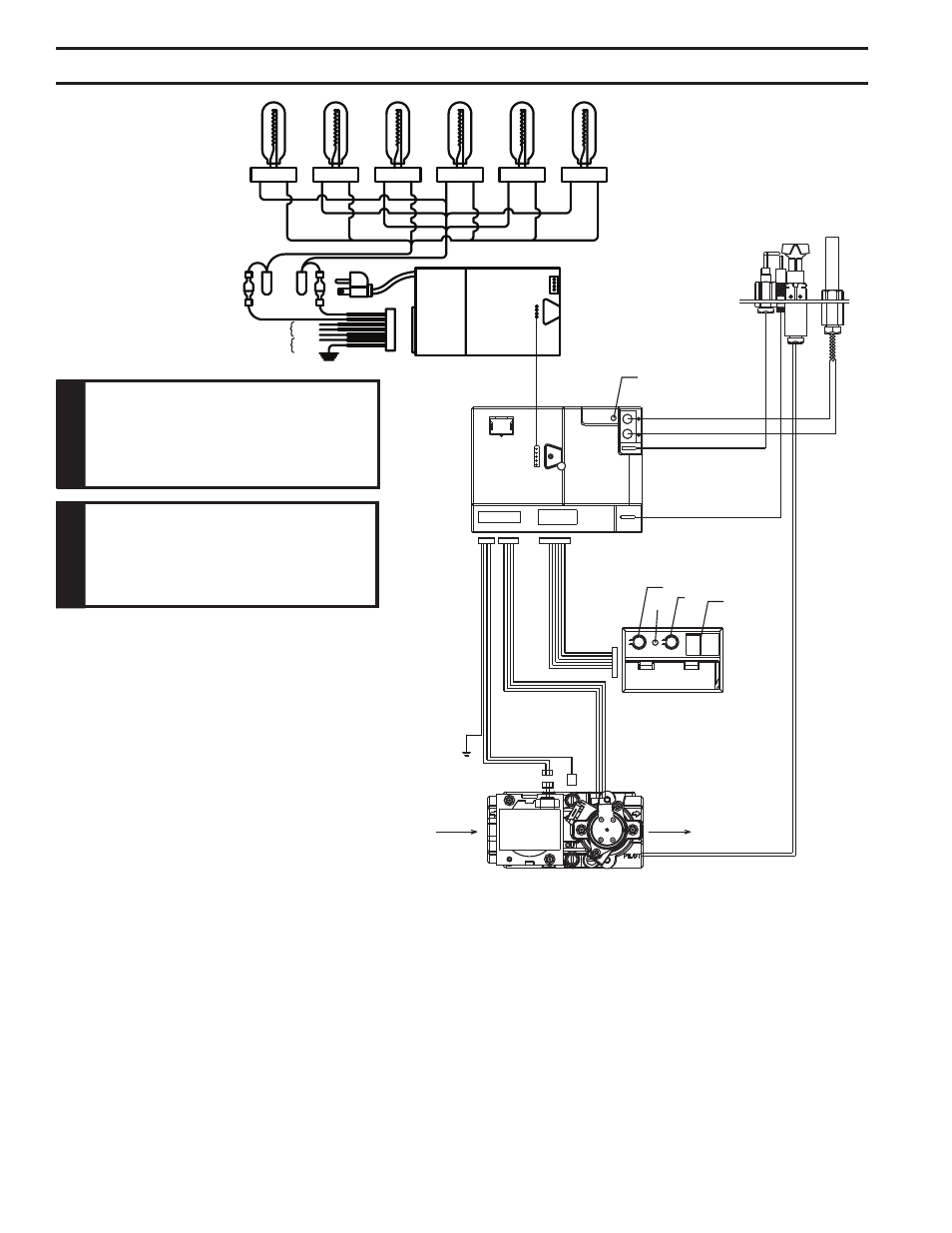
24
78D0011
WDV Series Gas Fireplace
COMMAND
CENTER
4-AA BATTERY
COMPARTMENT
MASTER
SWTICH
CONVERSION
NG/LP
RF RECEIVER
ON/OFF BUTTON
ON/HI
OFF/LO
LED
IGNITER/SPARKER
SENSING
RED/THERMOPILE
BLACK/THERMOPILE
PILOT GAS TUBING
PILOT
CONTROL BOX
PLUG IN CONNECTOR
CONTROL BOX TO COMMAND CENTER
PLUG IN CONNECTOR
STEPPER MOTOR TO
CONTROL BOX
PLUG IN CONNECTOR
CONTROL BOX TO
SOLENOID
DC POWER/GREEN
VALVE
GROUND
GAS IN
GAS OUT
fp2140
Signature command wiring
A/C BOX
TO JUNCTION BOX
IN FIREPLACE
PLUG-IN
CONNECT
OR
WHITE
BLACK
BLACK
WHITE
GREEN
WHITE
BLACK
Opt. Blower
Opt. Aux.
sIGnature cOMManD OptIOnal Wall cOMManD center and BlOWer systeM
Figure 32 -
Signature Command Wiring Diagram
W
a
rn
In
G
Only a qualified service person should
service and repair the fireplace. A quali-
fied service person should connect and
disconnect the fireplace to gas supply.
Follow all local codes.
cOMManD center Wall InstallatIOn
The Command Center may be mounted on the wall with the use of the SCSWEK Kit. (15' cable,
junction box and wall cover).
Mount the junction box provided at the desired location on the wall. Do not extend beyond the 15'
wire cable provided.
Route wire from junction box to lower control area at bottom of fireplace. Unplug the 12' cable from
control box and command center. Plug the 15' extension cable into the control box. Remove com-
mand center from the fireplace and plug the other end of the extension cable into the command
center. Snap on wall cover provided and screw to junction box.
Electrical connections should only be
performed by a qualified, licensed electri-
cian. Main power supply must be turned
off before performing service.
c
a
u
t
IO
n
