Read a stored message, Delete messages – Motorola 9520 User Manual
Page 97
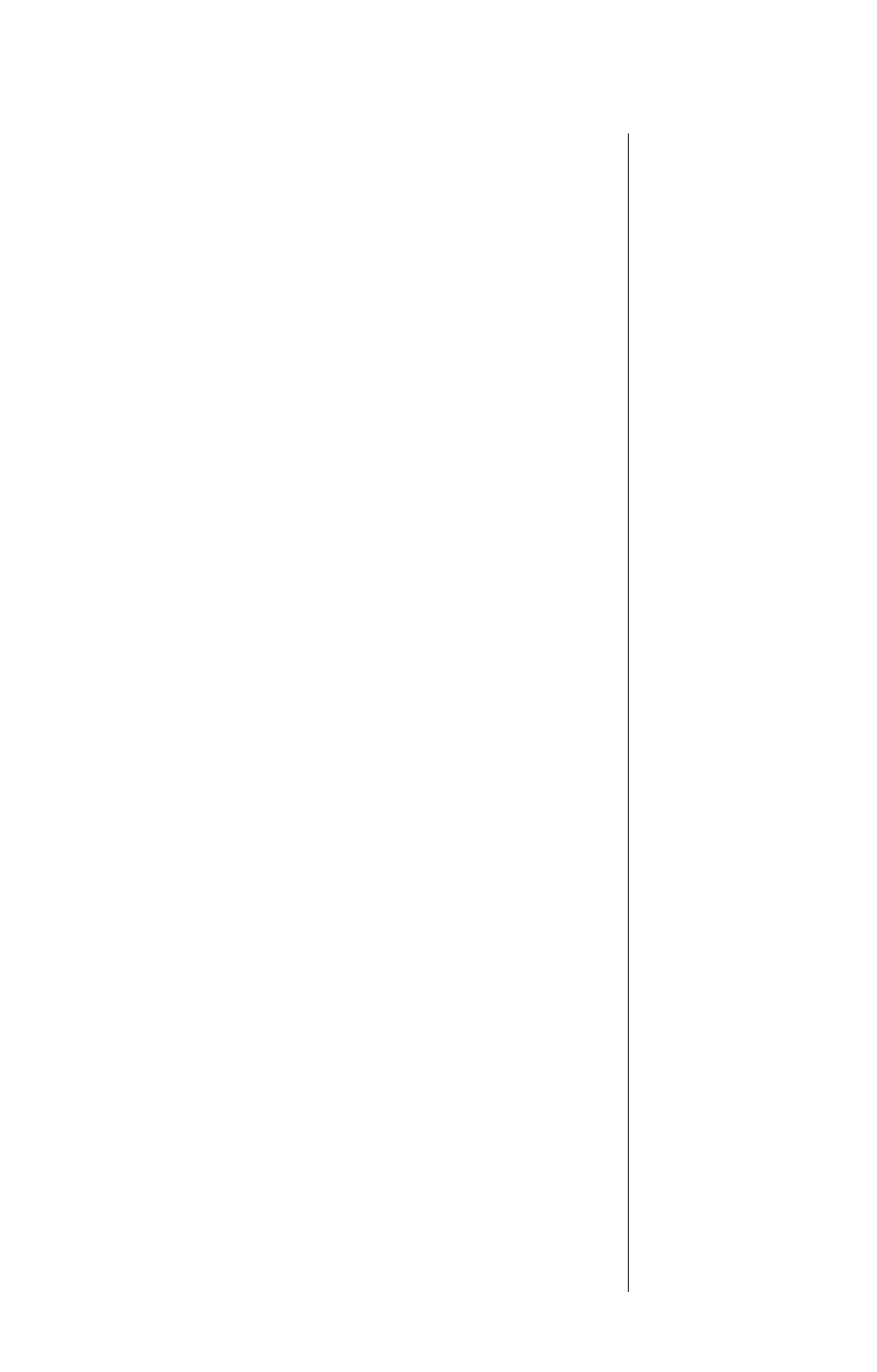
Accessing Messages
95
Read a Stored Message
To read a stored message:
1. Follow the steps in
Messages...” to enter the message center. If
you have messages you will see the number
of messages stored. If you do not have any
messages, you will see
No
Messages
.
2. Press
M
to move forward through a
message one screen at a time.
3. Press
O
to access options for that entry,
and then proceed to page 96.
or
Press and hold
C
to exit the menu.
Delete Messages
Use this option to make room for new messages:
1. Follow the steps
in
Message” on page 96 until you see the
message you want to delete, and then
press
O
.
2. Press
M
until you see
Delete Message
,
and then
press
O
. You will see
Message
Deleted
.
3. Press and hold
C
to exit the menu.
See also other documents in the category Motorola Mobile Phones:
- RAZR V3 (110 pages)
- C118 (60 pages)
- C330 (166 pages)
- C139 (26 pages)
- C139 (174 pages)
- T720i (112 pages)
- C380 (97 pages)
- C156 (106 pages)
- C350 (30 pages)
- C550 (110 pages)
- V80 (108 pages)
- C155 (120 pages)
- C650 (124 pages)
- E398 (120 pages)
- TimePort 280 (188 pages)
- C200 (96 pages)
- E365 (6 pages)
- W510 (115 pages)
- V60C (190 pages)
- ST 7760 (117 pages)
- CD 160 (56 pages)
- StarTac85 (76 pages)
- Bluetooth (84 pages)
- V8088 (59 pages)
- Series M (80 pages)
- C332 (86 pages)
- V2088 (80 pages)
- P8088 (84 pages)
- Talkabout 191 (100 pages)
- Timeport 260 (108 pages)
- M3288 (76 pages)
- Timeport 250 (128 pages)
- V51 (102 pages)
- Talkabout 189 (125 pages)
- C115 (82 pages)
- StarTac70 (80 pages)
- Talkabout 192 (100 pages)
- i2000 (58 pages)
- i2000 (122 pages)
- Talkabout 720i (85 pages)
- i1000 (80 pages)
- A780 (182 pages)
- BRUTE I686 (118 pages)
- DROID 2 (70 pages)
- 68000202951-A (2 pages)
