Setting audible call timers, Getting to audible call timers, Set the single alert timer – Motorola 9520 User Manual
Page 126
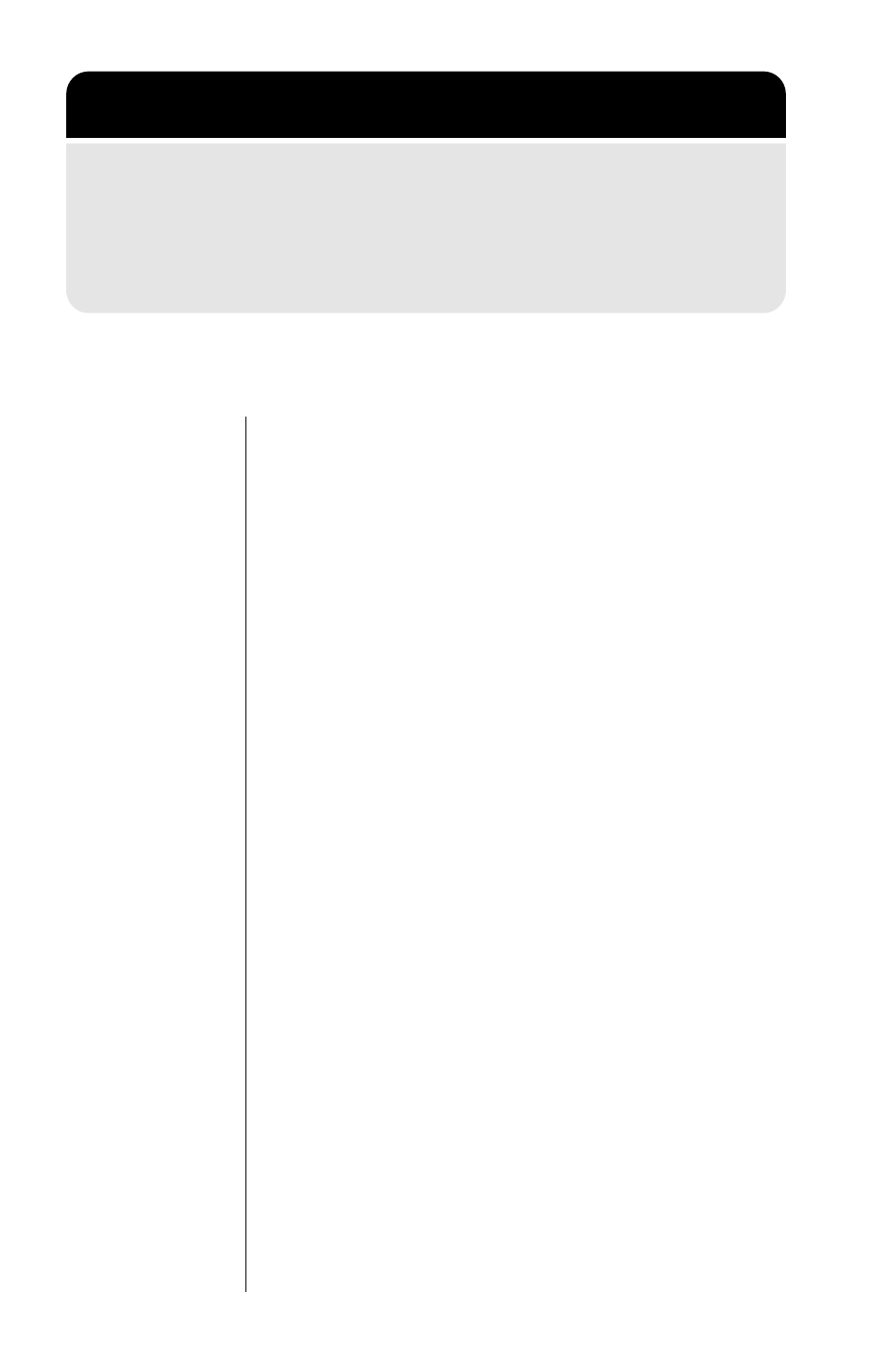
124
Timing Your Calls
Setting Audible Call Timers
Let your phone watch the clock for you. The call
timers signal at a set time or interval with beeps
only you can hear.
Set the Single Alert Timer
Use this feature to set your phone to alert you after
an elapsed time.
1. Follow the steps in
Single Alert Timer
,
and then
press
O
to select.
2. Press
M
to scroll to
On
or
Off
, and then
press
O
to select.
•
If you select
On
, you will see
Enter
Seconds
. Continue with
step 3
.
•
If you select
Off
, you will see
Completed
.
Continue with
step 4
.
3. Press
O
to accept the current setting. You
will see
Seconds XXX
.
or
Enter a number
from 11 to 999, and then
press
O
. You will see
Seconds XXX
.
4. Press and hold
C
to exit the menu.
Getting to Audible Call Timers...
1.
Press
M
until you see
Call Meters
, and then
press
O
.
2.
Press
M
until you see
Set Audible Call Timers
, and then
press
O
.
3.
Press
M
to scroll to one of the features described below.
