Auxiliary alert – Motorola 9520 User Manual
Page 137
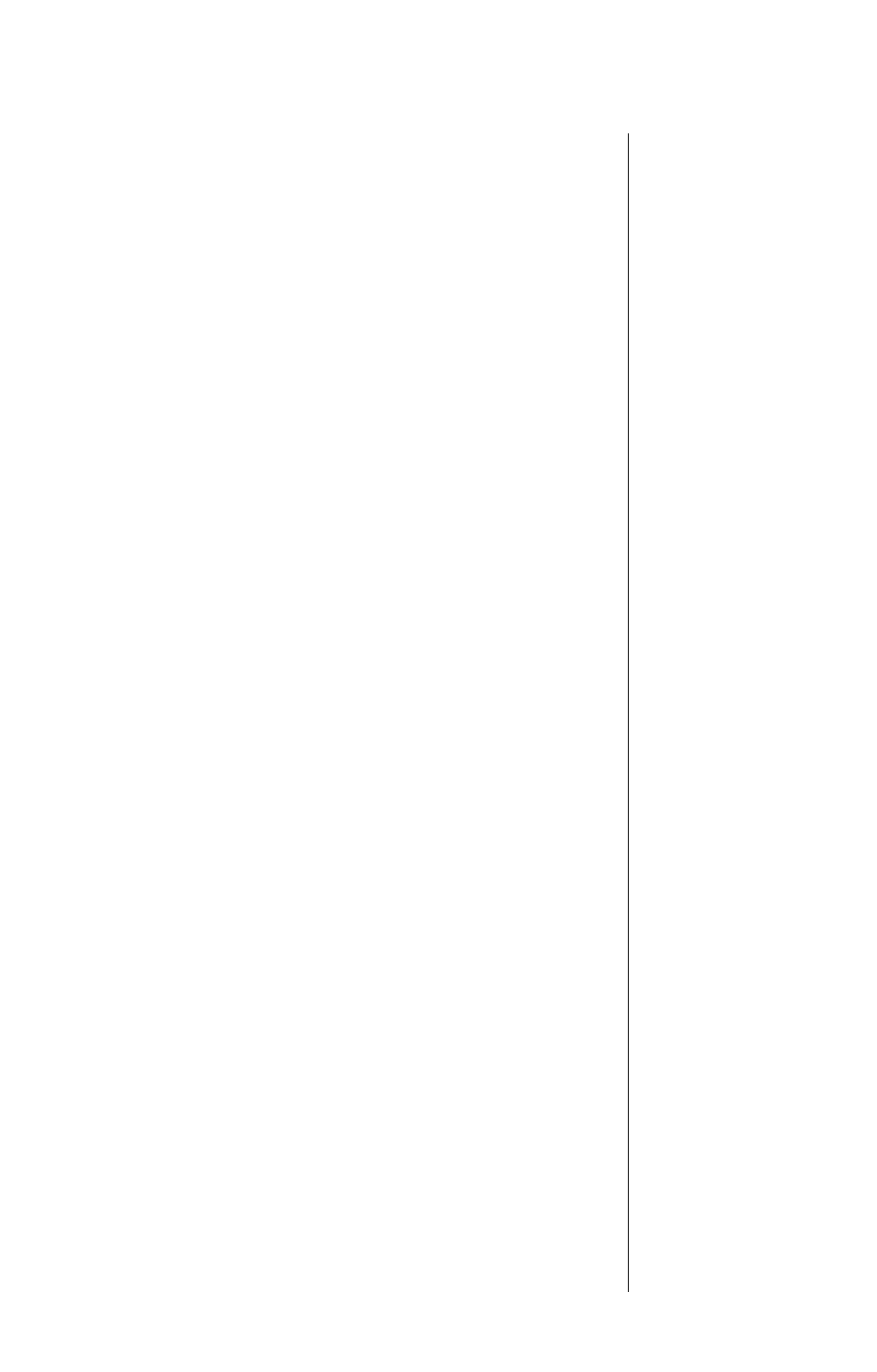
Auxiliary Alert
135
Auxiliary Alert
If you don’t want to miss calls when you step away
from your car, activate this feature. You car’s horn
beeps or lights flash to let you know a call is
incoming.
Auxiliary Alert
, and
then
press
O
to select.
2. Press and hold
C
to exit the menu.
Notes:
•
Some local regulations prohibit the use of this
feature. Check the laws in your area.
•
The Auxiliary Alert feature is active only when
the car’s ignition is off.
•
The Auxiliary Alert resets to off when the
phone is turned off.
•
The Auxiliary Alert feature does not work
when the Safety Timer is set to zero. (See
“Safety Timer” on page 134.)
See also other documents in the category Motorola Mobile Phones:
- RAZR V3 (110 pages)
- C118 (60 pages)
- C330 (166 pages)
- C139 (26 pages)
- C139 (174 pages)
- T720i (112 pages)
- C380 (97 pages)
- C156 (106 pages)
- C350 (30 pages)
- C550 (110 pages)
- V80 (108 pages)
- C155 (120 pages)
- C650 (124 pages)
- E398 (120 pages)
- TimePort 280 (188 pages)
- C200 (96 pages)
- E365 (6 pages)
- W510 (115 pages)
- V60C (190 pages)
- ST 7760 (117 pages)
- CD 160 (56 pages)
- StarTac85 (76 pages)
- Bluetooth (84 pages)
- V8088 (59 pages)
- Series M (80 pages)
- C332 (86 pages)
- V2088 (80 pages)
- P8088 (84 pages)
- Talkabout 191 (100 pages)
- Timeport 260 (108 pages)
- M3288 (76 pages)
- Timeport 250 (128 pages)
- V51 (102 pages)
- Talkabout 189 (125 pages)
- C115 (82 pages)
- StarTac70 (80 pages)
- Talkabout 192 (100 pages)
- i2000 (58 pages)
- i2000 (122 pages)
- Talkabout 720i (85 pages)
- i1000 (80 pages)
- A780 (182 pages)
- BRUTE I686 (118 pages)
- DROID 2 (70 pages)
- 68000202951-A (2 pages)
