Deactivating pending call drop signal, Getting to call related features – Motorola 9520 User Manual
Page 84
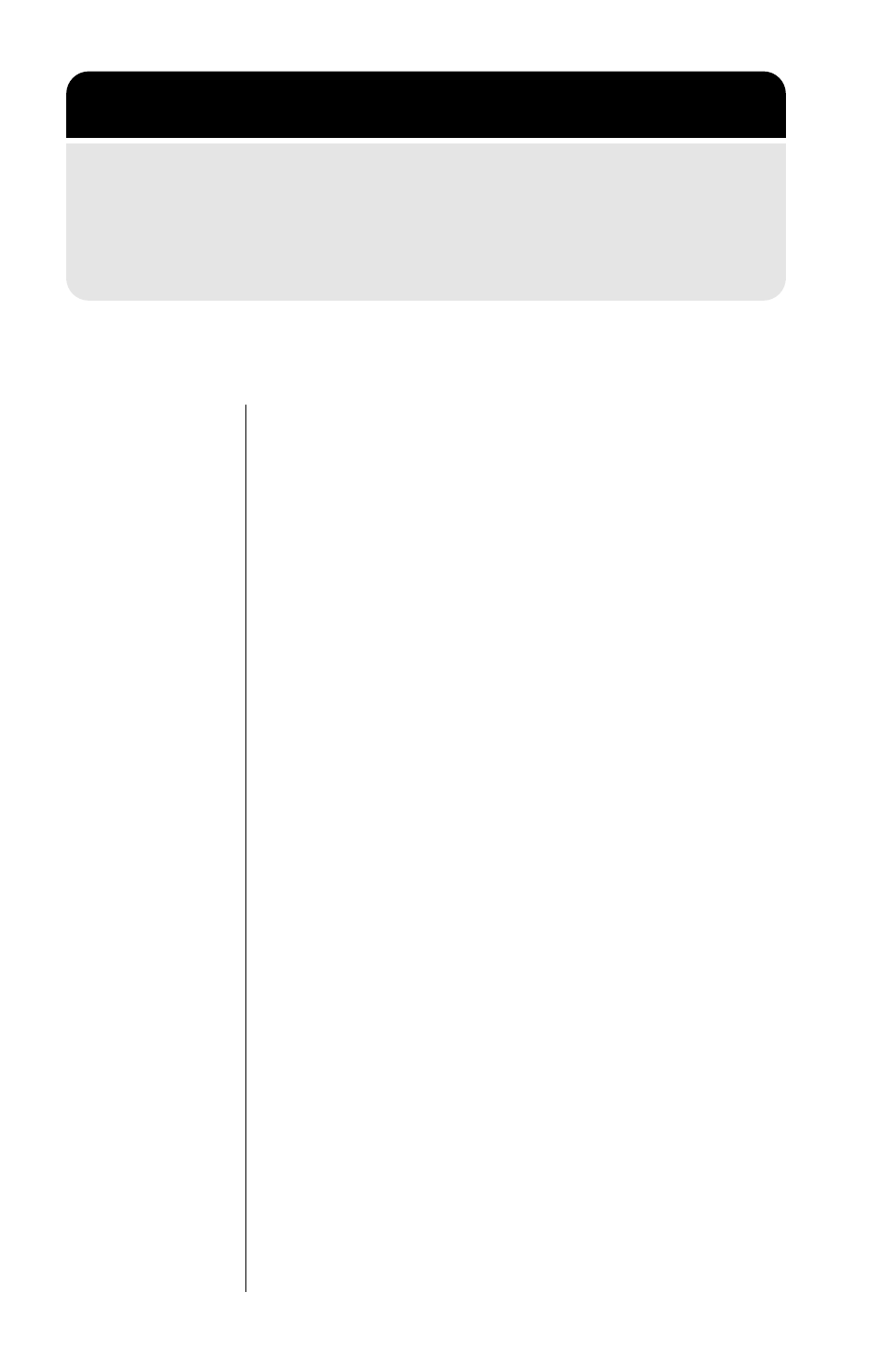
82
Using Calling Features
Deactivating Pending Call Drop Signal
Under rare circumstances, due to system
overcapacity or a satellite outage, a satellite may
not be available to take your call. When this
happens, your phone notifies you with a series of
three consecutive tones and displays
Pending
Call Drop
. The tones continue periodically until a
new satellite moves into range or the call is
dropped.
To deactivate the alert tones:
1. Follow the steps in the
Related Features...” to get to
Pending Call
Drop
, and then
press
O
to select.
2. Press
M
to scroll to either
On
or
Off
, and
then
press
O
to select.
3. Press and hold
C
to exit the menu.
Getting to Call Related Features...
1.
Press
M
until you see
Call Related Features
, and then
press
O
.
2.
Press
M
to scroll to one of the features described below. You
will see the feature name, followed by
Select?
.
- RAZR V3 (110 pages)
- C118 (60 pages)
- C330 (166 pages)
- C139 (174 pages)
- C139 (26 pages)
- T720i (112 pages)
- C380 (97 pages)
- C156 (106 pages)
- C350 (30 pages)
- C550 (110 pages)
- V80 (108 pages)
- C155 (120 pages)
- C650 (124 pages)
- E398 (120 pages)
- TimePort 280 (188 pages)
- C200 (96 pages)
- E365 (6 pages)
- W510 (115 pages)
- V60C (190 pages)
- ST 7760 (117 pages)
- CD 160 (56 pages)
- StarTac85 (76 pages)
- Bluetooth (84 pages)
- V8088 (59 pages)
- Series M (80 pages)
- C332 (86 pages)
- V2088 (80 pages)
- P8088 (84 pages)
- Talkabout 191 (100 pages)
- Timeport 260 (108 pages)
- M3288 (76 pages)
- Timeport 250 (128 pages)
- V51 (102 pages)
- Talkabout 189 (125 pages)
- C115 (82 pages)
- StarTac70 (80 pages)
- Talkabout 192 (100 pages)
- i2000 (58 pages)
- i2000 (122 pages)
- Talkabout 720i (85 pages)
- i1000 (80 pages)
- A780 (182 pages)
- BRUTE I686 (118 pages)
- DROID 2 (70 pages)
- 68000202951-A (2 pages)
