Showing signal strength, Getting to call related features – Motorola 9520 User Manual
Page 83
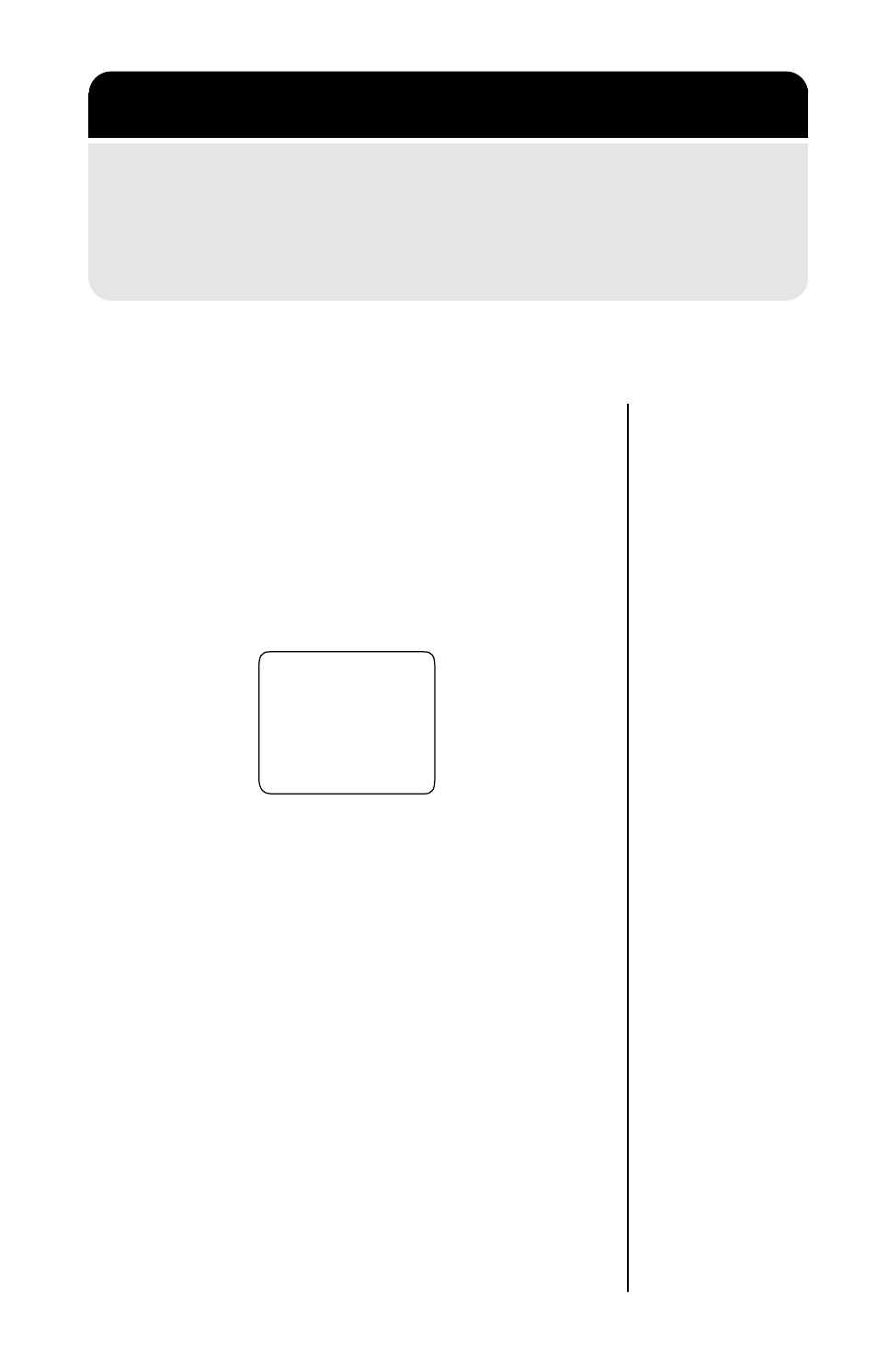
Showing Signal Strength
81
Showing Signal Strength
Use this feature to check the strength of the signal
that your phone is receiving from the Iridium
satellite network.
1. Follow the steps in
Show Signal
Strength
.
2. Press
O
to select. You will see:
After a few seconds, if the phone is able to
locate a signal, the signal strength indicator
appears in the upper left corner of the
display.
rx
The signal strength meter remains on the
display for several seconds. If the phone
cannot locate a signal, you will see
Weak
Signal
.
3. Press and hold
C
to exit the menu.
Getting to Call Related Features...
1.
Press
M
until you see
Call Related Features
, and then
press
O
.
2.
Press
M
to scroll to one of the features described below. You
will see the feature name, followed by
Select?
.
Checking
Signal...
- RAZR V3 (110 pages)
- C118 (60 pages)
- C330 (166 pages)
- C139 (26 pages)
- C139 (174 pages)
- T720i (112 pages)
- C380 (97 pages)
- C156 (106 pages)
- C350 (30 pages)
- C550 (110 pages)
- V80 (108 pages)
- C155 (120 pages)
- C650 (124 pages)
- E398 (120 pages)
- TimePort 280 (188 pages)
- C200 (96 pages)
- E365 (6 pages)
- W510 (115 pages)
- V60C (190 pages)
- ST 7760 (117 pages)
- CD 160 (56 pages)
- StarTac85 (76 pages)
- Bluetooth (84 pages)
- V8088 (59 pages)
- Series M (80 pages)
- C332 (86 pages)
- V2088 (80 pages)
- P8088 (84 pages)
- Talkabout 191 (100 pages)
- Timeport 260 (108 pages)
- M3288 (76 pages)
- Timeport 250 (128 pages)
- V51 (102 pages)
- Talkabout 189 (125 pages)
- C115 (82 pages)
- StarTac70 (80 pages)
- Talkabout 192 (100 pages)
- i2000 (122 pages)
- i2000 (58 pages)
- Talkabout 720i (85 pages)
- i1000 (80 pages)
- A780 (182 pages)
- BRUTE I686 (118 pages)
- DROID 2 (70 pages)
- 68000202951-A (2 pages)
