Motorola 9520 User Manual
Page 25
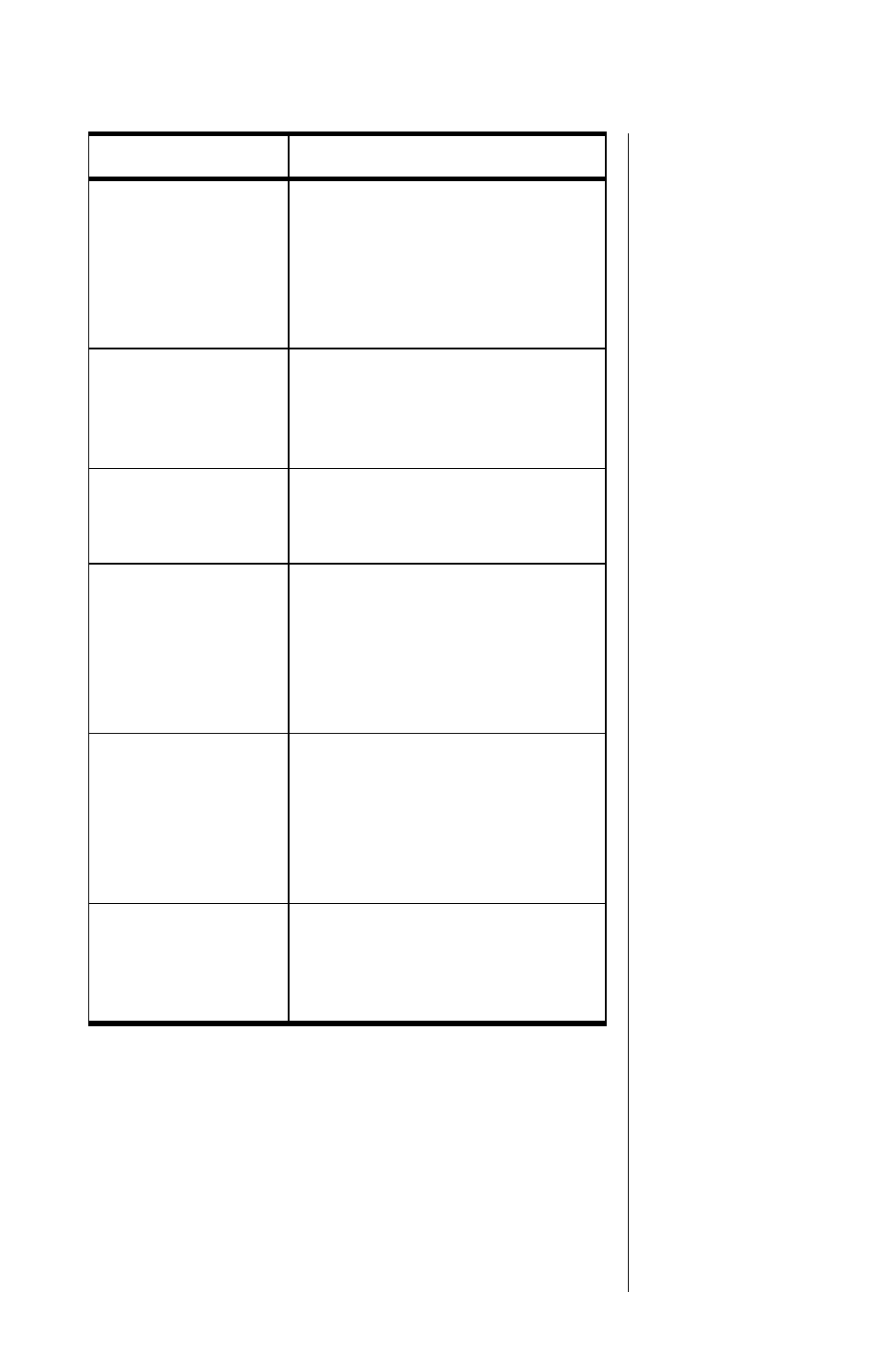
Powering Up the Phone
23
Enter PIN
Enter the four- to eight-digit SIM
card PIN code provided by your
service provider and press
O
to
proceed. See “Protecting the
SIM Card” on page 105 for more
information.
Insert Card
Power off your phone; make sure
your SIM card is inserted
completely; and then power your
phone on again.
Check Card
This message indicates that the
SIM card is damaged or inserted
the wrong way.
Blocked
If the SIM card PIN code is
incorrectly entered three times in
a row, your phone becomes
blocked. See “Unblock the PIN
Code” on page 106 for
instructions on how to unblock it.
!
Blocked
If the SIM card PIN2 code is
incorrectly entered three times in
a row, your phone becomes
blocked. See “Unblock the PIN2
Code” on page 108 for
instructions on how to unblock it.
Bad Card
See Supplier
Your SIM card has been damaged
or incorrectly issued. Contact
your service provider for
information.
Message
Description
- RAZR V3 (110 pages)
- C118 (60 pages)
- C330 (166 pages)
- C139 (174 pages)
- C139 (26 pages)
- T720i (112 pages)
- C380 (97 pages)
- C156 (106 pages)
- C350 (30 pages)
- C550 (110 pages)
- V80 (108 pages)
- C155 (120 pages)
- C650 (124 pages)
- E398 (120 pages)
- TimePort 280 (188 pages)
- C200 (96 pages)
- E365 (6 pages)
- W510 (115 pages)
- V60C (190 pages)
- ST 7760 (117 pages)
- CD 160 (56 pages)
- StarTac85 (76 pages)
- Bluetooth (84 pages)
- V8088 (59 pages)
- Series M (80 pages)
- C332 (86 pages)
- V2088 (80 pages)
- P8088 (84 pages)
- Talkabout 191 (100 pages)
- Timeport 260 (108 pages)
- M3288 (76 pages)
- Timeport 250 (128 pages)
- V51 (102 pages)
- Talkabout 189 (125 pages)
- C115 (82 pages)
- StarTac70 (80 pages)
- Talkabout 192 (100 pages)
- i2000 (58 pages)
- i2000 (122 pages)
- Talkabout 720i (85 pages)
- i1000 (80 pages)
- A780 (182 pages)
- BRUTE I686 (118 pages)
- DROID 2 (70 pages)
- 68000202951-A (2 pages)
