Basics, Home screen – Motorola Entice W766 User Manual
Page 15
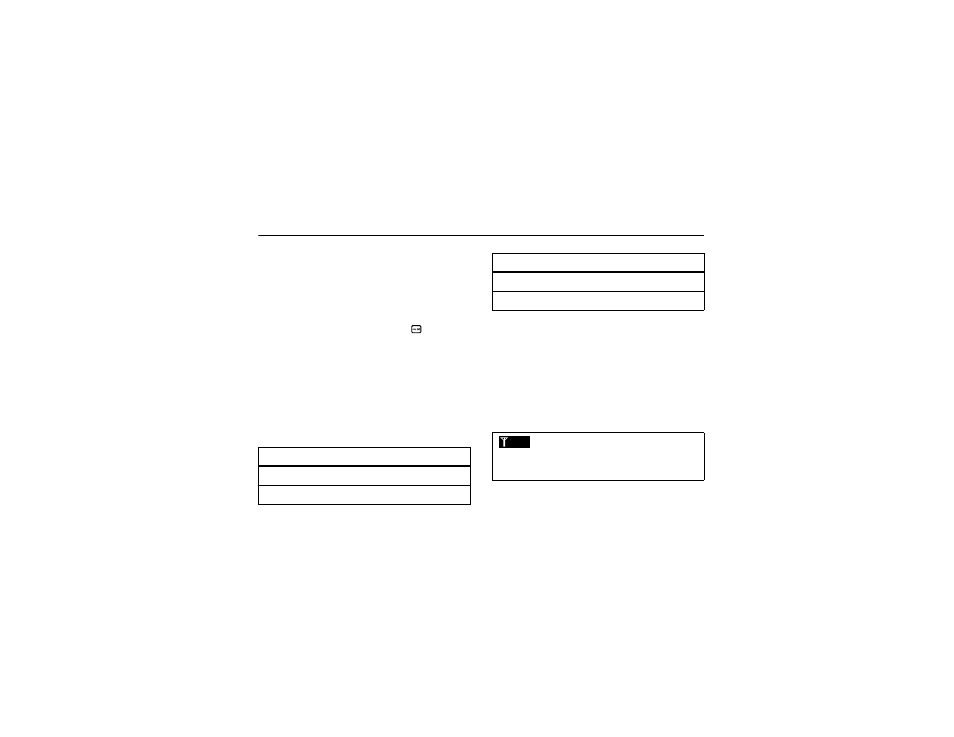
13
basics
basics
See page 2 for a basic phone diagram.
home screen
You see the home screen when you turn on the phone
or when you press the Power/End Key (
).
Tip: You can quickly select a menu option by pressing
the number for that option. For example, from the
SETTINGS & TOOLS menu, press
5
to select Display Settings.
From the main screen, you can press up, down, left, or
right on the Directional Key (
N
) to open these
shortcuts:
Note: These are the default main screen shortcuts. To
customize these shortcuts, see page 36.
You can set your phone to display or hide these menu
icons on the main screen (see page 35).
Your phone displays system status indicators at the top
of the screen:
default Directional Key direction & menu
up
Dashboard
down
Calendar
/
left
My Verizon
right
My Shortcuts
Digital indicator shows when phone is in
digital coverage area. Number of bars
shows strength of each signal.
default Directional Key direction & menu
❙❙❙❙
D
