Motorola Entice W766 User Manual
Page 62
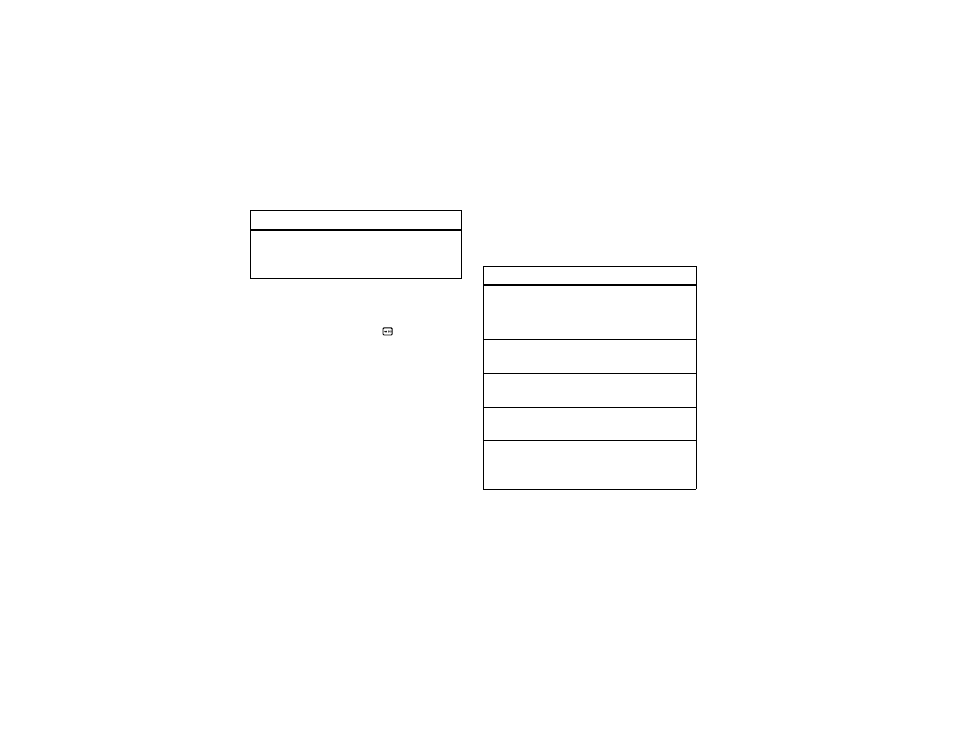
60
entertainment
•
Press the Clear Key (
B
) from any MY MUSIC
screen to return to the previous screen.
•
Press the Power/End Key (
) from any MY
MUSIC screen to return to the main screen.
•
On screens that show a list of items (for
example, album titles), enter letters in the Go To
area to jump directly to items beginning with
those letters.
music player controls
Use these keys to control the music player during song
playback when the flip is open:
Alerts
View alert notifications received when
new music from a selected artist is
available for download.
option
/
controls with flip open
pause/play
To pause, press the
M
Key.
To resume play, press the
M
Key again.
fast forward
Press & hold the Directional
Key (
N
) right.
next song
Press the Directional
Key (
N
) right.
rewind
Press & hold the Directional
Key (
N
) left.
previous song
Within first two seconds of
song, press the Directional
Key (
N
) left.
