Call times, Set in-call timer, Data volumes – Motorola Entice W766 User Manual
Page 44: Reset timer
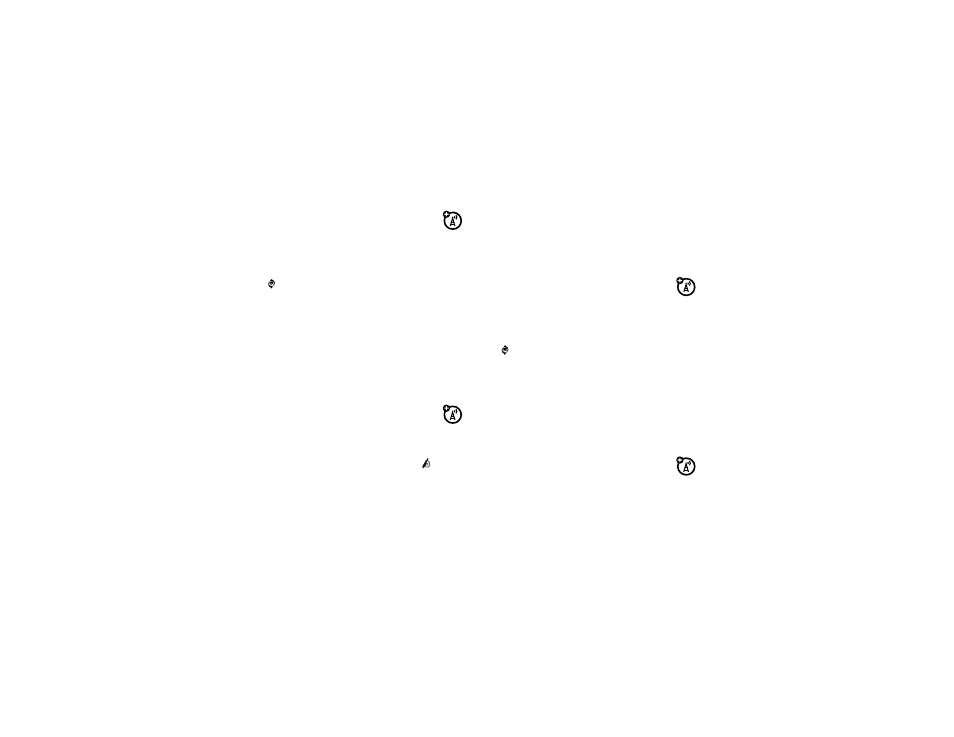
42
calls
call times
1
From the main screen, press the
M
Key (MENU) to open the menu.
2
Use the Directional Key (
N
) to scroll to
Recent Calls and press the
M
Key (OK).
3
Scroll to View Timers and press the
M
Key (OK).
4
Use the Directional Key (
N
) to scroll through the
following categories: Last Call, All Calls, Received Calls, Dialed
Calls, Roaming Calls, Transmit Data, Received Data, Total Data, Last
Reset, or Lifetime Calls. Press the Clear Key (
B
) to
return to the Recent Calls menu.
set in-call timer
1
From the main screen, press the
M
Key (MENU) to open the menu.
2
Use the Directional Key (
N
) to scroll to
Settings &
Tools and press the
M
Key (OK).
3
Scroll to Sounds Settings and press the
M
Key (OK).
4
Scroll to Service Alerts and press the
M
Key (OK).
5
Scroll to Minute Beep and press the
M
Key (OK).
6
Scroll to On and press the
M
Key (OK).
data volumes
1
From the main screen, press the
M
Key (MENU) to open the menu.
2
Use the Directional Key (
N
) to scroll to
Recent Calls and press the
M
Key (OK).
3
Scroll to View Timers and press the
M
Key (OK).
4
Use the Directional Key (
N
) to scroll through the
following categories: Transmit Data, Received Data,
Total Data, or Lifetime Data Counter. Press the Clear
Key (
B
) to return to the Recent Calls menu.
reset timer
1
From the main screen, press the
M
Key (MENU) to open the menu.
