Mark Levinson N32 User Manual
Page 66
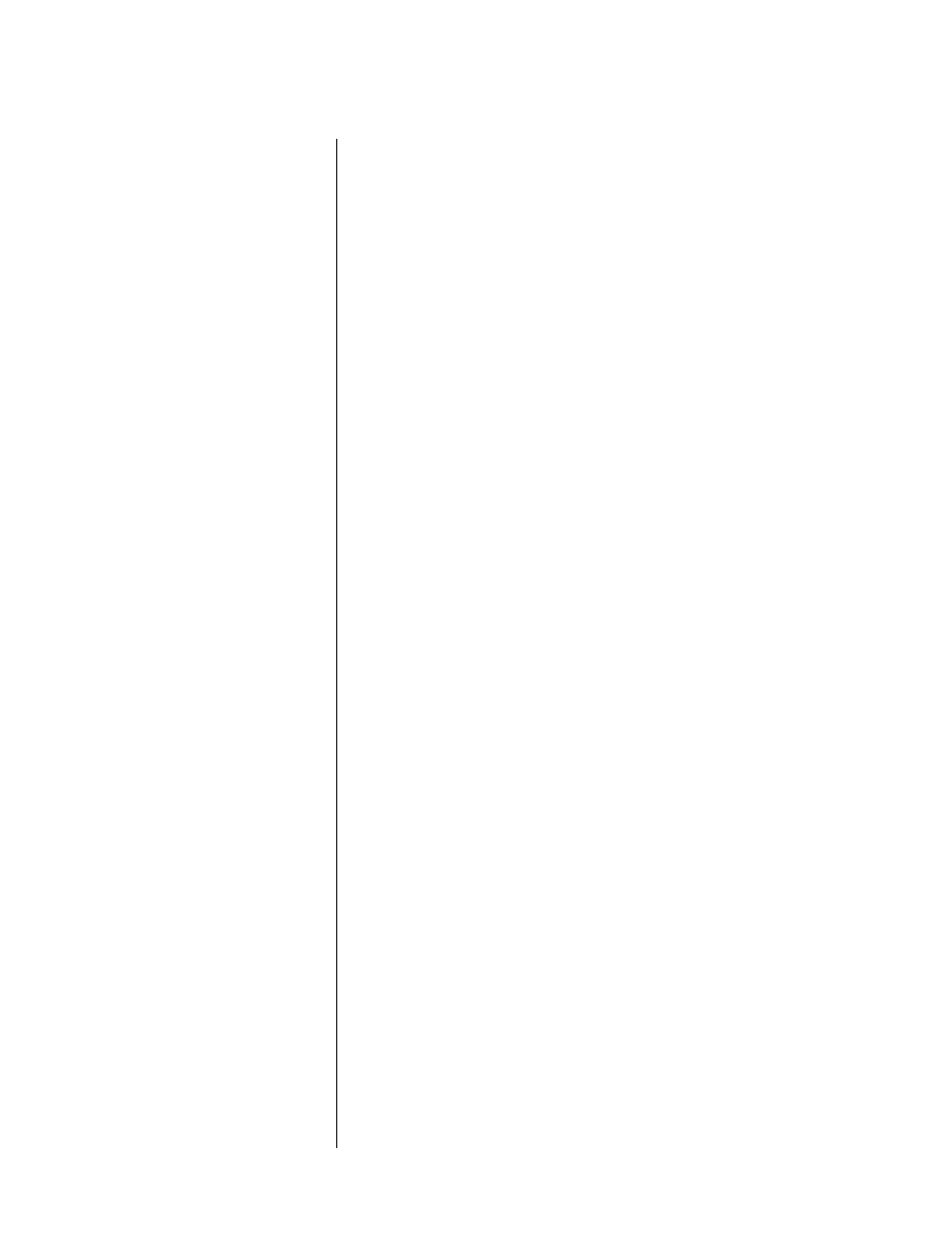
5-2
Troubleshooting & Maintaining
Mark Levinson
No IR Learning
1. Eliminate obstructions between the learning remote control
and the front panel display IR receiver/transmitter.
2. Adjust the distance between the learning remote control and
the front panel display IR receiver/transmitter.
3. Make sure the learning remote control and the front panel dis-
play IR receiver/transmitter are not exposed to strong sunlight,
halogen light, or fluorescent light. This can cause IR reception
to become unreliable.
4. Make sure the learning remote control is configured to learn
commands.
5. Replace the learning remote control batteries.
No Main Output
1. Examine audio cables to ensure a solid connection between the
Nº32 and associated components.
2. Make sure master volume is set to an audible level.
3. Make sure mute is deactivated.
4. Make sure the Offset parameter for the selected input is not
reducing master volume to an inaudible level.
5. Make sure the Nº32 main output connectors are connected to
an operational power amplifier, and that the associated power
amplifier is connected to operational loudspeakers.
6. Make sure all associated components are powered on and con-
nected to electrical outlets.
7. Make sure the associated component connected to the selected
input is producing an input signal.
No Record Output
1. Activate record mode to make sure the selected input is being
sent to the record output connectors.
2. Make sure the record output connectors have not been deacti-
vated with the Rec.Out parameter.
3. Make sure the Name parameter for the selected input is not set
to EQ or SSP.
4. Make sure the associated component connected to the selected
input is producing an input signal.
“Missing” Input
Make sure the Name parameter for the selected input has not been
set to unused.
